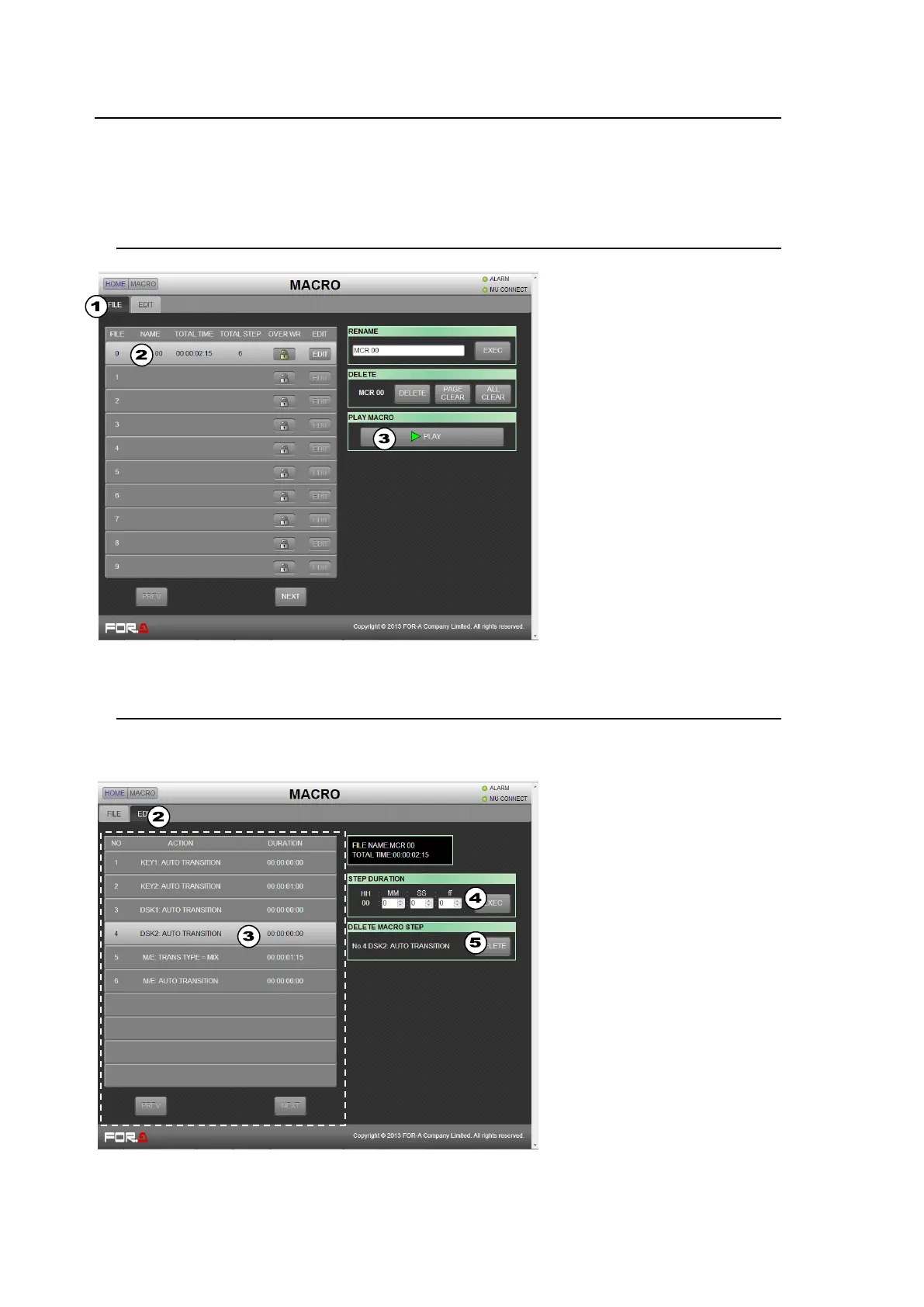206
21-14. MACRO
Click MACRO in the HOME screen to display the MACRO menu page.
The Macro page allows you to execute and edit macros. Macros, however, cannot be created
and saved on web browsers.
See section 16. "Macros"
21-14-1. To Execute Macros
(1) Click the FILE tab in the upper left
corner of the screen to display the
[MACRO - FILE] page.
(2) Select a macro from the macro list
on the left side of the screen.
21-14-2. To Edit Macros (Web Control Only)
Note that macros can be edited on web browsers, but not on control panels.
Action deletion and duration settings are available.
(1) Select a macro from the macro list
in the [MACRO - FILE] page.
(2) Click the EDIT tab in the upper left
corner of the screen to display the
[MACRO - EDIT] page.
(3) The action list of the selected
macro is displayed on the left side
of the screen. Select an action to
be edited.
(4) Change a duration (period until the
next action) under STEP
DURATION, then click EXEC.
(5) Clicking DELETE deletes the
action from the macro.
