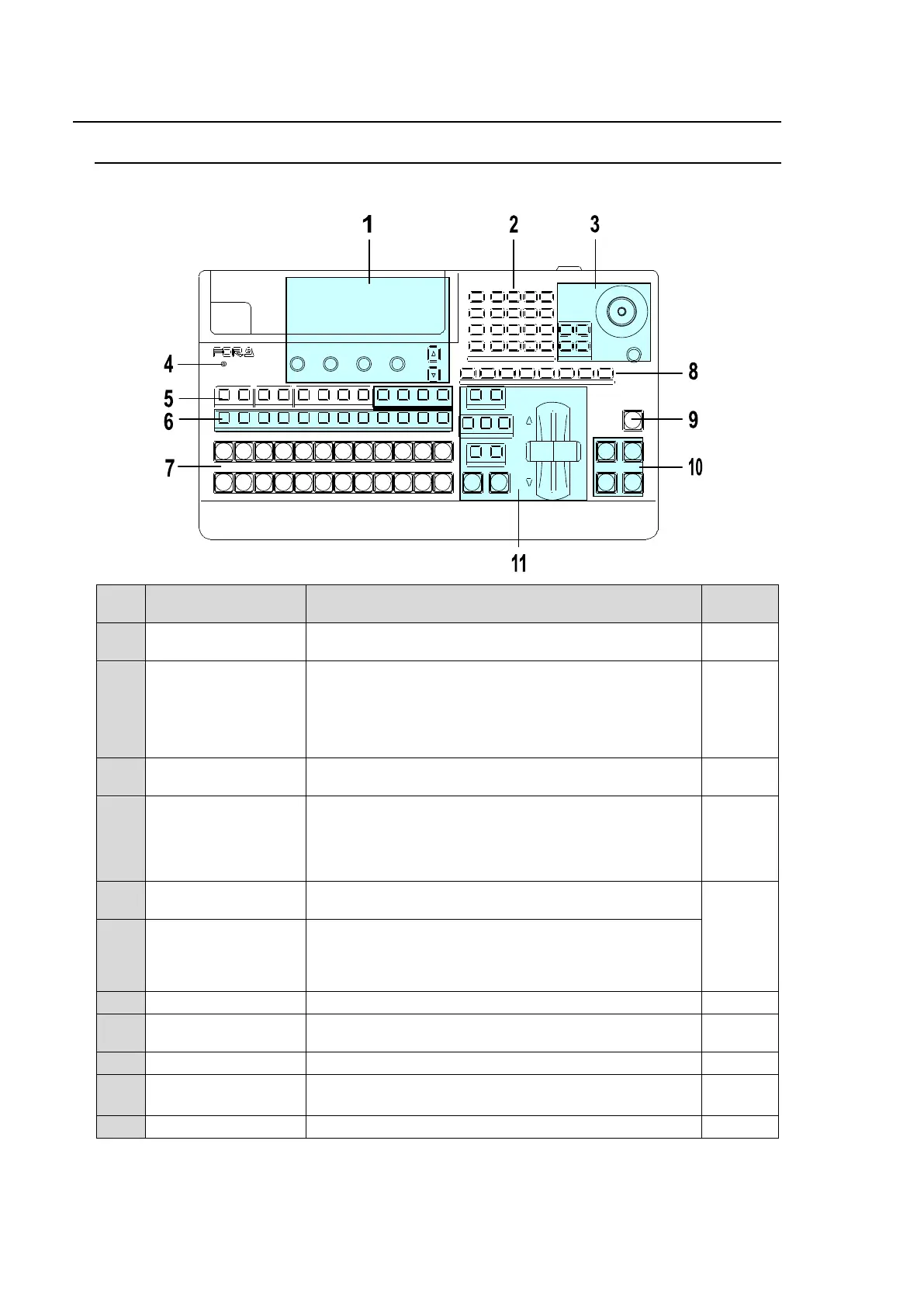16
2. Panel Descriptions
2-1. HVS-XT100OU
Control Panel
Composed of the menu display, menu control
push-buttons (F1 to F4) and page up/down buttons.
Multi-function keypad. Four control buttons (MENU,
DIRECT PATT, EVENT, and MACRO) on the left side
change the keypad operation mode, in which 12 buttons
are used for menu display and input, transition pattern
selection, event and macro operations.
Used to set position, size or color settings in the specific
menu parameters.
Indicates fan alarm status. Normally unlit, the indicator
blinks red when an alarm occurs. In such case, power
off the system and consult your FOR-A supplier. (It also
blinks red when a power supply does not work in
redundant configuration.)
Used to select a bus, then to select a video in the
KEY/AUX bus (No 7).
Used to select video for the bus selected in the BUS
SELECT block (No. 6).
The video can be selected from KEY/AUX bus buttons,
PGM, PREV, CLEAN and MV.
Used to select video for the background.
User assignable buttons. Menu shortcuts or functions
can be assigned to these buttons.
Used to perform black transitions.
Used to perform Key/DSK transitions.
Used to perform background and key transitions.
‚o‚ n‚r‚h‚s‚ h‚n ‚m
DIGIT AL VIDEO SWIT CHER HVS-
XT
MENU
7 8 9
4 5 6
DIRECT
PAT T
STILL MATT FILE
KEY2 DSK1 DSK2
0
1 2 3±
EVENT
MACRO CLEAR
RECALL ST ORE
ENTER
POS ROT
2D DVE
WIPE
POS
MENU
CK EF FECT
TRANS RATE WIPE
SELECT/KEYPAD JOYSTICK
SIZE
(PUSH to DEF)
1 2 3 4 5 6 7 8
USER BUTT ON
REV NOR/REV
DIRECTION
BKGD KEY1 KEY2
NEXT TRANSITION
MIX W IPE
TRANSITION TYPE
CUT
KEY1 KEY2
DSK1 DSK2
PGM
PST
1 2 3 4 5 6 7 8 9 10 11 12
1 1 1
1
2 2 2 3 4
2 3 4 5 6 7 8 9 10 11 12
PGM PREV CLEAN MV
KEYER DSK AUX
KEY/AUX
ALARM
F1 F2 F3 F4
PAGE
TR ANS
BLA CK
AUTO
SETUP
KEY1
ATTACH
DETACH