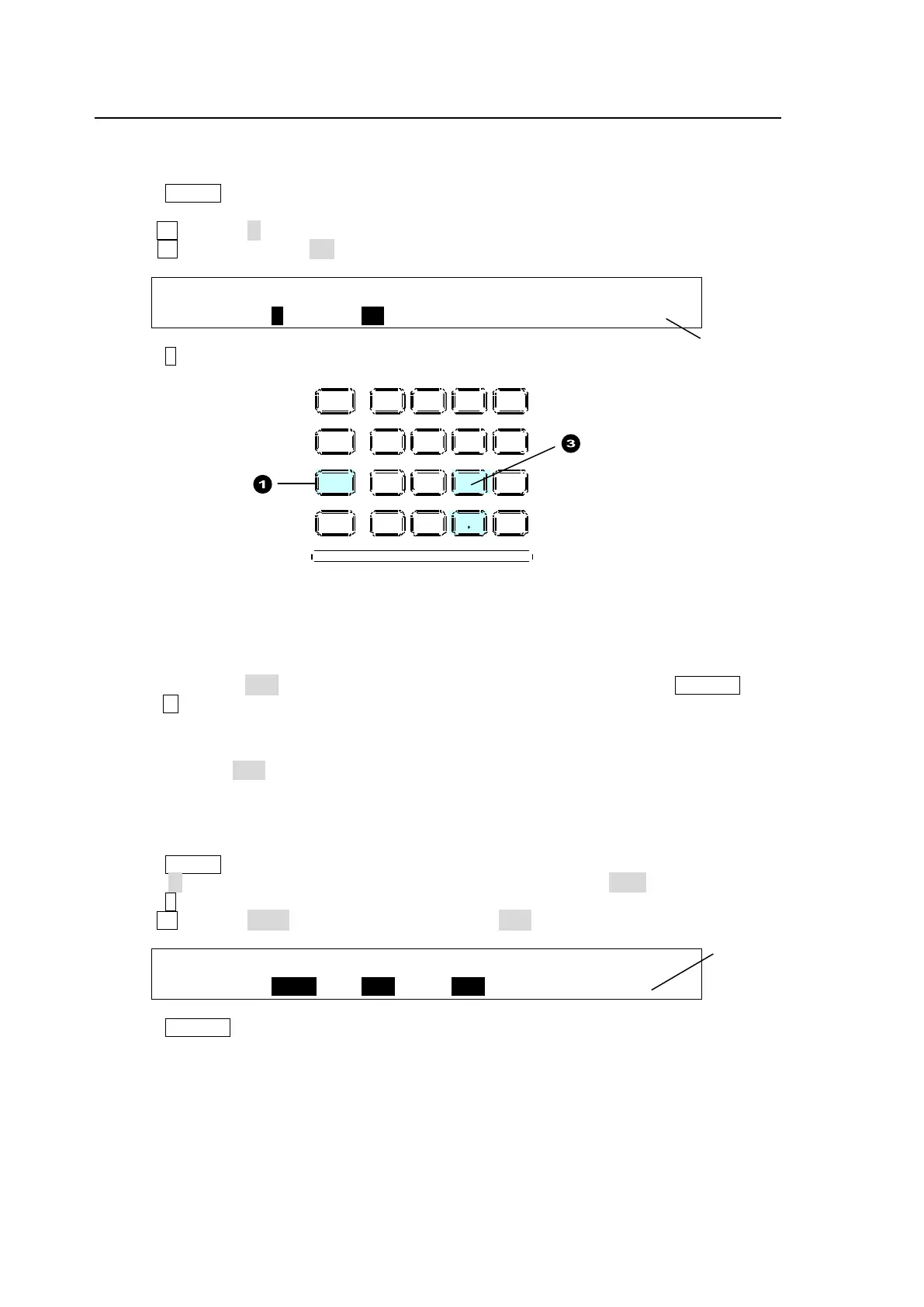136
15-2. Recalling Events
Let's load EVENT 12 (PAGE1, Number Button 2) saved in the previous page to the control
panel.
(1) Press EVENT in the SELECT/KEYPAD block.
The [EVENT MEMORY] menu is displayed and the keypad switches to EVENT mode.
(2) Turn F1 to select 1 (PAGE 1) in the [EVENT MEMORY] menu.
Turn F2 to set DIRECT to ON to change the mode to DIRECT RECALL.
EVENT : PAGE :DIRECT :PAGECLR: RATE : 1/2
MEMORY : =1 : =ON : >CRNT : =OFF : L=0
(3) Press 2 on the keypad. EVENT 12 will be loaded to the control panel.
The number of the last recalled event is displayed at bottom right in the [EVENT MEMORY]
menu. This indication is useful when checking which event was recalled last.
If DIRECT RECALL is Disabled:
If DIRECT is set to OFF in the [EVENT MEMORY] menu, you need to press RECALL after
pressing 2 on the keypad to recall the event.
Selecting Data to be Loaded
If DIRECT is set to OFF in the [EVENT MEMORY] menu, you can select the data to be loaded in
all settings saved in the event.
Now, let's recall EVENET12 (PAGE1, Number Button 2) again, but without loading KEY1
settings.
(1) Press EVENT in the SELECT/KEYPAD block.
(2) Select 1 (PAGE 1) in the [EVENT MEMORY] menu. Set DIRECT to OFF.
(3) Press 2 on the keypad. The [EVENT RECALL] menu will be displayed.
(4) Turn F1 to select KEY1. Set both XPT and DATA to OFF.
EVENT :SELECT : XPT : DATA : RATE : 1/3
RECALL : =KEY1 : =OFF : =OFF : =OFF :P.00
(5) Press RECALL. A beep will sound and the settings in EVENT 12, excluding KEY1 settings,
are loaded to the control panel.
Data can also be selected when storing to events. See 15-4. "Event Data " for details.
MENU AT TACH
DIRECT
PAT T
DETACH
SET UP
KEY1
8 9
4 5 6
STILL MATT F ILE
KEY2 DSK1 DSK2
EVENT
MACRO
1 2 3
0
CLEAR
RECALL STORE
ENTER
CK EF F ECT
TRANS RAT E WIPE
SELECT /KEYPAD
±
7