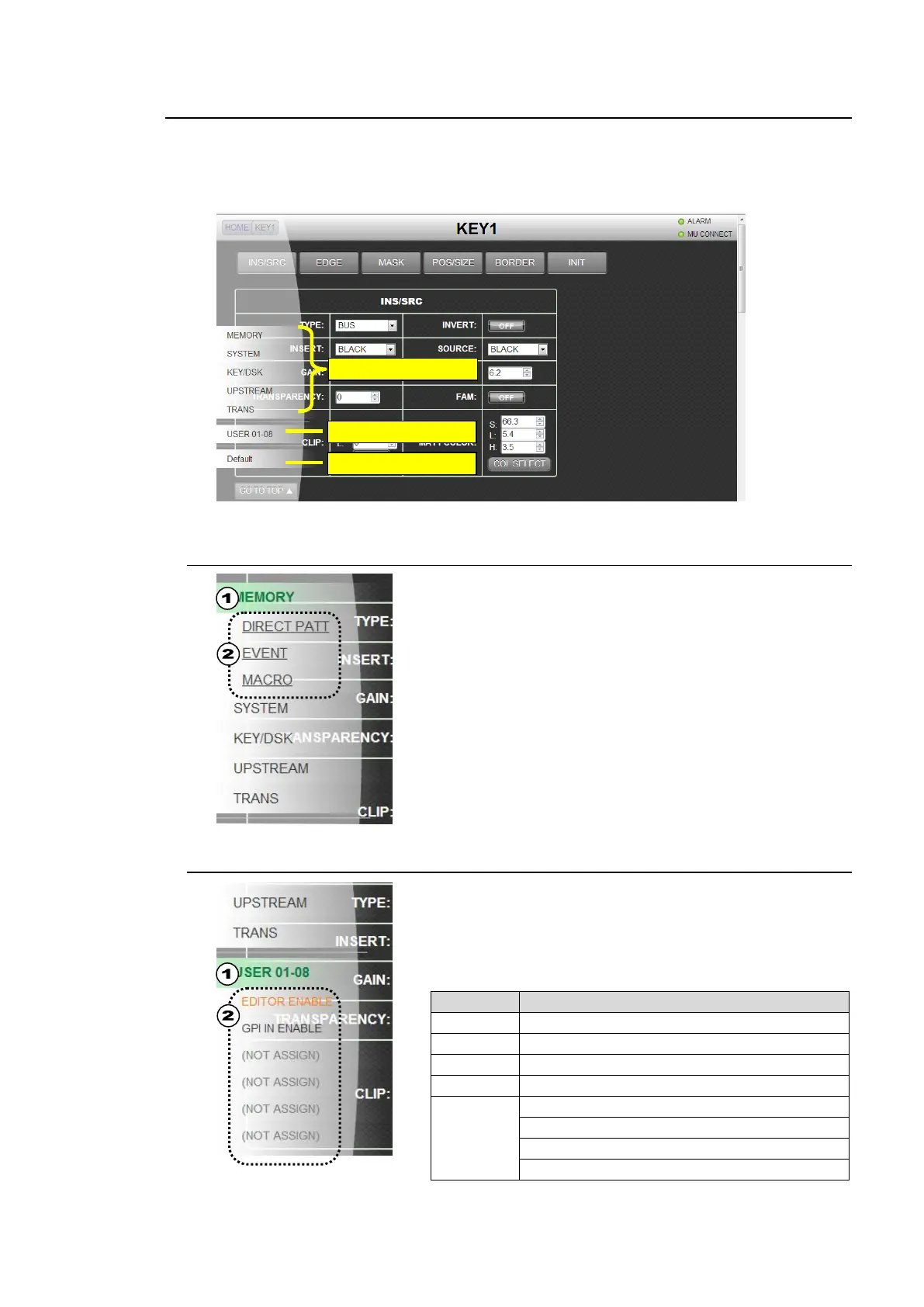221
21-18. Pop-up Menu Operation
Holding down or hovering the mouse on the left edge of the GUI menu will bring up a pop-up
menu as shown below. The pop-up menu allows you to display menu shortcuts, execute user
buttons and set parameters to their default settings.
To close the pop-up menu, move the mouse or click on another area of the menu page.
21-18-1. Menu Shortcuts
(1) Click on a menu shortcut in the pop-up menu.
(2) A detailed menu will appear. Click a menu name to display the
menu page.
21-18-2. Executing User Buttons
(1) Click on USER01-08 in the pop-up menu to display the user
buttons and their functions, which were assigned under OU
USER BUTTON.
(2) Click a user button to execute its function.
Following functions are unable to be performed on the GUI.
FILE-TOP, FILE-LOAD, FILE-SAVE
