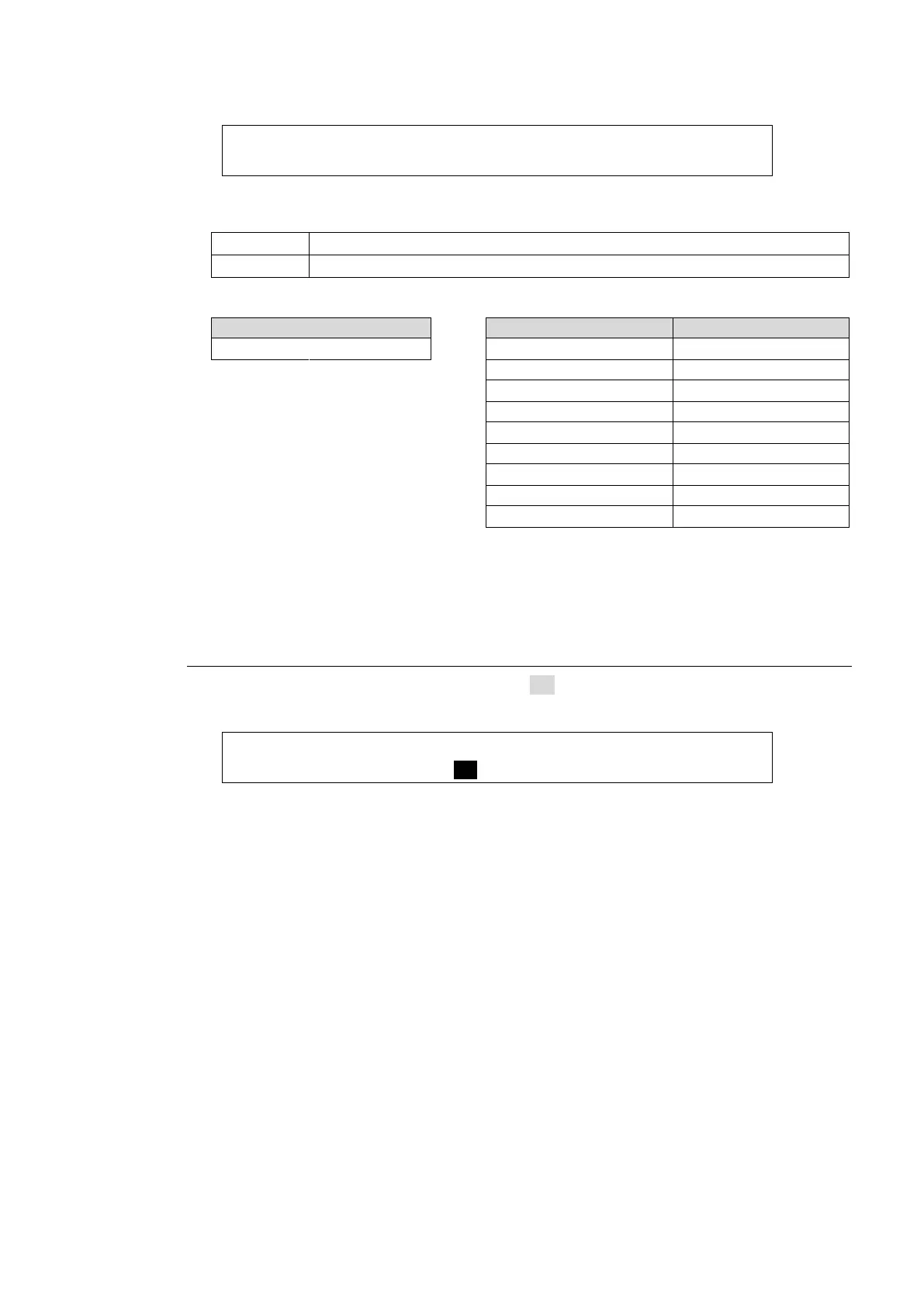187
(3) Press the page down button to go to PAGE2.
FUNCTION:XPT CTL:WIP CTL:KEY CTL: : 2/2
EDITOR : =INPUT: =ON : =ON : :
(4) Select a crosspoint control mode between two below at XPT CTL.
Specify a signal using the input number from the editor. (Default setting)
Specify a signal using the button number from the editor.
(5) Set to enable/disable the wipe pattern control under WIP CTL.
(6) Set to enable/disable the KEY control under KEY CTL. (Be careful that in such case KEY
will not turn automatically OFF when ALL STOP is received in the switcher.)
20-4-3. Editor ON/OFF
To enable the editor control, set ENABLE to ON in [SETUP - EXT I/F - EDITOR] menu
PAGE1.
FUNCTION: TYPE :ENABLE :SELECT : WIPE : 1/2
EDITOR :=DVS : =ON : =ME : =NORML:
The Editor Control On/Off function can be assigned to a USER button.
See section 14. "USER Buttons."
