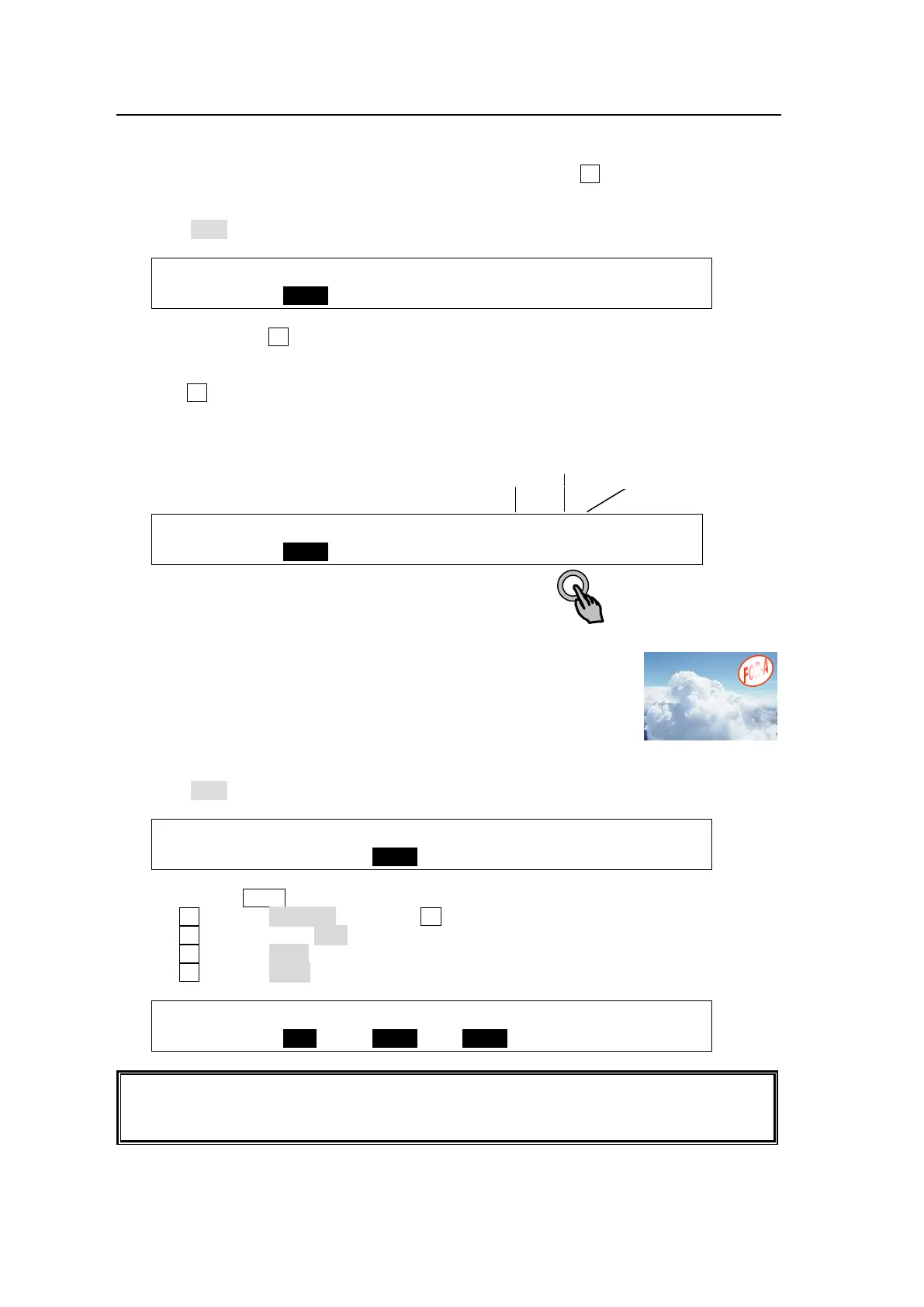110
12-2-2. Playing Clips
Ex. 1: Playing the Recorded Clip on the AUX1 bus
This example shows how to play the recorded clip in the previous section on the background
through STILL1. Assume that STILL 1 is assigned to bus button 1 .
(1) Open PAGE 1 in the [STILL] menu.
(2) Select CLIP for STILL1.
STILL :STILL1 :STILL2 :FIL SRC:KEY SRC: 1/5
STORE : >CLIP : >FRAME: =AUX1 : =AUX1 :
(3) Press bus button 1 on the PGM bus. (The current frame of the clip will be displayed on
the monitor.)
(4) Go to PAGE 4 in the [STILL] menu.
(5) Press F4 (PLAY) to begin playing. The video clip is played on the PGM output. (Playback
will stop at the last frame and the screen will freeze on the last frame image.)
STILL :SELECT : (STOP 1/40): 4/5
CLIP : =STL1 : >STOP : >REC : >PLAY : F=40
Ex. 2: Playing the Recorded V/K Clip on KEY1
This example shows how to play the video and key clip recorded in the
previous section. Assume an animation logo (V+K) as shown at right is
stored in STILL2.
Let's insert the logo through KEY1, then specify the IN and OUT points
to perform loop playback.
(1) Open PAGE 1 in the [STILL] menu.
(2) Select CLIP for STILL1.
STILL :STILL1 :STILL2 :FIL SRC:KEY SRC: 1/5
STORE : >FRAME: >CLIP : =AUX3 : =AUX4 :
(3) Double-press KEY1 above the KEY/AUX bus to display the [KEY1 SETUP] menu.
Turn F1 to select INS/SRC then press F1 to go to the [KEY1 - INS/SRC] menu.
(4) Turn F1 to set TYPE to BUS.
(5) Turn F2 to select STL2 (FILL) under INSERT.
(6) Turn F3 to select STK2 (KEY) under SOURCE.
KEY1 : TYPE :INSERT :SOURCE :INVERT : 1/4
INS/SRC : =BUS : =STL2 : =STK2 : =OFF :
To play clips with video and key signals such as V+K-recorded ones or image files with an
alpha channel, key signals must be assigned to dedicated still key channels (STILL KEY1
and STILL KEY2).