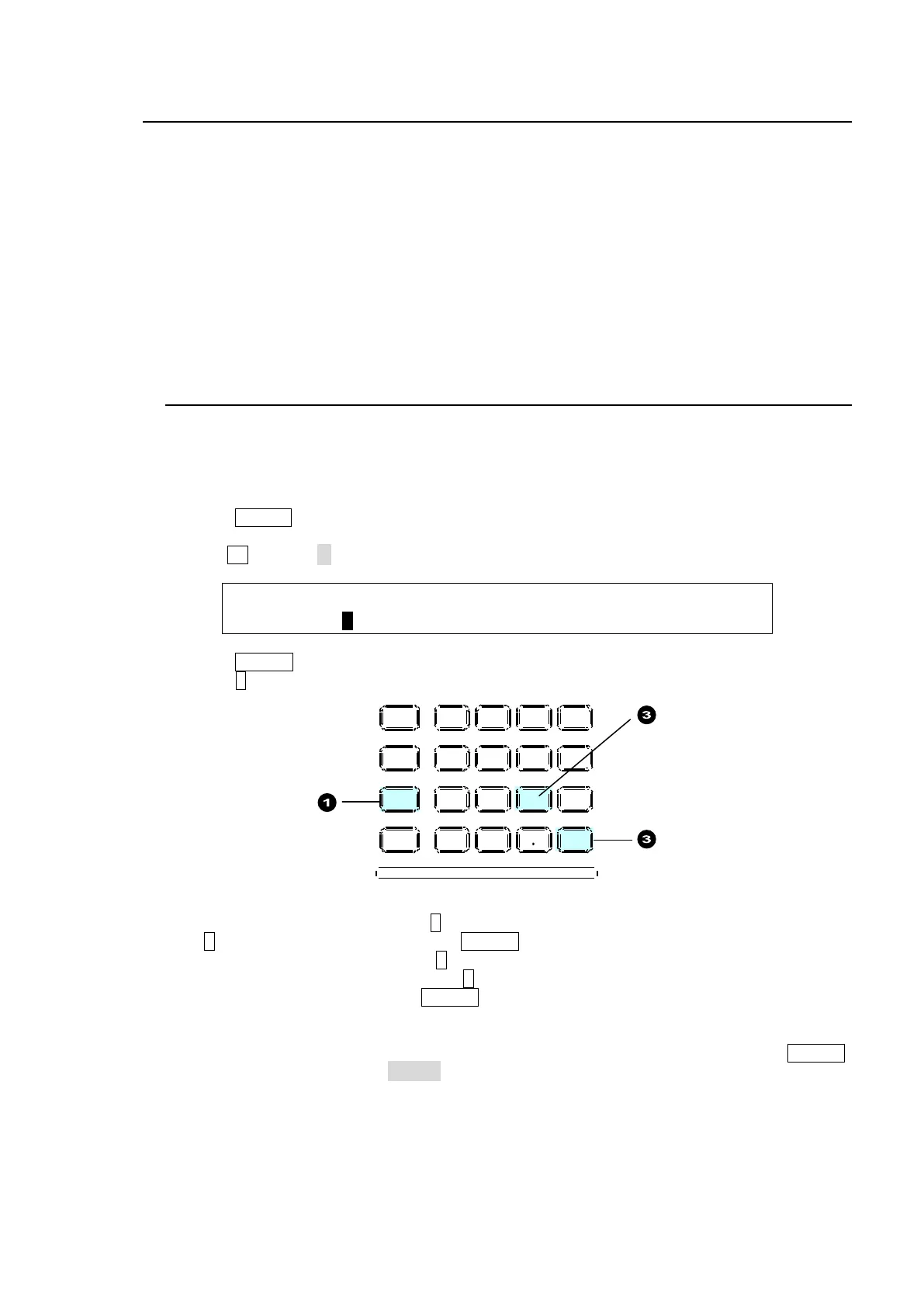135
15. Event Memory
The switcher can save control panel setup states as data for recall when needed. This function is
called Event Memory. This Event Memory function enables quick recall of previously saved setting
states. The event memory data can accurately reproduce panel settings and selections including
pattern modification and key setup, because the event memory data holds all panel information.
The keypad is used to save and recall events. The event memory data can be backed up and then
restored from USB flash drives.
See section 17 "File Operation."
In addition, the RATE parameter in the EVENT menu allows users to perform transitions by loading
events.
See section 15-5. "Transitions Using Event Recall."
15-1. Storing Events
The event memory can store control panel setting states. Up to 100 events (10 memory pages,
with 10 events per page) can be stored in memory.
This chapter explains how to save the current panel settings to an event, EVENT 12 (PAGE1,
Number Button 2) as an example.
(1) Press EVENT in the SELECT/KEYPAD block.
The [EVENT MEMORY] menu is displayed and the keypad switches to EVENT mode.
(2) Turn F1 to select 1 (PAGE 1) in the [EVENT MEMORY] menu.
EVENT : PAGE :DIRECT :PAGECLR: RATE : 1/2
MEMORY : =1 : =OFF : >CRNT : =OFF : L=0
(3) Press STORE on the keypad.
(4) Press 2 on the keypad to store the event.
If an Event is Already Saved to 2 on the Keypad:
If 2 on the keypad lights green after STORE is pressed, an event is already saved to the
event number (EVENT 12). Press 2. It will flash.
- To overwrite the existing data, press 2 again.
- To cancel the operation, press STORE.
- To save the data to another button, press a lit white number button.
If you cannot overwrite data (the button is lit red), cancel the process by pressing STORE,
then change OVER WR to ENABL (ENABLE) in the [EVENT RECALL] menu. The menu is
automatically displayed when pressing an event-stored button
MENU AT TACH
DIRECT
PAT T
DETACH
SET UP
KEY1
8 9
4 5 6
STILL MATT F ILE
KEY2 DSK1 DSK2
EVENT
MACRO
1 2 3
0
CLEAR
RECALL STORE
ENTER
CK EF F ECT
TRANS RAT E WIPE
SELECT /KEYPAD
±
7
