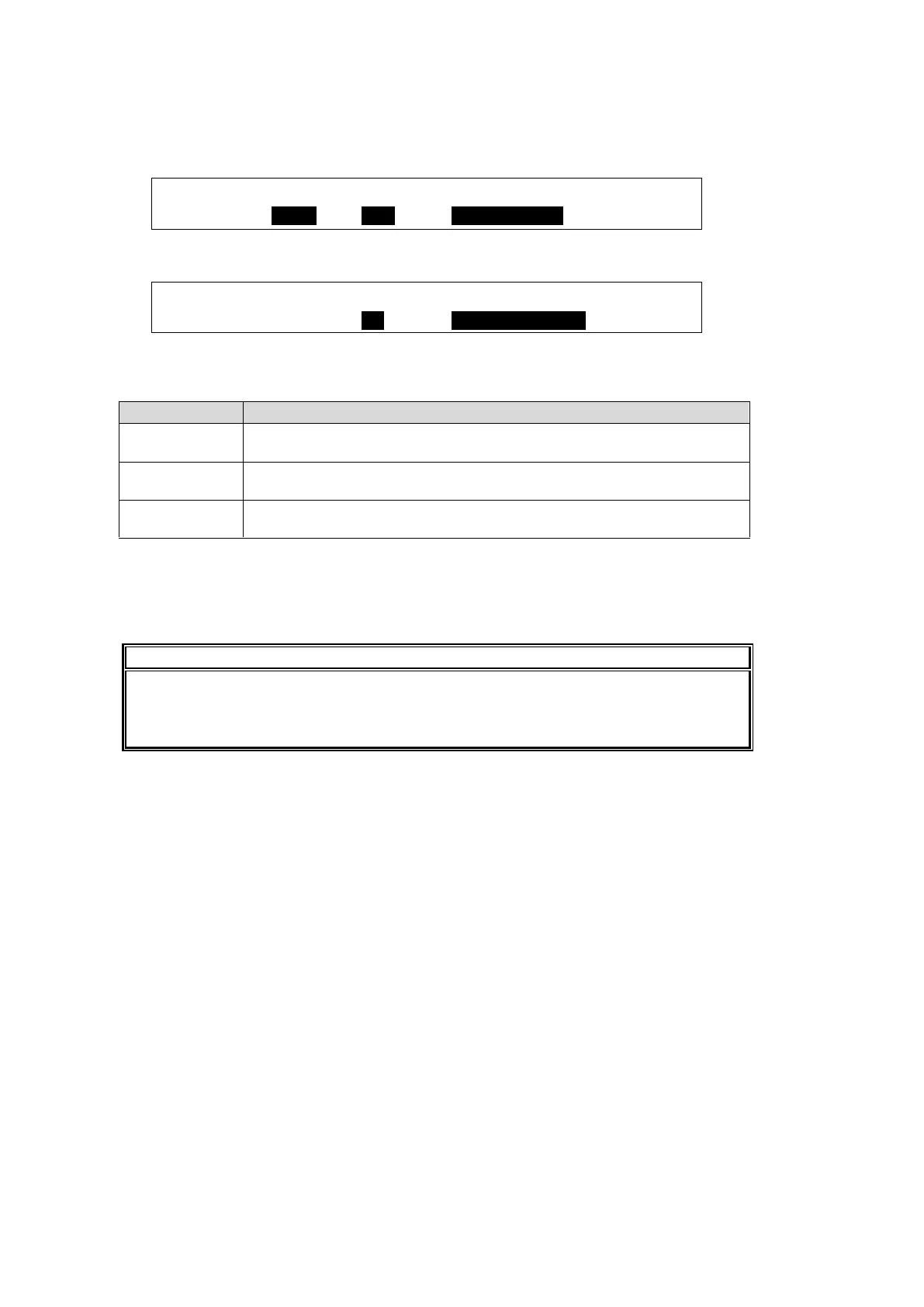134
<Ex. 3>
To execute the Ex. 3 procedure using USER Button 3, set the menu as shown below.
(1) Set items on PAGE 1 of the [USER BUTTON] menu as shown below.
USER :SELECT : TYPE : FUNC(F3) : 1/2
BUTTON : =OU-3 : =VTR : =VTR1 PLAY
(2) Set items on PAGE 2 as shown below.
USER :SELECT :TRG EDG: FUNCTION(F3) : 2/2
BUTTON : =OU-3 : =ON : =KEY1 ON TLY
About TRG EDG (TRIGGER EDGE)
User button function is activated when the state of the specified item
changes to ON.
User button function is activated when the state of the specified item
changes to OFF.
User button function is activated when the state of the specified item
changes to ON or OFF.
About FUNCTION
The FUNCTION parameter specifies an item as a trigger.
See section 20-1-4. "GPI / Tally Function List" for details.
The following User Button functions cannot be activated by triggers.
-Record on VTR or VDCP (if DIRECT REC mode is off.)
-Record to Clip Memory (if REC MODE is STANDARD.)
