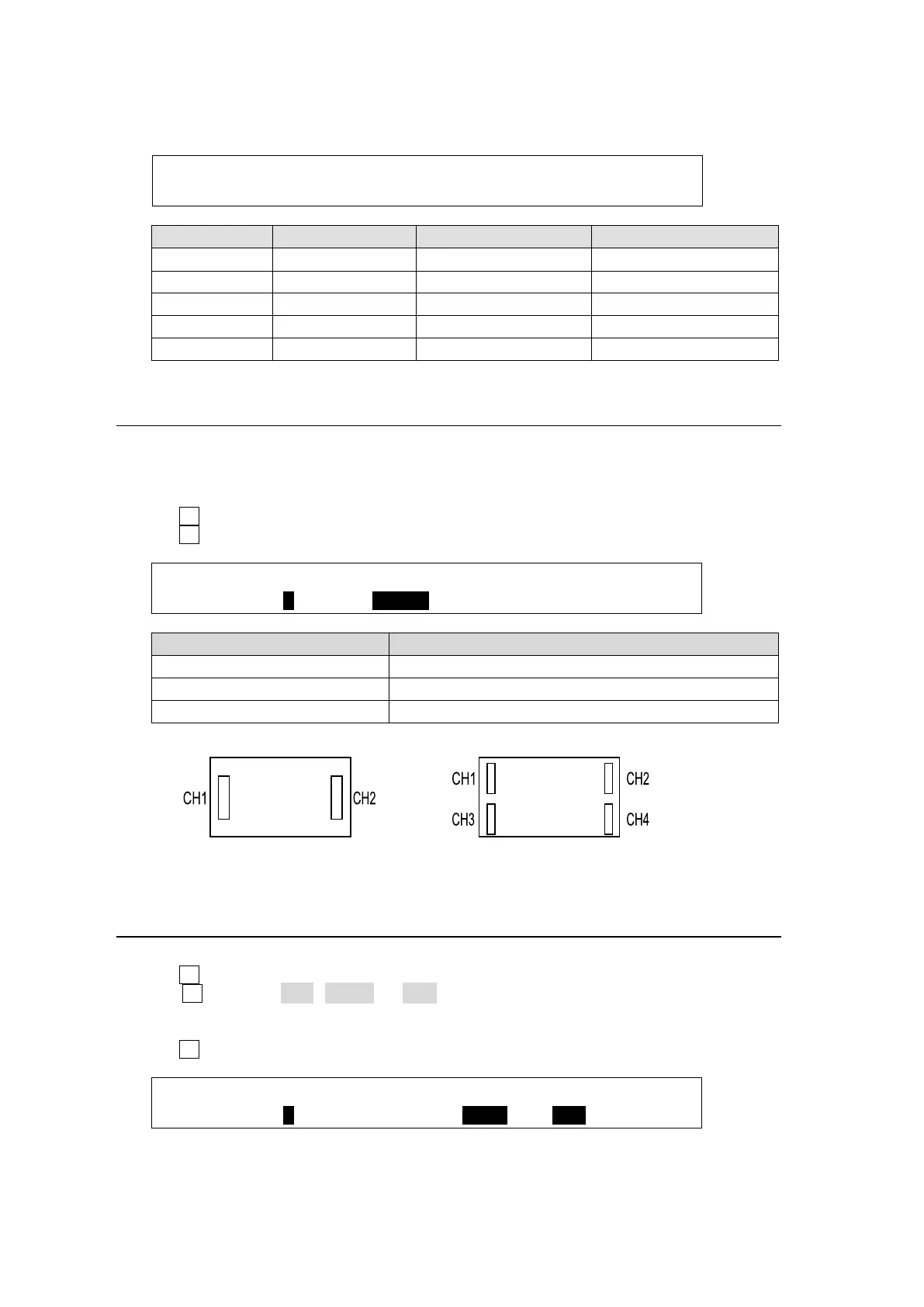126
Changing Output Signal Names
Open the [SETUP - OUTPUT - RENAME] menu and change names, as necessary.
OUTPUT :SELECT :SHORT : LONG NAME(MV) : 1/1
RENAME : =PGM : =PGM : = PROGRAM :
13-4-2. Audio Level Meter
A Level Meter for embedded audio can be displayed on each screen in multiviewer video.
Select 2- or 4-channel for audio display which can be set for each screen.
(1) Open PAGE 3 in the [SETUP - OUTPUT - MV] menu.
(2) Turn F1 to select a screen number.
(3) Turn F2 to select audio channels to be displayed.
OUTPUT :SCREEN :AUDIO :SF AREA/SIZE : 3/7
MV : =1 : =Ch1-4: =OFF : :
Displays no level meters.
Ch1/2, Ch3/4, Ch5/6, Ch7/8
Displays level meters for two channels.
Displays level meters for four channels.
2-ch display example 4-ch display example
13-4-3. Safety Area
(1) Open PAGE 3 in the [SETUP - OUTPUT - MV] menu.
(2) Turn F1 to select a screen number.
(3) Turn F3 to select OFF, HOOK or BOX the safety area display. (Selectable for each
screen)
See section 6-6. "Safety Area Markers" for details on safety area display.
(4) Turn F4 to select the safety area size.
OUTPUT :SCREEN :AUDIO :SF AREA/SIZE : 3/7
MV : =1 : =Ch1-4: =HOOK : =70% :
