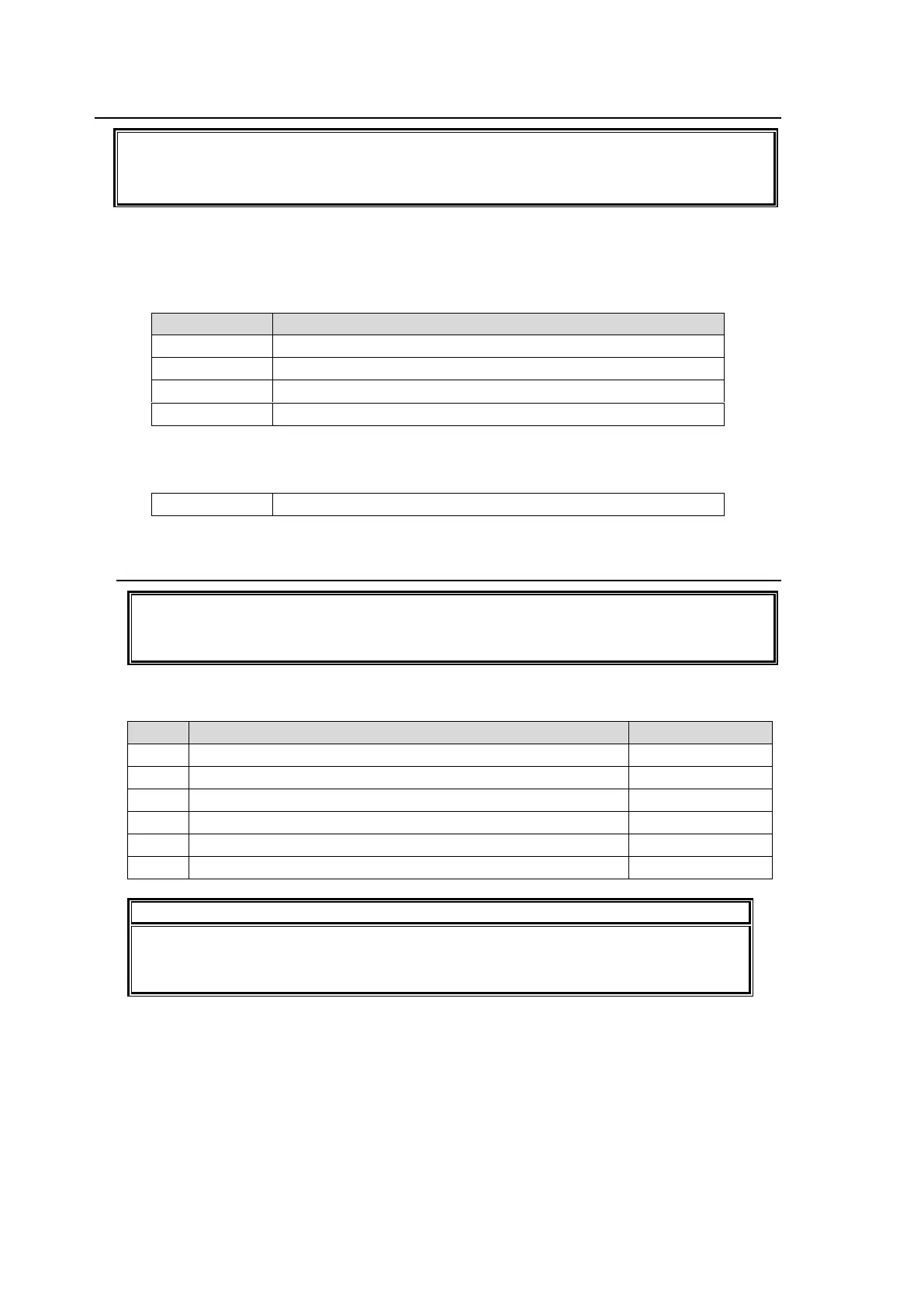160
18-7. Upgrading an Operational Version
Consult your FOR-A supplier in order to upgrade your switcher.
Before upgrading, check the current version of the software and firmware in the [SETUP -
STATUS - VERSION] menu.
You will need to use the FILE special menu function to download and apply operational software
files in a USB flash drive. The files listed below contain the software upgrades for your switcher.
Upgrade Files
For FPGA firmware updates
Upgrade Files for HVS-30RU
For HVS-30RU software updates
18-7-1. Upgrade Procedure
Once the system is upgraded, all setting data will be lost and return to their factory
default settings. Important setting data should be backed up by saving it to USB flash
drive.
To upgrade your switcher, follow the procedure below:
Save current setting data (All data) to USB flash drive.
Load the setting data saved at step 1.
Once the saved system data is loaded, you will have to restart the switcher. (Power
the unit OFF then ON.) Network settings are applied only after the switcher is
restarted.
