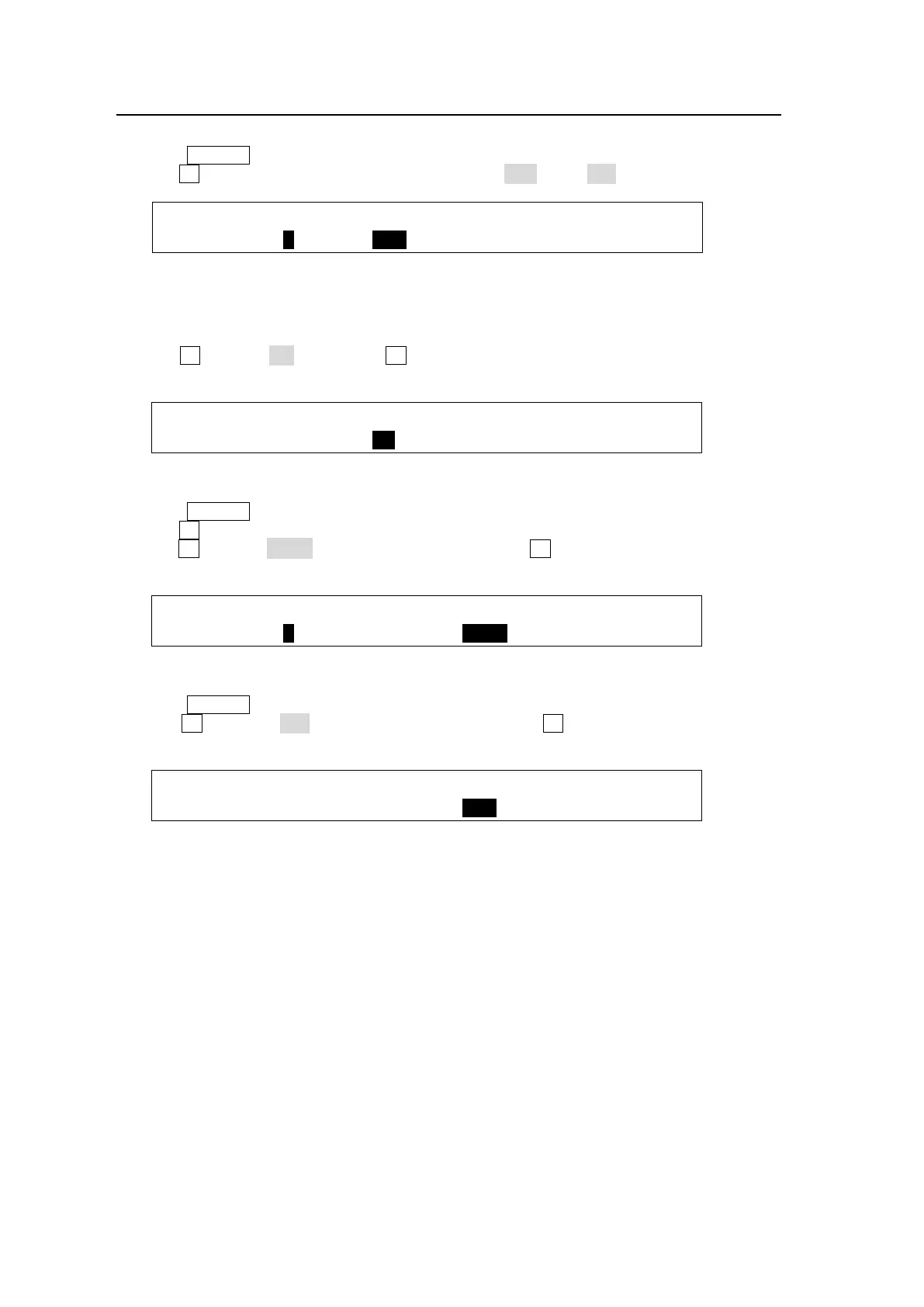146
16-3-3. Deleting Macros
To Delete Data for a Macro
(1) Press MACRO in the SELECT/KEYPAD block to display the [MACRO MEMORY] menu.
(2) Turn F1 to select a memory page. Set DIRECT to OFF, if it is ON.
MACRO : PAGE :DIRECT :PAGECLR: : 1/3
MEMORY : =0 : =OFF : >CRNT : :
(3) Press the number button from which data is to be deleted. The button will begin flashing
when pressed.
(3) Press a lit number button in which data is stored. The [MACRO RECALL] menu will
appear.
(4) Turn F2 to set to ON, then press F2. The data stored in the memory button will then be
cleared.
MACRO :OVER WR:DELETE : NAME = MCR01 : 1/1
RECALL : =ENBLE: >ON : STEP = 60 :
To Delete Data for a Macro Page
(1) Press MACRO to display the [MACRO MEMORY] menu.
(2) Turn F1 to select a memory page.
(3) Turn F3 to select CRNT under PAGECLR, then press F3. The data stored in the memory
page will then be cleared.
MACRO : PAGE :DIRECT :PAGECLR: : 1/3
MEMORY : =1 : =OFF : >CRNT : :
To Delete All Macro Data
(1) Press MACRO to display the [MACRO MEMORY] menu.
(2) Turn F3 to select ALL under PAGECLR, then press F3. All macro data will then be
cleared.
MACRO : PAGE :DIRECT :PAGECLR: : 1/3
MEMORY : =0 : =OFF : >ALL : :