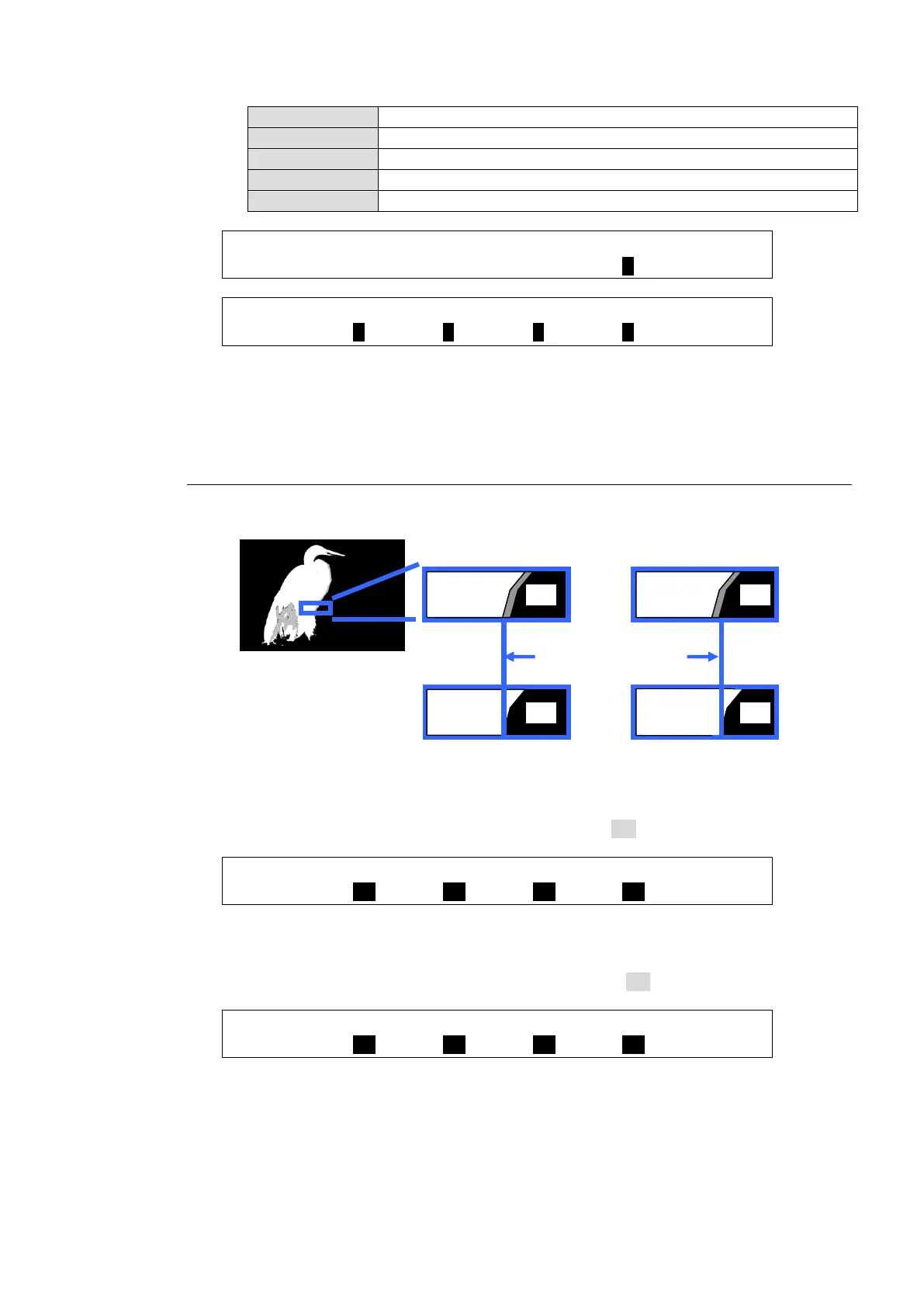99
Effective for reflections on white hair, skin or clothes.
Effective for reflections on black hair, skin or clothes.
Effective for reflections on reddish hair, skin or clothes.
Effective for strong blue reflections.
Effective for strong green reflections.
CHR KEY :SELECT :SUPPRES:SOLDNES: WHITE : 4/5
SUPPRES : =ON : =0 : =0 : =0 :
CHR KEY : BLACK : RED : GREEN : BLUE : 5/5
SUPPRES : =0 : =0 : =0 : =0 :
(3) If the Color is not restored:
Gradually decrease the SOLIDNESS value (about 10 levels for each setting) and repeat
Step (2).
10-2-3. Adjusting Edges
EDGE SHRINK and EDGE REPLACE parameters allow users to adjust chromakey edges.
To Shrink Foreground Edges by Replacing them with the Background Video (EDGE
SHRINK)
Open the [CHR KEY - MATTE] (1/3) menu.
Set EDGE SHRINK (TOP, BOTTOM, LEFT, RIGHT) to ON.
CHR KEY : EDGE SHRINK : 1/3
CK ADJT :T=ON B=ON L=ON R=ON :
To Replace Background Edges with the Foreground Video (EDGE REPLACE)
Open the [CHR KEY - FOREGND] (2/2) menu.
Set EDGE REPLACE (TOP, BOTTOM, LEFT, RIGHT) to ON.
CHR KEY : EDGE REPLACE : 2/2
FOREGND :T=ON B=ON L=ON R=ON :