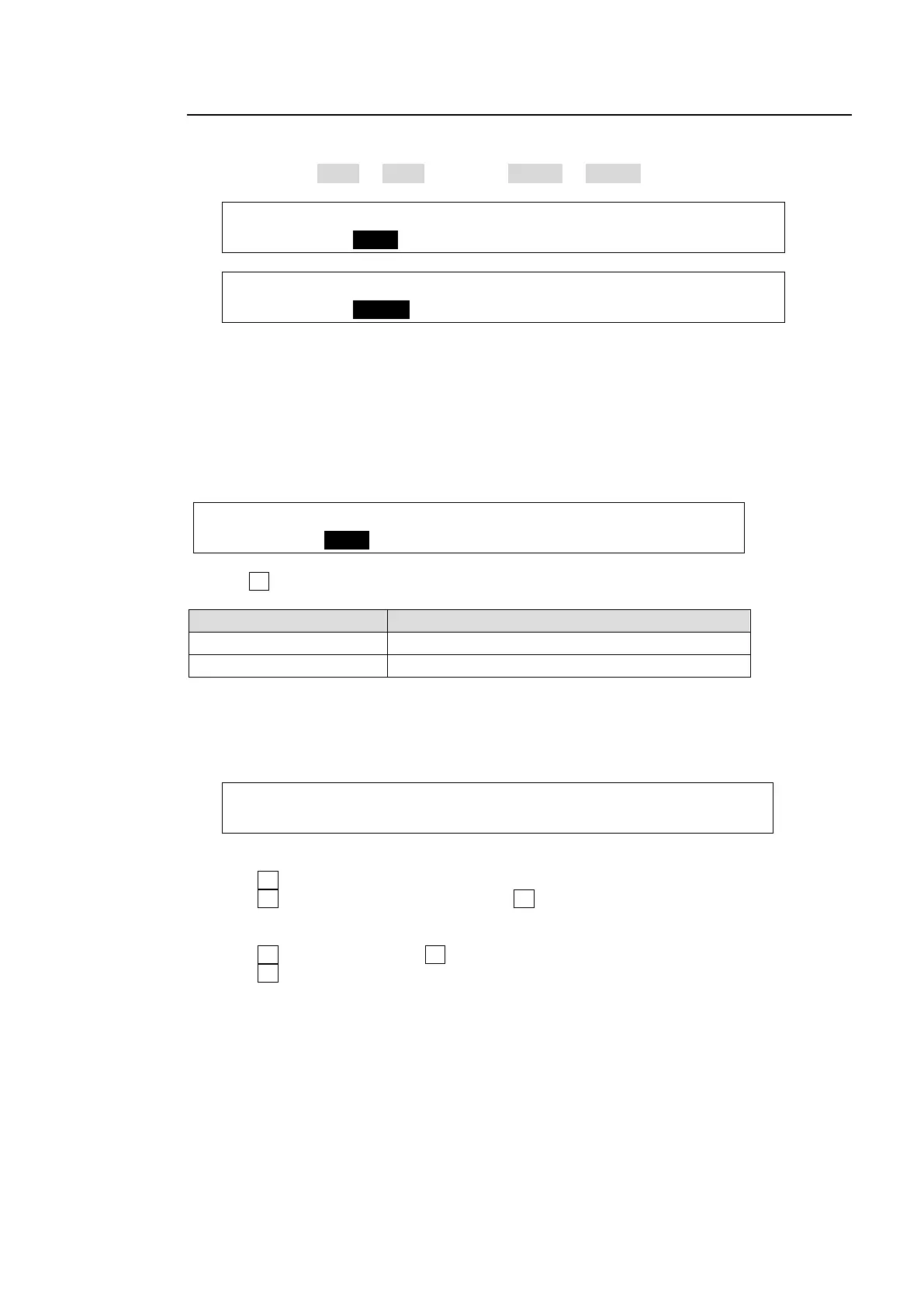173
20-2-2. Controlling the VTR
Selecting a Channel for Control
(1) Open the [SETUP - EXT I/F - VTR/VDCP] menu.
(2) Select a VTR (VTR1 or VTR2) or VDCP (VDCP1 or VDCP2) channel under SELECT.
EXT I/F :SELECT : (STOP/00:00:00:00): 1/4
VTR/VDCP: =VTR1 : DRCT REC=OFF :
EXT I/F :SELECT : (STOP/00:00:00:00): 1/7
VTR/VDCP: =VDCP1: DRCT REC=OFF :
(3) When the connection to the device is established, the device status and current time code
value will be displayed
Selecting the VDCP Type
Select a type when connecting to a VDCP device.
(1) Open the [SETUP - EXT I/F - VTR/VDCP] menu and go to PAGE 6.
(2) Turn F1 to select the VDCP model type. (See the table below.)
Playing and Recording on the VTR
Playback and Recording on the VTR can be controlled from the switcher.
Open the [SETUP - EXT I/F - VTR/VDCP] menu and go to PAGE 2.
EXT I/F : (STOP/00:00:00:00): 2/4
VTR/VDCP: >STOP : >REC : >PLAY : >FF :
Playing on the VTR
Press F3 to start playing.
Press F3 again to pause playback. Press F1 to stop playback.
Recording on the VTR
Press F3 while holding down F2 to start recording.
Press F1 to stop recording.
For details on VTR operation, see section 20-2-3. "Playback and Recording."
For details on VDCP operation, see section 20-2-4 "VDCP Operation."
Several VTR/VDCP operation and selection procedures can be assigned to USER
buttons. See section 14. "USER Buttons" for details.