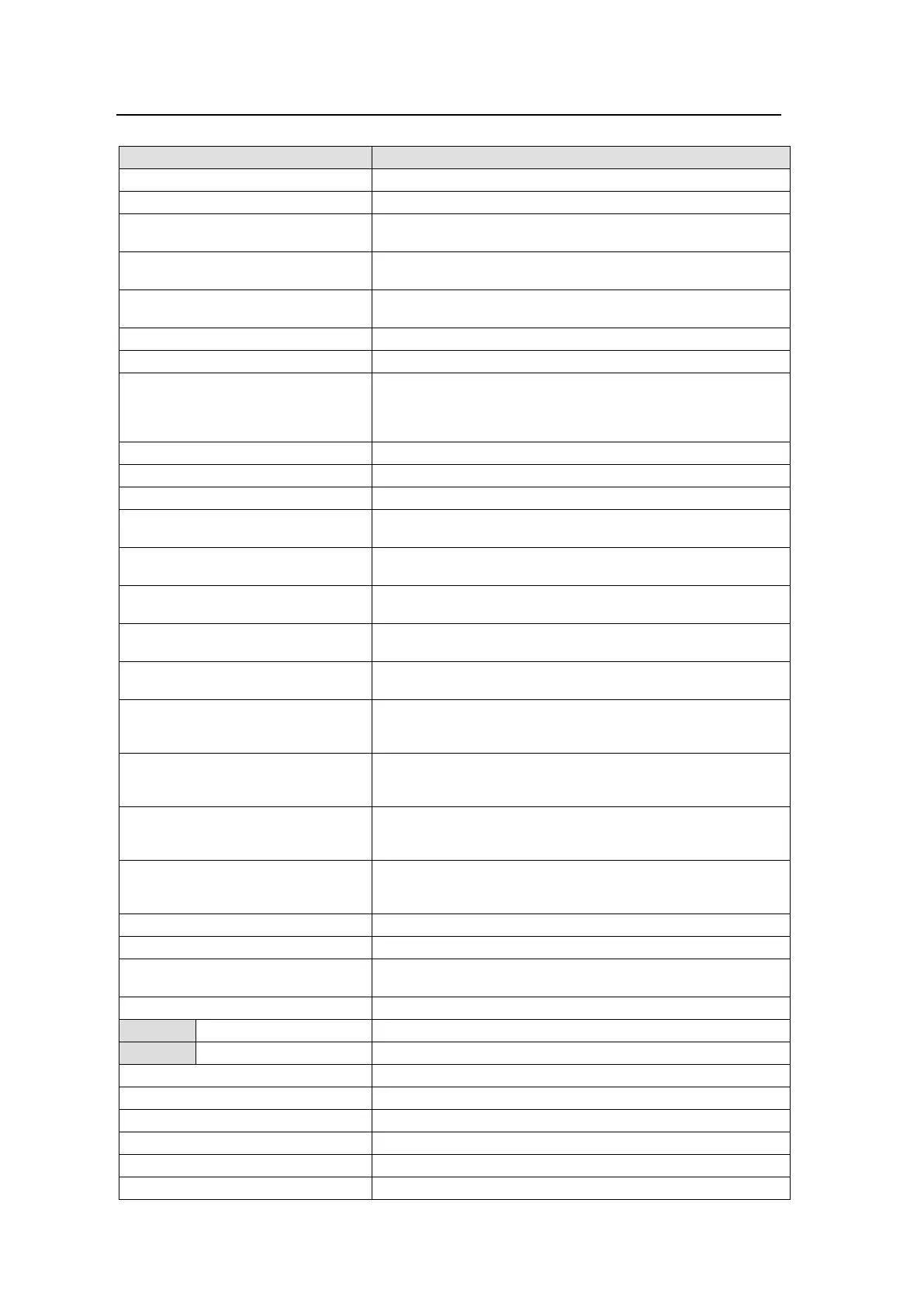168
20-1-4. GPI / Tally Function List
GPI IN functions
Performs Background AUTO transitions.
KEY1 AUTO TRANS
KEY2 AUTO TRANS
Performs KEY1-2 AUTO transitions using background
AUTO buttons.
DSK1 AUTO TRANS
DSK2 AUTO TRANS
Performs DSK1-2 transitions using DSK1 and DSK2
transition buttons.
Performs AUTO transitions for the NEXT AUTO
TRANSITION bus set in the transition block.
Performs BLACK transitions.
Performs Background CUT transitions.
KEY1 CUT TRANS
KEY2 CUT TRANS
DSK1 CUT TRANS
DSK2 CUT TRANS
Performs KEY / DSK CUT transitions.
Changes the background transition type to WIPE.
Changes the background transition type to MIX.
Changes the background transition type to CUT.
TRANS-TYPE KEY1-WIPE
TRANS-TYPE KEY2-WIPE
Changes KEY transitions to WIPE type.
TRANS-TYPE KEY1-MIX
TRANS-TYPE KEY2-MIX
Changes KEY transitions to MIX type.
TRANS-TYPE KEY1-CUT
TRANS-TYPE KEY2-CUT
Changes KEY transitions to CUT type.
TRANS-TYPE DSK1-MIX
TRANS-TYPE DSK2-MIX
Changes DSK transitions to MIX type.
TRANS-TYPE DSK1-CUT
TRANS-TYPE DSK2-CUT
Changes DSK transitions to CUT type.
KEY1-UTRS SCALER
KEY1-UTRS SLIDE-L/R/T/B
KEY1-UTRS WIPE-L/R/T/B
Performs KEY1 User transitions.
KEY2-UTRS SCALER
KEY2-UTRS SLIDE-L/R/T/B
KEY2-UTRS WIPE-L/R/T/B
Performs KEY2 User transitions.
DSK1-UTRS SCALER
DSK1-UTRS SLIDE-L/R/T/B
DSK1-UTRS WIPE-L/R/T/B
Performs DSK1 User transitions.
DSK2-UTRS SCALER
DSK2-UTRS SLIDE-L/R/T/B
DSK2-UTRS WIPE-L/R/T/B
Performs DSK2 User transitions.
Performs the function assigned to USER buttons.
MACRO.00 PLAY to
MACRO.29 PLAY
Selects BLACK for the PGM bus.
Selects a primary input for the PGM bus.
Selects a primary input for the PGM bus.
Selects a still (fill) for the PGM bus.
Selects a still (key) for the PGM bus.
Selects a matte for the PGM bus.
Selects COLORBAR for the PGM bus.
Selects Chromakey (Fill) for the PGM bus.
Selects Chromakey (Key) for the PGM bus.