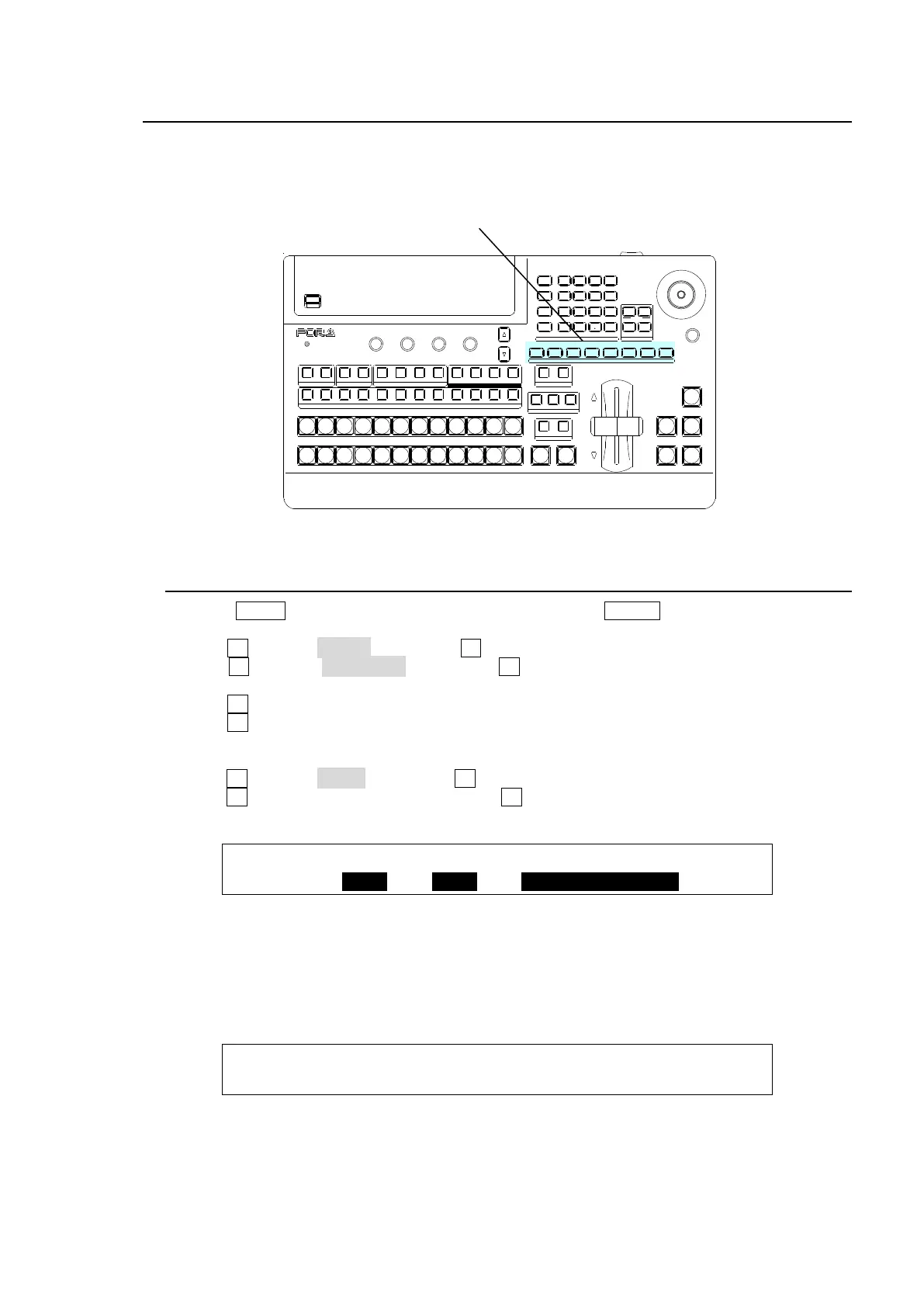129
14. USER Buttons
User buttons can be assigned to specific menu pages and used as shortcuts or specific
functions buttons. Follow the procedure below to assign the desired menu page or function to
buttons.
14-1. USER Button Operation
(1) Press MENU in the SELECT/KEYPAD block, then press SETUP to display the SETUP top
menu.
(2) Turn F1 to select PANEL, then press F1 to open the [SETUP - PANEL] menu.
(3) Turn F1 to select USER BTN, then press F1 to open the [SETUP - PANEL - USER BTN]
menu.
(4) Turn F1 to select a user button. The user button will blink.
(5) Turn F2 to select a type.
To Assign Menu Pages:
Turn F2 to select MENU, then press F2.
Turn F3 to select a menu page, then press F3.
See the next page for available menu pages.
USER :SELECT : TYPE : FUNC(F3) : 1/2
BUTTON : =OU-1 : =MENU : =FILE LOAD MENU
In the example above, the [FILE-LOAD] menu page is assigned to USER 1. Pressing
USER1 directly opens the menu page.
To Assign Other Functions:
Assign a function to a user button in the same way as those for menu pages above.
See the following pages for available types and functions.
USER :SELECT : TYPE : FUNC(F3) : 1/2
BUTTON : =OU-2 : =USTRS: =DSK1 SCALER
In the example above, DSK1 SCALER (execute transition) is assigned to USER 2.
USB MEMORY
DIGITAL VIDEO SWITCH ER HVS-
XT
SIZE
(PUSH to DEF)
1 2 3 4 5 6 7 8
USER BUTTON
REV NOR/REV
DIRECTION
BLACK
TRANS
BKGD KEY1 KEY2
NEXT TRANSITION
MIX WIPE
KEY1 KEY2
TRANSITION T YPE
AUTO CUT DSK1 DSK2
ALARM
F1 F2 F3 F4
PAGE
1 1 1
1
2 2 2 3 4
2 3 4 5 6 7 8 9 10 11 12
KEYER DSK AUX
KEY/AUX
PGM PR EV C LEAN MV
PGM
PST
1 2 3 4 5 6 7 8 9 10 11 12
MENU ATTACH
DIRECT
PATT
DETACH
SETUP
KEY1
POSIT ION
POS ROT
2D DVE
WIPE
POS
MENU
JOYSTICK
8 9
4 5 6
STILL M ATT FILE
KEY2 DSK1 DSK2
EVENT
MACRO
1 2 3
0
CLEAR
RECALL STORE
ENTER
CK EFFECT
TRANS RATE WIPE
SELECT/KEYPAD
±
7