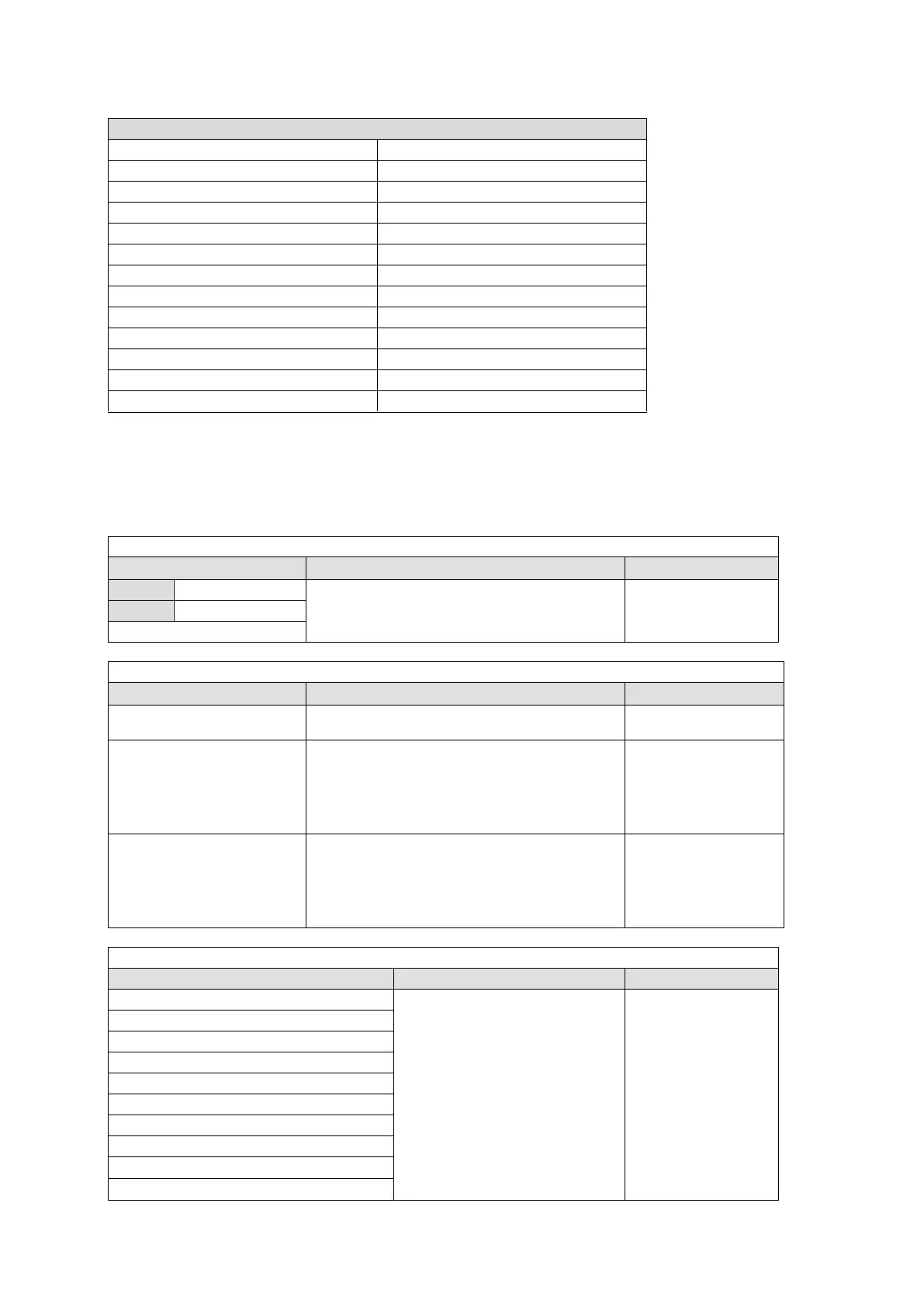130
Assignable Menu Page
Setting (Accessed menu page)
Assignable Functions
Once a function is assigned to a User button, pressing the button switches the assigned function
On and Off. If a function is assigned, it can also be a menu shortcut (accessible by
Double-pressing the button).
When MARKR (Marker) is selected for TYPE:
Pressing the button shows a safety area marker
for the output.
ON: Lit orange,
OFF: Lit white
When GPIO (GPI In/Out) is selected for TYPE:
Pressing the button enables GPI IN.
ON: Lit orange,
OFF: Lit white
The GPI OUTPUT function (1-8) represents the
ON/OFF setting for each GPI OUTPUT (1-8)
assigned to a GPI IN/TALLY OUT connector pin
that is set at the menu.
The function is enabled whenever the relevant
USER button is pressed.
Lit orange when
pushed,
Unless lit white.
The GPI OUTPUT function (1-8) represents the
ON/OFF setting for each GPI OUTPUT (1-8)
assigned to a GPI IN/TALLY OUT connector pin
that is set at the menu.
The function is enabled or disabled each time the
relevant USER button is pressed.
ON: Lit orange,
OFF: Lit white
When USTRS (User Transition) is selected for TYPE:
Performs the user transition for
KEY1-2 and DSK1-2.
Displayed: Lit red
Displayed on AUX bus
(DSK only ): Lit green
Not displayed:
Lit white
KEY [DSK] 1-2 SLIDE RIGHT
KEY [DSK] 1-2 SLIDE BOTTOM
KEY [DSK] 1-2 WIPE BOTTOM
