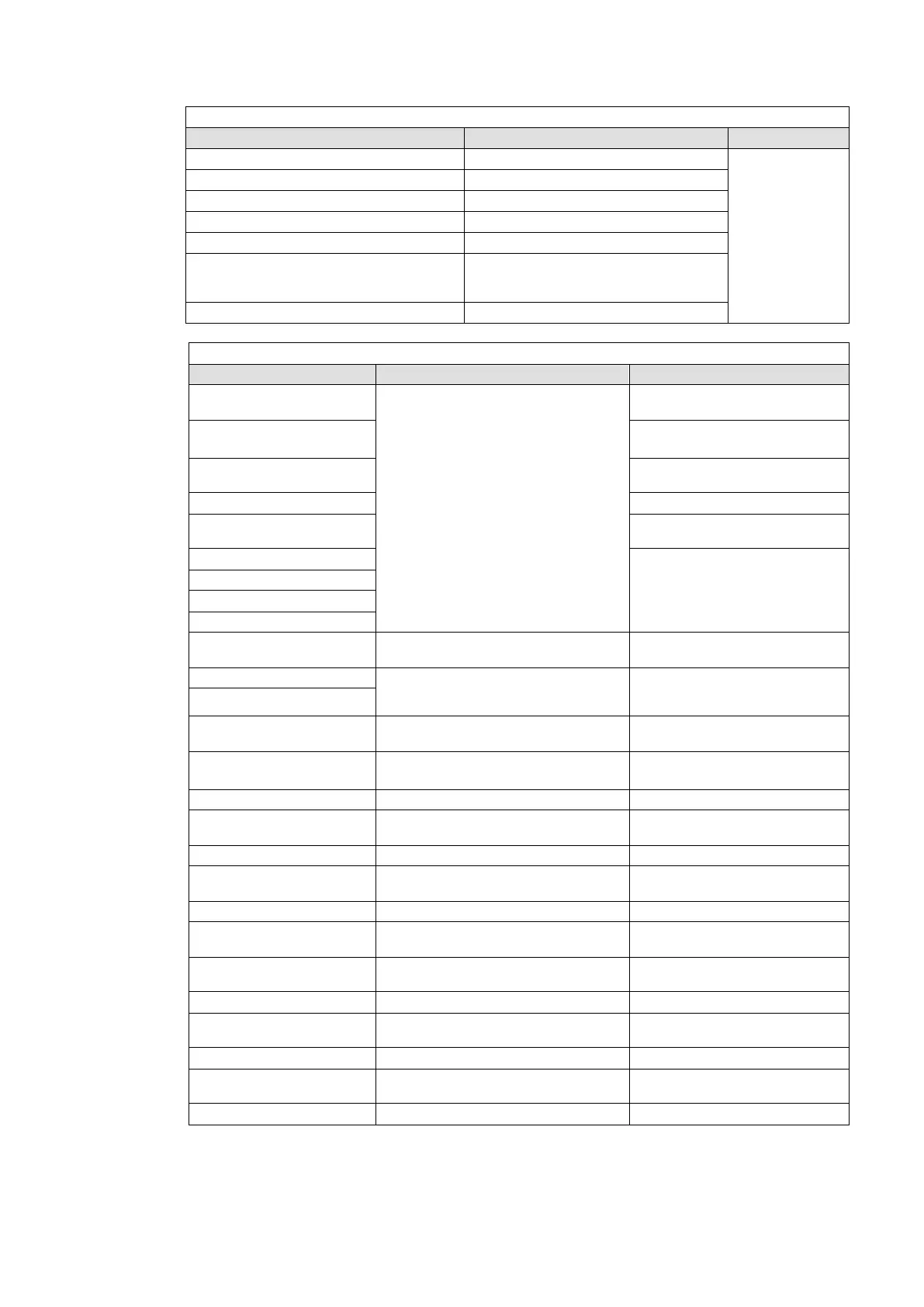131
When KEYER is selected for TYPE:
KEY [DSK] 1-2 2D DVE ENABLE
ON: Lit orange,
OFF: Lit white
KEY [DSK] 1-2 BOX MASK AND ENABLE
Sets AND type BOX MASK On/Off.
KEY [DSK] 1-2 BOX MASK OR ENABLE
Sets OR type BOX MASK On/Off.
KEY1-2 EDGE NORMAL ENABLE
KEY1-2 EDGE OUTLINE ENABLE
Sets Outline Edge On/Off.
Changes KEY or DSK layers.
See section 9-5. "Changing KEY or
DSK Layer Order."
PREVIEW KEY [DSK] 1-2 ENABLE
Sets keys On or Off for preview outputs.
When VTR is selected for TYPE (planned for future support):
Operates the VTR or VDCP channel.
The VTR or VDCP to be controlled can
also be selecte under VTR1 SELECT,
VTR2 SELECT, VDCP1 SELECT or
VDCP2 SELECT below.
During execution: Lit orange,,
Other cases: Lit white
During play: Lit green
Other cases: Lit white
During execution: Lit orange,,
Other cases: Lit white
During execution: Lit orange,,
Other cases: Lit white
Displays time code information when
controlling VDCP devices.
Selects a VTR or VDCP channel for
control. Selecting the channel again
deselects it.
Channel selected:Lit orange
Other cases: Lit white
During execution: Lit orange,,
Other cases: Lit white
During play: Lit green
Other cases: Lit white
Fast-forwards video VTR1-2.
During execution: Lit orange,,
Other cases: Lit white
Stops recoding/playback on VTR1-2.
During execution: Lit red,,
Other cases: Lit white
Cues to 00:00:00:00 on VTR1-2
Rewinds video on VDCP1-2.
During execution: Lit orange,,
Other cases: Lit white
During play: Lit green,,
Other cases: Lit white
Fast-forwards video VDCP1-2.
During execution: Lit orange,,
Other cases: Lit white
Stops recoding/playback on VDCP1-2.
Records video on VDCP1-2.
During execution: Lit red,
Other cases:Lit white
Cues to 00:00:00:00 on VDCP1-2
