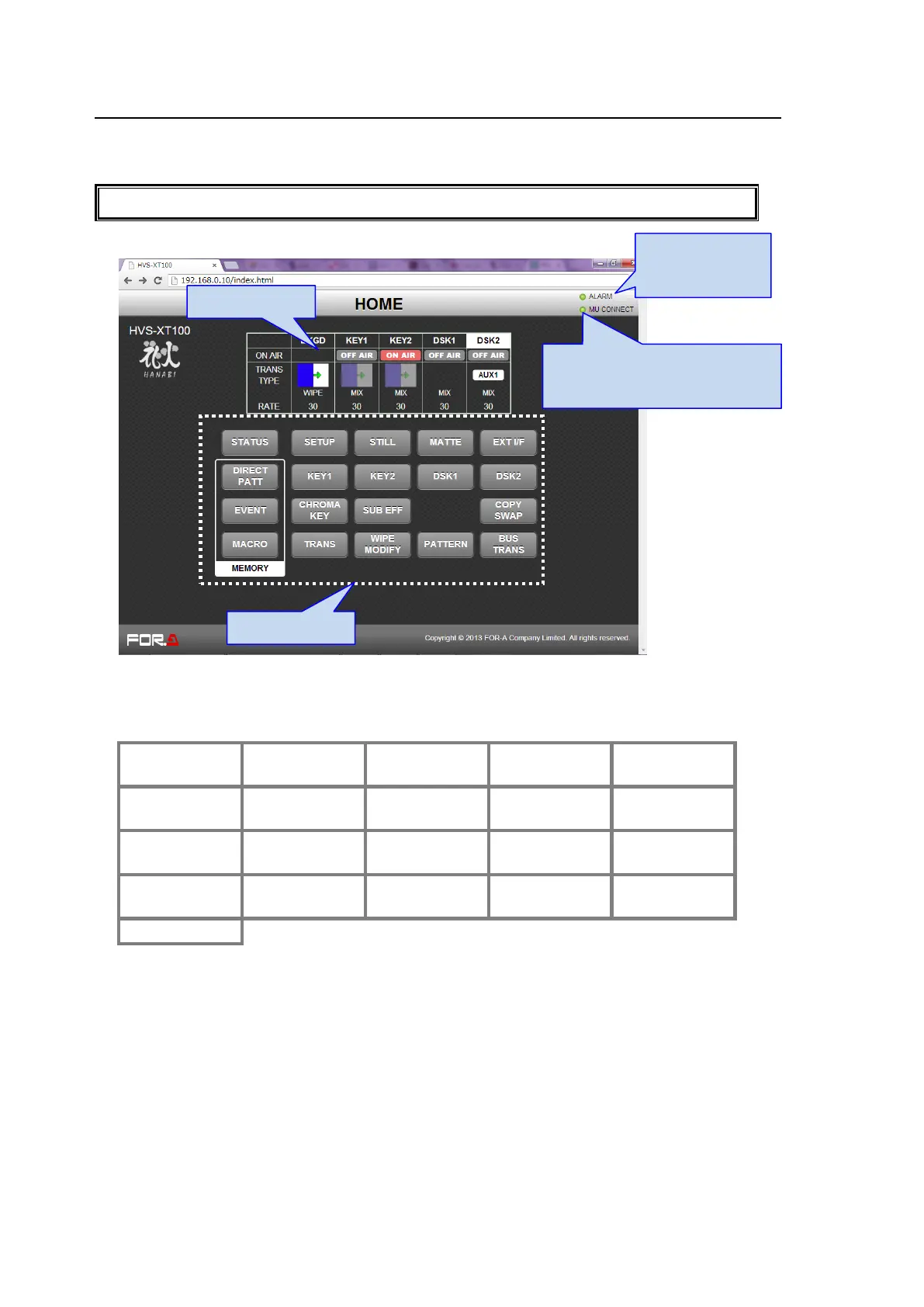192
21-2. HOME
If you change the switcher menu settings on the web browser, they are immediately sent and
applied to the switcher.
See the switcher manual main pages for details on switcher features.
Menu Buttons
Clicking a menu button in the HOME screen opens the relevant menu page.
Status Display
Status information (On-Air status, Transition Type, Transition Rate, DVE indication and an AUX
bus if a DSK is displayed on it.), is displayed in the upper center of the HOME screen.
Alarm Indicator
The alarm indicator turns on red if a power or fan alarm, or loss of external synchronization occur
in the switcher.
Alarm indicator
Lit green: Normal
Lit red: Abnormal
MU connection indicator
Lit green: Connection established
Unlit: Connection unestablished