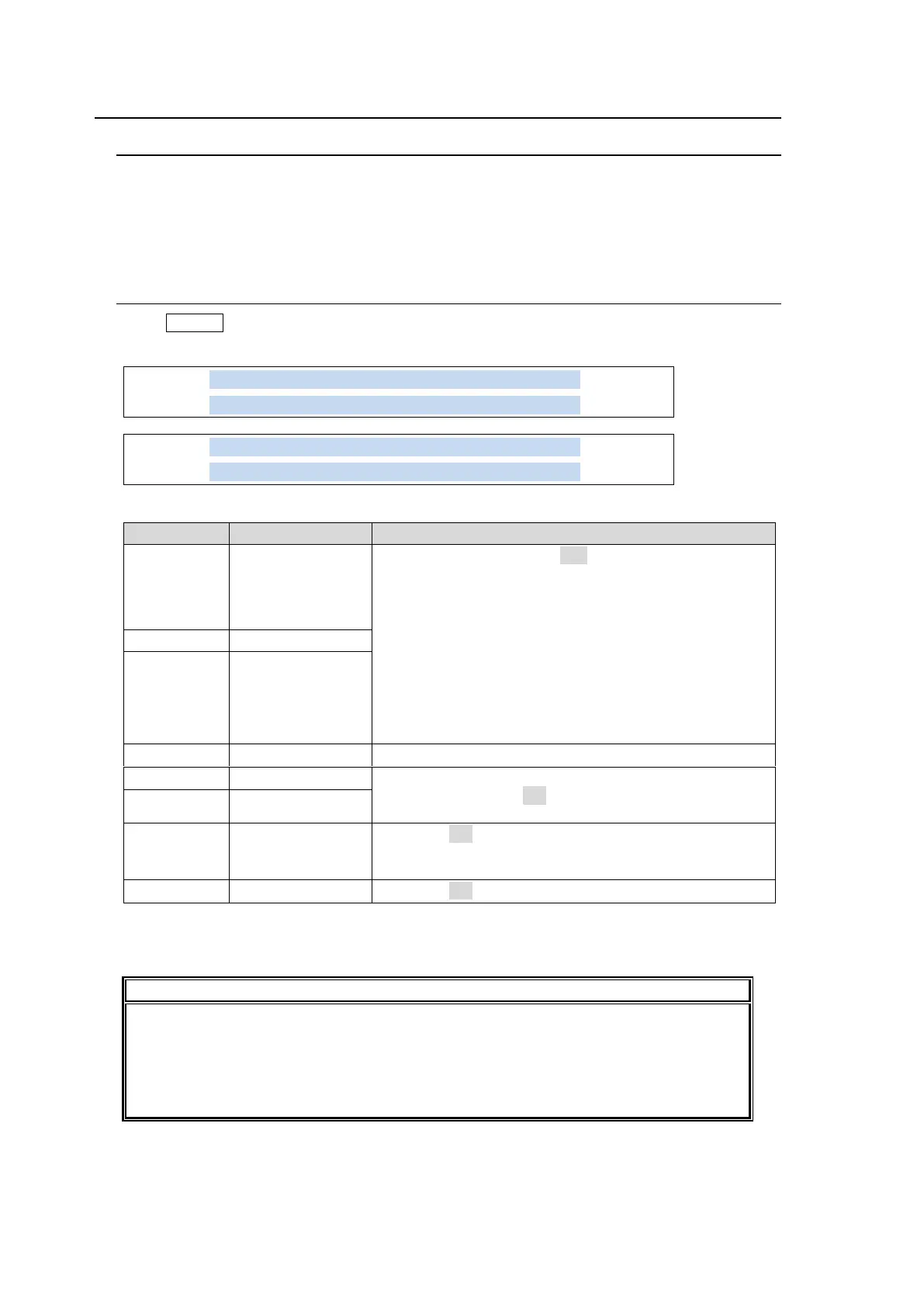138
15-4. Event Data
15-4-1. Data Not Saved in Events
All SETUP menu settings
All FILE menu settings
STILL images
ADV CTRL settings in the TRANS menu (See section 8-10-1.)
15-4-2. Detailed Data Selection for Saving Events
When STORE is pressed while storing events, the [EVENT STORE] menu is displayed and
data to be saved to the event can be selected in the menu as shown below.
EVENT :SELECT :XPT :DATA : RATE : 1/2
STORE : =ALL : =ON : =ON : =OFF :P.00
EVENT :AUX SEL:AUX RCL:DSK ASG:CG WIPE: 2/2
STORE : =ALL : =OFF : =OFF : =OFF :P.00
[EVENT STORE] menu
ALL,
BKGD
(*2)
,
KEY1-KEY2,
DSK2-DSK2,
CK, EFF
To select bus data, select ALL or a bus under SELECT
then set ON (default) or OFF under XPT and DATA.
All bus data (signal selection transition rate, transition
type settings, etc.) is stored as factory default settings.
If set DATA to ON and XPT to OFF:
All data for the bus excluding the signal selection is saved
to events.
If set DATA to OFF and XPT to OFF:
No data for the bus is saved to events.
See section 15-5. "Transitions Using Event Recall."
Select an AUX bus at AUX SEL.
Setting AUX RCL to ON stores the information for the
bus.
Setting to ON stores the output bus where DSK1 and
DSK2 images appear.
See section 8-5-1. Where DSK Images Appear."
Setting to ON stores the current CG WIPE data.
* Indicates the same item in both [EVENT MEMORY] and [EVENT STORE] menus.
(*1) Default settings are displayed in bold text . Default settings can be changed. (See the next page.)
(*2) The MATT menu settings are saved under BKGD
User Default Settings for the [EVENT STORE] menu
The same parameters (RATE, KEY ASG and CG WIPE) in the [EVENT MEMORY]
and [EVENT STORE] menus link together. When one is changed in the [EVENT
MEMORY] menu, it is also changed in the [EVENT STORE] menu and becomes the
default setting in the [EVENT STORE] menu, but not vice versa.
See section 15-4-3. "Setting the User Default Menu when Storing an Event."
