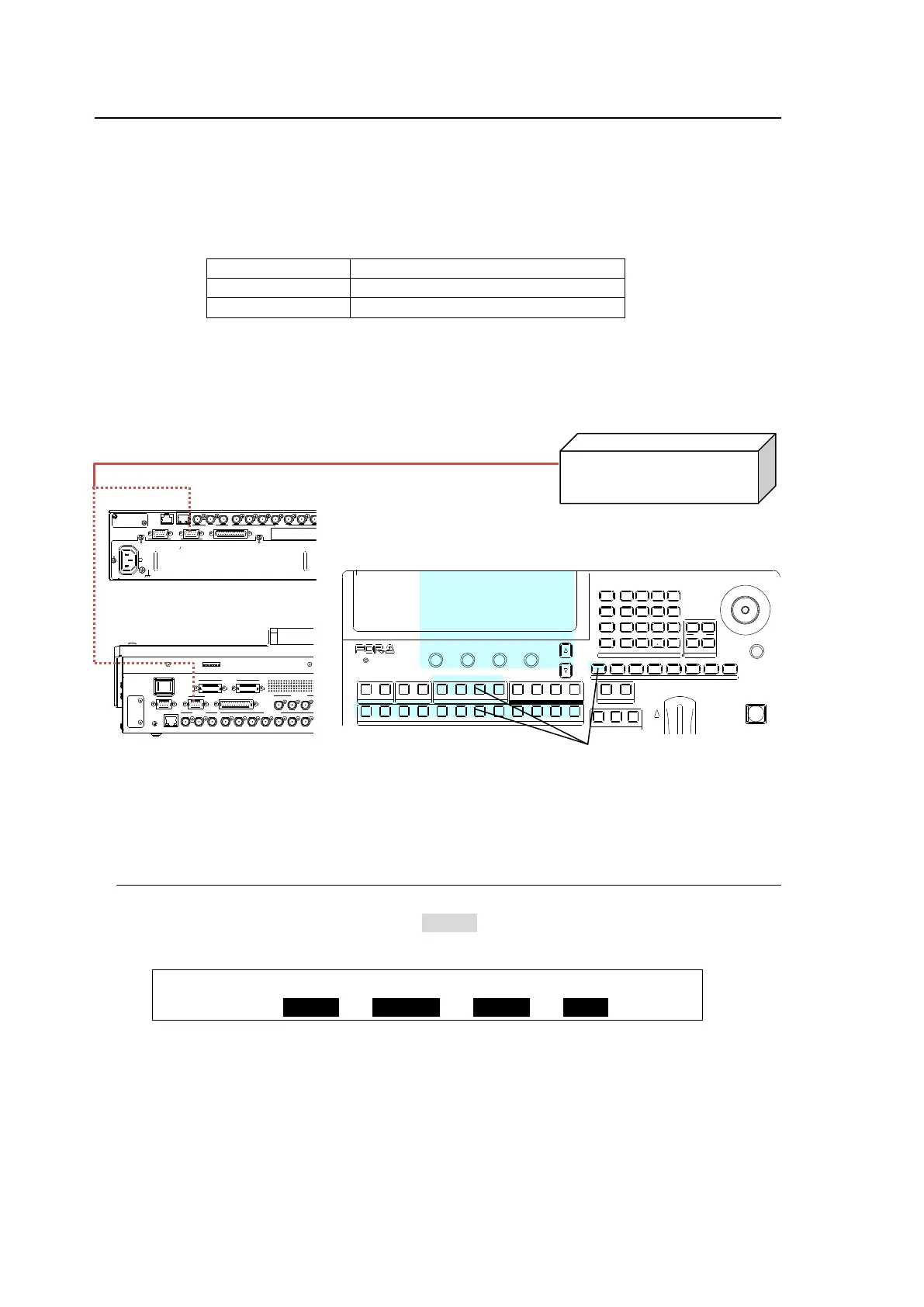180
20-3. Router Control
The switcher can connect and control a router. Router crosspoint switches can be performed on
the switcher's control panel. The router control is based on the HARRIS Pass-Through protocol.
In addition to router control, video titles on the router can be handed to the switcher if a FOR-A
MFR series router is connected.
Manageable number of sources, destinations and levels are:
16 (8 for MFR series routers)
Connect a router to an RS-422 port (1 or 2) on the HVS-XT110 using an RS-422
straight-through cable. Then configure the RS-422 port for router control. Crosspoint
switches can be performed using USER, AUX1-4 and KEY/AUX bus buttons.
20-3-1. RS-422 Port Settings
(1) Open the [SETUP - SYSTEM - RS-422] menu.
(2) Set the menu as shown below.(Set to PORT2 if connecting the router to the RS-422(2)
port. The BAUD rate may vary depending on routers.)
SYSTEM :SELECT :FUNC :BAUD :PARITY : 1/1
RS-422 : =PORT2 :=ROUTER: =57600: =NONE :
(3) After settings are complete, reboot the switcher.
See section 19-1. "Rebooting System."
REF OUT 1 12 3 4 5 6 7 8 2 3 4REF IN
HDMI OUT
A UX
5 6 7 8
A UX
LAN
SDI INPUT
9 10 11 12
SDI I NPUT
GPI IN/TA LLY OUT
DC12 V IN
1 2
MODE SW
POW ER
OFF ON
GENLOCK
RS-422
1 2
REF OUT 1
1
2 3 4 5 6 7 8
2 3 4
A
B
C
REF IN
1 2
2
AC100-240V 50/60Hz INAC100-240V 50/60Hz IN
1
TO OU
LAN GENLOCK SDI I NPUT
RS-422 GPI IN/TALLY OUT
HDMI OUTAUX
USB MEMORY
DIGIT AL V IDEO SWIT CHER HVS-
XT
SIZE
(PUS H to DEF)
1 2 3 4 5 6 7 8
USER BUTTON
RE V NOR/REV
DIR ECTION
BLACK
TRANS
BKGD KEY1 KEY2
ALA RM
F1 F2 F3 F4
PAGE
1 1 1
1
2 2 2 3 4
2 3 4 5 6 7 8 9 10 11 12
KEYER DSK AUX
KEY/AUX
PGM PR EV CLE AN MV
MENU ATTACH
DIRECT
PATT
DETACH
SETUP
KEY1
POSITION
POS ROT
2D DVE
WIPE
POS
MENU
JOYSTICK
8 9
4 5 6
STILL MATT F ILE
KEY2 DSK1 DSK2
EVENT
MACRO
1 2 3
0
CLEAR
RECALL S TORE
ENTER
CK E FFECT
TRANS RATE WIPE
SELECT/K EYPAD
±
7
Controlling the Router
with the ROUTER menu.
Crosspoint switching on the Router