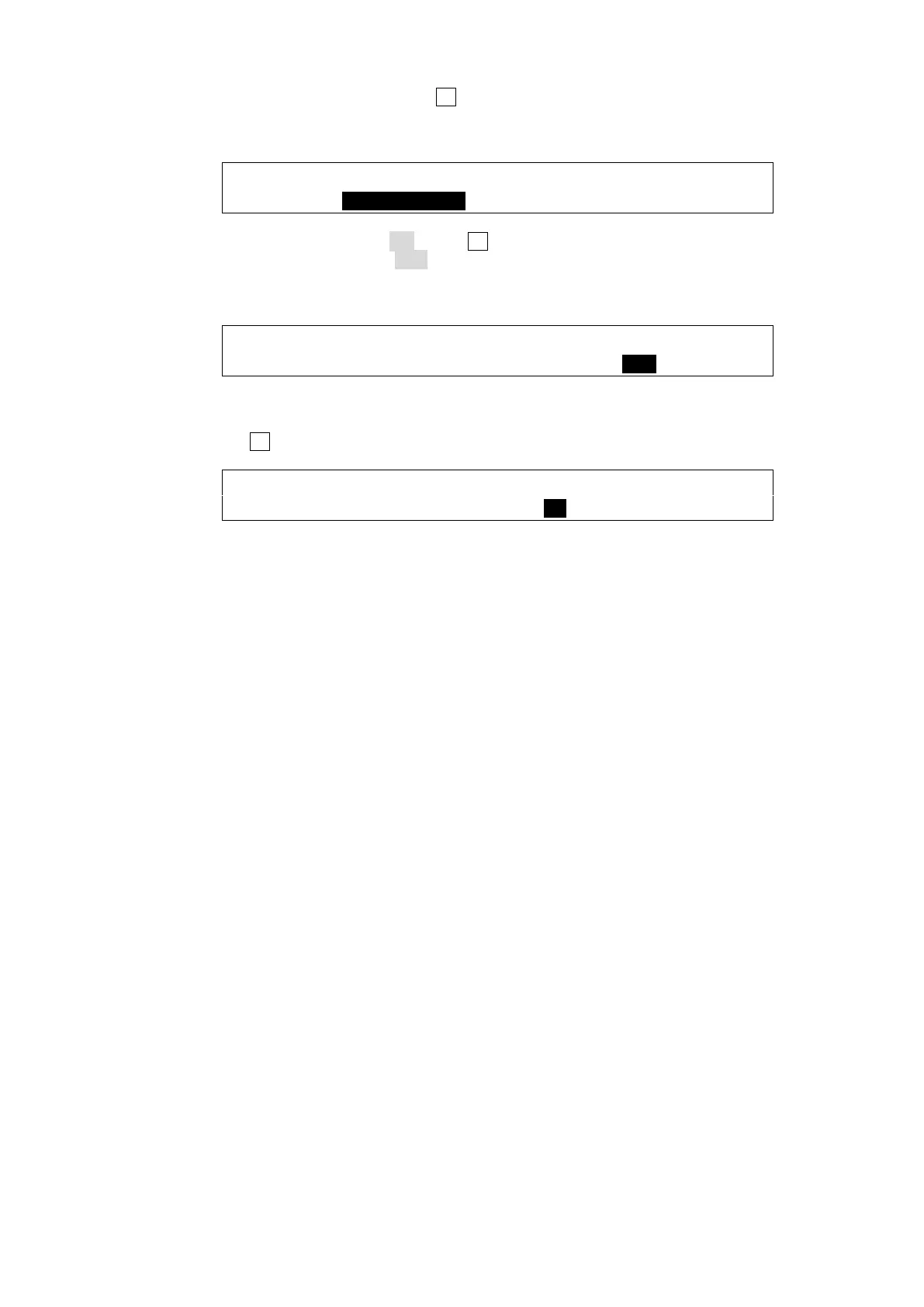179
(4) To set recording duration, turn F1 to enter values. The procedure for setting durations is
almost the same as that for setting time codes.
See page 175 "Creating Playlists."
EXT I/F :REC DURATION :REC ID:NEW0001 : 7/7
VTR/VDCP:=00:00:15:00 :>RENAME : >REC :
(5) If DIRECT REC is set to ON, press F4 to start recording.
If DIRECT REC is set to OFF, press PLAY while holding down REC in PAGE 2 to start
recording.
Recording will automatically stop when the duration time is elapsed.
EXT I/F :REC DURATION :REC ID:NEW0001 : 7/7
VTR/VDCP:=00:00:15:00 :>RENAME : >REC :
Setting DIRECT REC to ON or OFF
(1) Press the page up button to go to PAGE 1 of the [VTR/VDCP] menu.
(2) Turn F3 to set DIRECT REC to ON or OFF.
EXT I/F :SELECT : (STOP:00:00:00:00): 1/7
VTR/VDCP:=VDCP1 : DRCT REC=ON :
