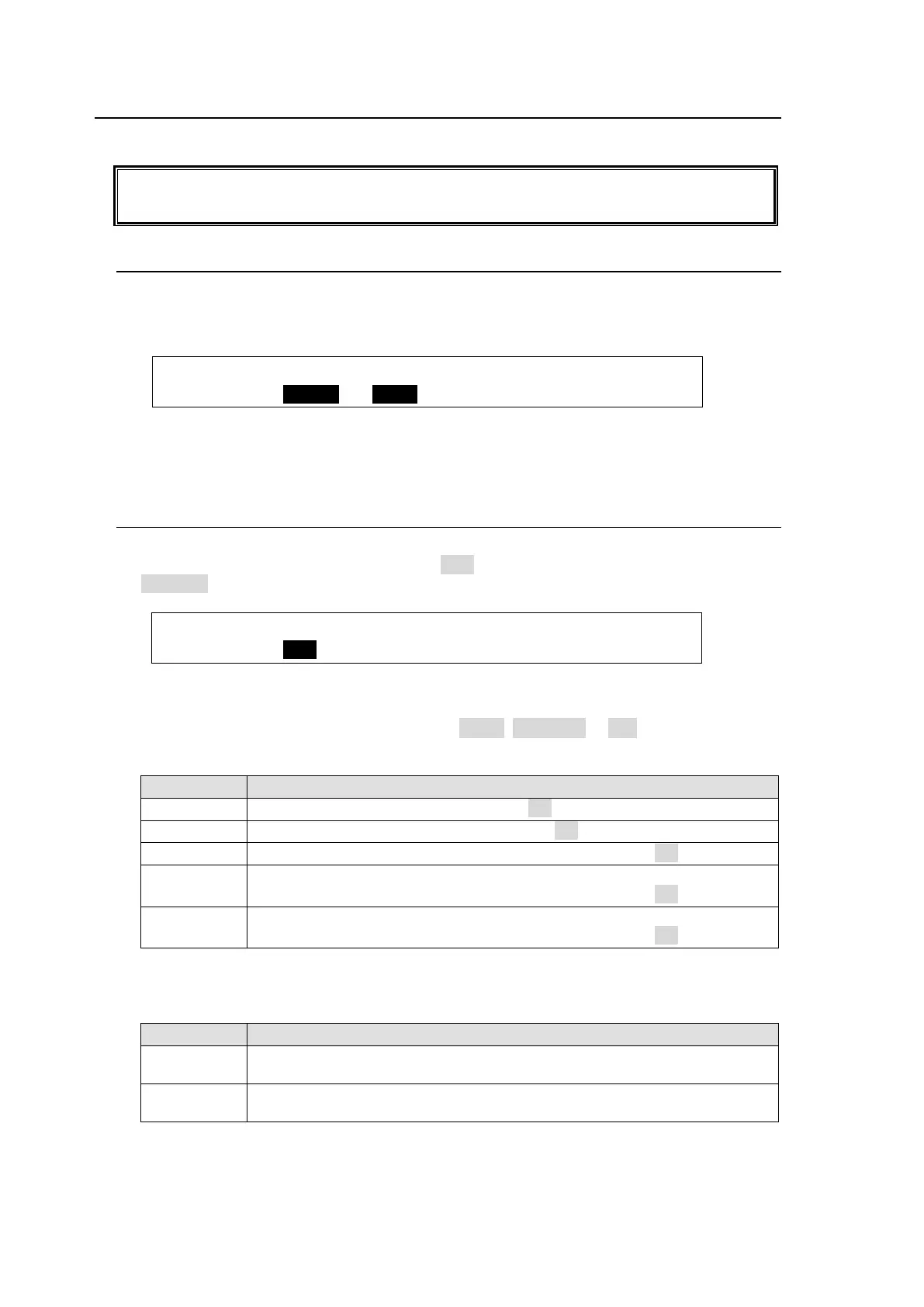186
20-4. Editor Control (HVS-XT100ED)
The switcher can be controlled from an editor through an RS-422 interface.
The HVS-XT100ED software option is required for editor control.
Use an RS-422 cross-over cable for the editor connection.
20-4-1. RS-422 Port Settings
(1) Open the [SETUP - SYSTEM - RS-422] menu.
(2) To connect the editor to the RS-422(2) port, set the menu as shown below. The BAUD
rate and PARITY are automatically set.
SYSTEM :SELECT :FUNC :BAUDRAT:PARITY : 1/1
RS-422 : =PORT2: =EDIT : =34800: =ODD :
(3) After settings are complete, reboot the switcher.
See section 19-1. "Rebooting System."
20-4-2. Editor Control Settings
(1) Open the [SETUP - EXT I/F - EDITOR] menu.
(2) Select a protocol under TYPE between DVS(SONY DVS/BVS series compatible) and
GVG-K/Z.
FUNCTION: TYPE :ENABLE :SELECT : WIPE : 1/2
EDITOR : =DVS : =OFF : =ME : =NORML:
If DVS is used:
If DVS is used, the bus to be controlled from the editor must be specified. Refer to the
table below to set the bus under SELECT. If PREV, PREV ON or ALL is set, AUX1 will be
the edit preview bus and its crosspoint number is 46. Set your editor accordingly.
Controls the M/E bus when ENABLE is ON.
Controls the preview bus when ENABLE is ON.
Controls both M/E bus and preview bus when ENABLE is ON.
Always controls the M/E bus regardless of the ENABLE setting.
Controls both M/E bus and preview bus when ENABLE is ON.
Always controls the preview bus regardless of the ENABLE setting.
Controls both M/E bus and preview bus when ENABLE is ON.
If G-K/Z (GVG protocol) is used:
Select a pattern control mode between the two below at WIPE.
Same wipe pattern numbers (0-99) as in the switcher are used in the editor.
(default setting)
Ten wipe patterns saved to Direct Pattern memory are used in the editor as
Direct Pattern No. 90-99. (GVG-Protocol only)
