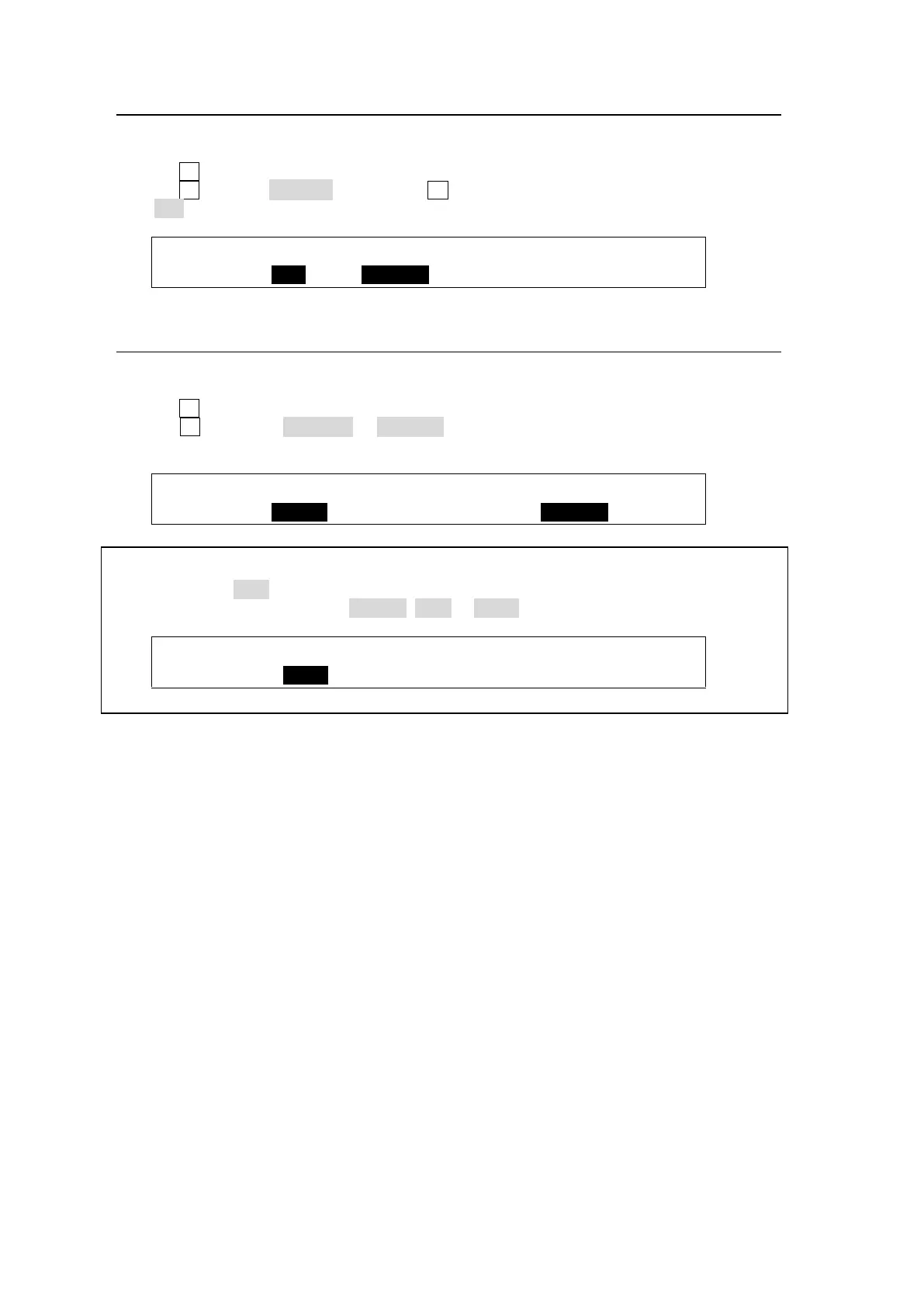114
12-3-4. Deleting Backup Data
(1) Insert the USB memory stick, in which the backup data is stored, into the USB port.
(2) Go to [STILL] menu PAGE 3.
(3) Turn F1 to select a still, input still, clip or all data to be deleted.
(4) Turn F2 to select DELETE. Then press F2 to delete the backup data.
If ALL is selected, all backup data will be cleared.
STILL :STILL : FUNC :BACKUP : : 3/6
BACKUP :=ALL :<DELETE: =ON : :
12-3-5. Automatic Loading at Startup
(1) Insert the USB memory stick, in which the backup data is stored, into the USB port.
(2) Open [STILL] menu PAGE 2.
(3) Turn F1 to select a still, input still, clip or all data to be loaded.
(4) Turn F4 to change RESUME to BACKUP. In the setting example below, backup data is
automatically loaded from the USB flash drive to STILL1 at startup.
STILL :STILL : FUNC :MEMORY :RESUME : 2/6
BACKUP :=STIL1 : <LOAD : =MEM1 :=BACKUP:
Which is loaded to Stills, a still image or movie clip?
For example, if CLIP is selected for STILL1 in [STILL] menu PAGE 1 as shown below, clip
data will be loaded to STILL1. If FRAME, ODD or EVEN is selected, still data will be loaded.
STILL :STILL1 :STILL2 :FIL SRC:KEY SRC: 1/6
STORE : >CLIP : >FRAME: =PGM : =PGM :