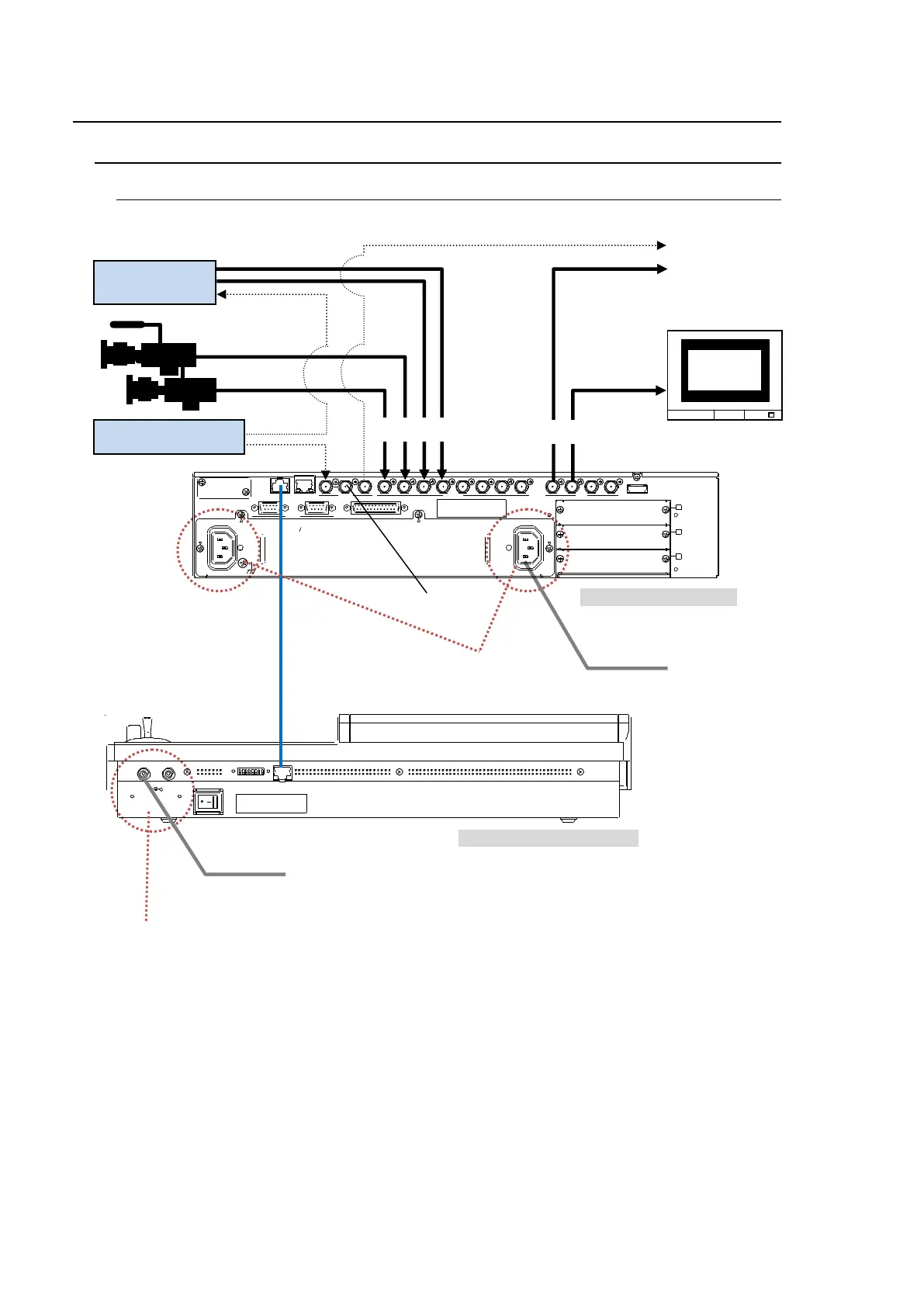22
3. Connection
3-1. HVS-XT100 / XT100OU
3-1-1. Basic Configuration
See section 18-3. "Selecting a Reference Signal" for details on setting a reference signal.
See section 6-2. "Preview Set Up" for details on displaying preview image.
DC12V
1 2
POW ER
OFF ON
MODE SW TO MU
REF OUT 1
1
2 3 4 5 6 7 8
2 3 4
A
B
C
REF IN
1 2
2
AC100-240 V 50/60 Hz INAC100-240 V 50/60 Hz IN
1
TO OU
LAN GENLOCK SDI INPUT
RS-422 GPI I N/TALLY OUT
HDMI OUTAUX
Secure the power cord with the attached
AC cord clamp. (See the next page.)
t
Secure the power cord with the supplied
DC cord clamp. (See the next page.)
t