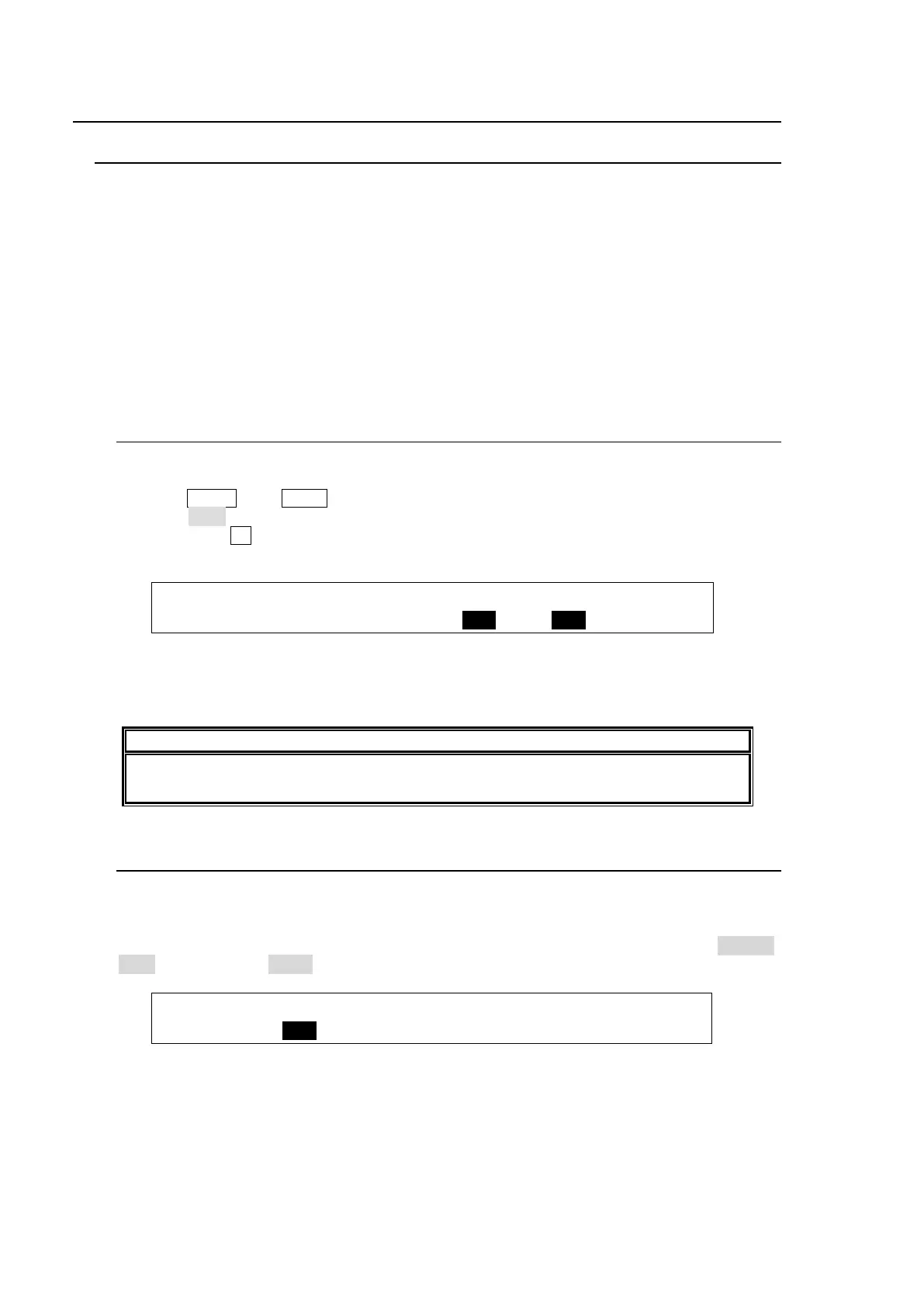106
12. Still and Clip Store
12-1. Managing Still Images
The switcher can capture and memorize up to 2 Video and Key Still pictures from the switcher
output video. Once stills are captured and stored, they can be directly output to other devices
and used as key fill, key source and background signals. They can also be assigned to bus
buttons.
See section 5-2. "How to Assign Sources to Bus Buttons."
See section 6-1-2. "Selecting Video from Menu Selection."
Although the stored stills are cleared when the switcher is powered down, they can be backed
up to the Still memory in the switcher. Up to 4 still images can be stored to and loaded from the
backup memory (MEM1 to MEM4). In addition, stored stills can also be saved to USB flash
drives.
12-1-1. Saving Stills
Let's capture program images using STILL1 as follows:
(1) Press MENU, then STILL in the SELECT/KEYPAD block to display the menu
(2)Select PGM under FILL SOURCE and KEY SOURCE.
(3) Then press F1 to save the image to STILL1. A beep will sound and the image will be
saved to the selected still memory.
STILL :STILL1 :STILL2 :FIL SRC:KEY SRC: 1/5
STORE : >FRAME: >FRAME: =PGM : =PGM :
The program, preview, clean and AUX1 to AUX8 images can be captured using Still
Stores.
See section 6. "Video Outputs" for details on these signals.
Note that when a new still is stored, the current still data is cleared and the new still
data is overwritten into the memory.
12-1-2. Displaying Still Images
Selecting STILL1 on the PGM bus will display the captured STILL1 image on the PGM
screen. Still images can also be assigned to AUX outputs and key images.
The still image loading type can be selected on PAGE 1. For example, to use an odd field
image of STILL1 set the menu as shown in the figure below. Selectable options are FRAME,
ODD (odd field) and EVEN (even field).
STILL :STILL1 :STILL2 :FIL SRC:KEY SRC: 1/5
STORE : >ODD : >FRAME: =PGM : =PGM :
