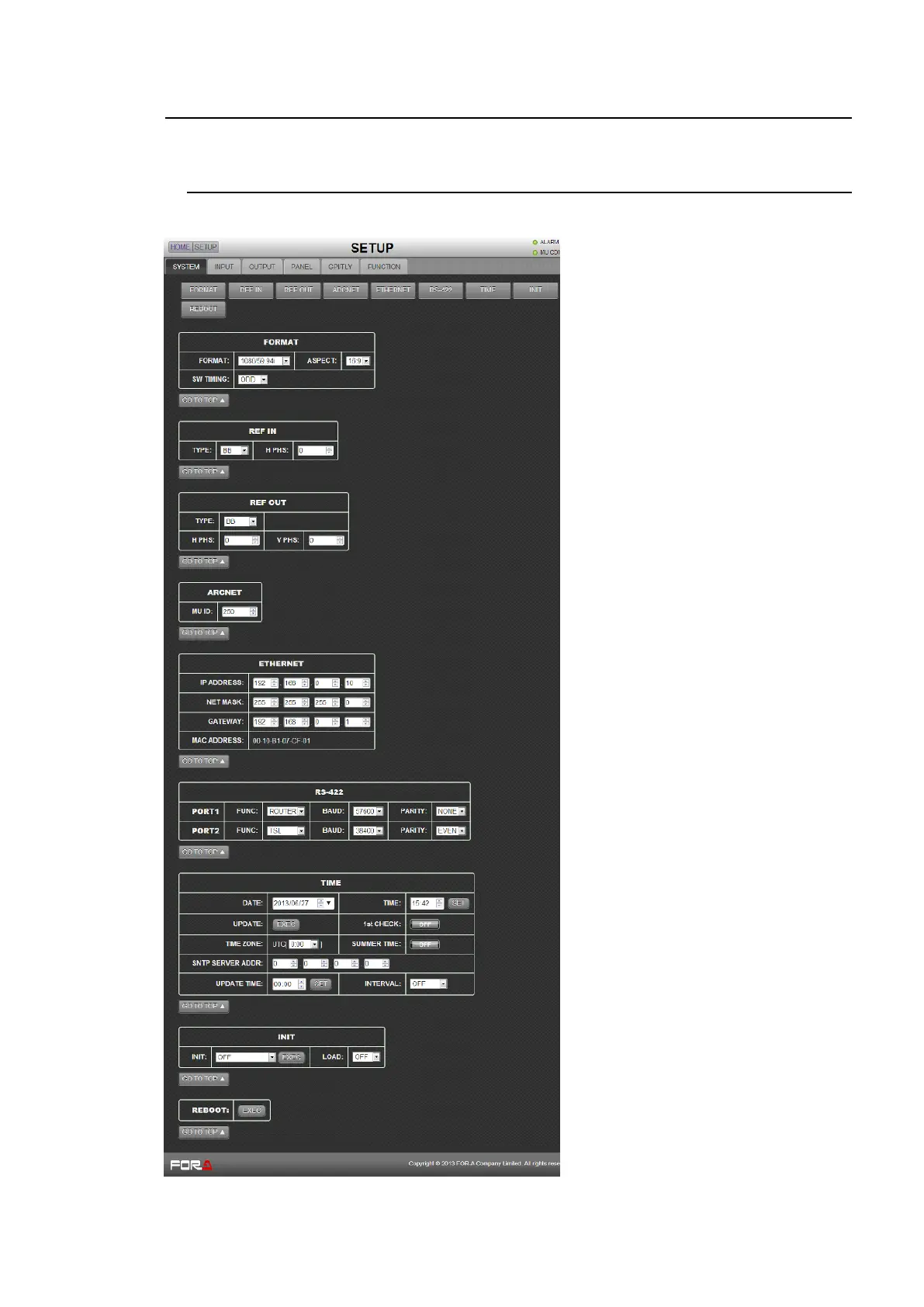207
21-15. SETUP
Click SETUP in the HOME screen to display the SETUP menu page.
21-15-1. SETUP - SYSTEM
Click the SYSTEM tab to display and set the SYSTEM menu.
Click a button to go to the desired menu block.
See the operation manual main pages for
details on each function.
See section 3-4. "System Signal Format
Selection at Initial Use"
See section 18-1. "Selecting System
Signal Format"
See section 18-3-1. "To Set Reference
Input"
See section 18-3-2. "To Set Reference
Output"
See section 20-5-1. "Connecting AUX
Boxes.""
* Available only when HVS-XT100ARC is
installed.
See section 12-4-1. "LAN Connection."
See section 21-1. "System Setup.".
"Ethernet"
See Refer to the following sections.
See section 3-5 or 18-4. "Setting Date,
Time and Time Zone at Initial Use."
See section 19-2. "System Initialization."
See section 19-1. "Rebooting System."