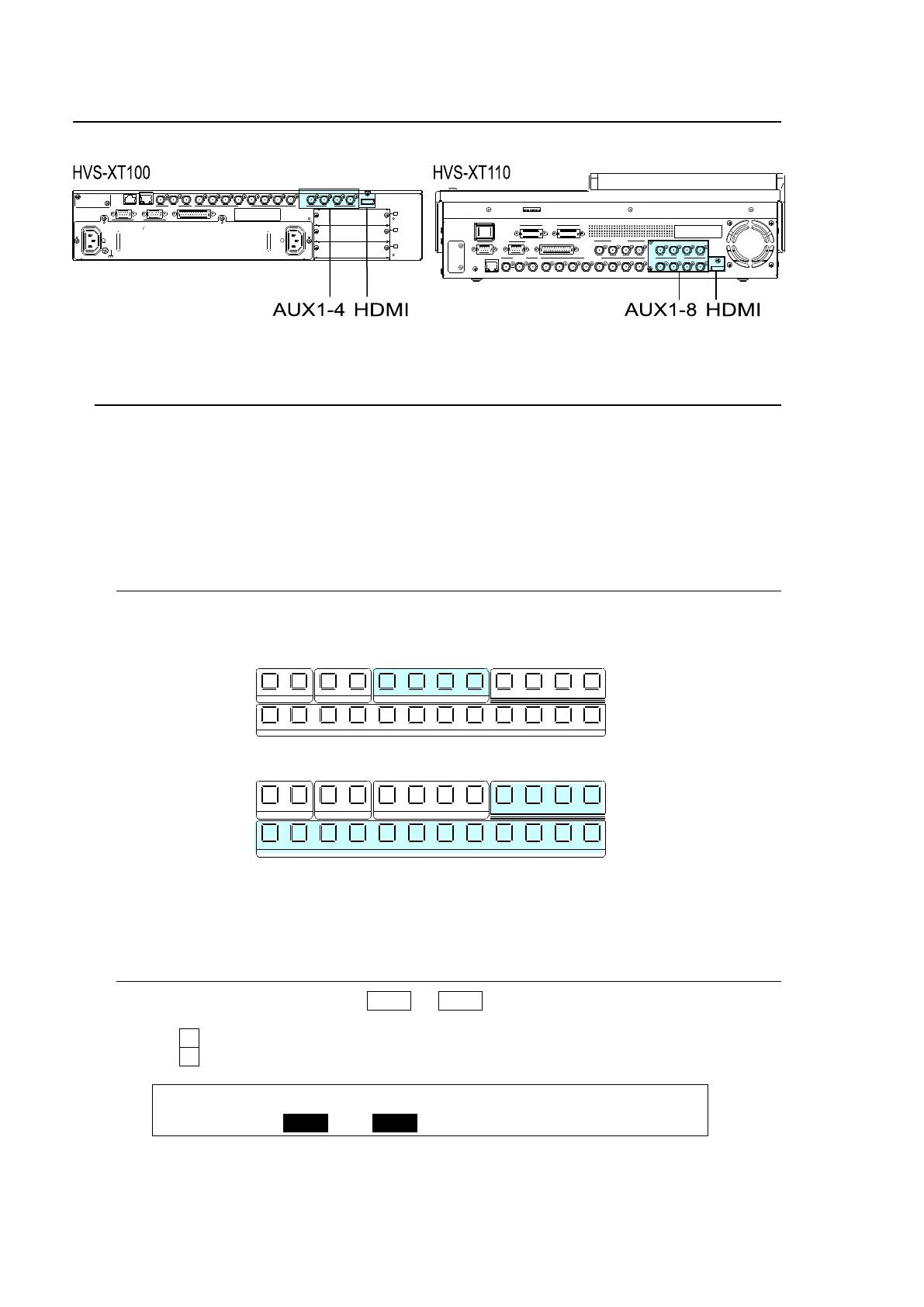46
6. Video Outputs
6-1. Aux Outputs
The switcher does not have any dedicated outputs for combined video such as Program or
Preview images. Instead, eight user-assignable AUX ports are provided. AUX output signals
can be selected from all bus sources (primary inputs, stills, mattes, etc.), program, preview,
clean and key out signals. There are two signal selection procedures for auxiliary outputs: via
bus buttons or from menu selection. If you want to select a signal easily and quickly, select the
signal in the KEY/AUX bus. If you want to select a signal not assigned to bus buttons, select it in
the menu.
6-1-1. Selecting Video via Bus Buttons
AUX1-4 outputs can select signals using the bus buttons.
(1) Press an AUX button, from AUX1 to AUX4 indicated below.
(2) Press a button in the KEY/AUX bus section to select a signal for the selected AUX output.
AUX5 to AUX8 bus buttons can be assigned to USER buttons.
See section 14. "USER Buttons."
6-1-2. Selecting Video from Menu Selection
(1) Double-press an AUX button (AUX1 to AUX4) on the left side of the control panel to
display the [SETUP - OUTPUT - OUT XPT] menu.
(2) Turn F1 to select an AUX bus.
(3) Turn F2 to select a video signal.
OUTPUT :SELECT : XPT : TRANS RATE : 1/3
OUT XPT : =AUX1 : =IN01 :En=OFF =OFF :
1 1 1
1
2 2 2 3 4
2 3 4 5 6 7 8 9 10 11 12
KEYER DSK AUX
KEY/AUX
PGM PREV CLEAN MV
1 1 1
1
2 2 2 3 4
2 3 4 5 6 7 8 9 10 11 12
KEYER DSK AUX
KEY/AUX
PGM PREV CL EAN MV
REF OUT 1 12 3 4 5 6 7 8 2 3 4REF IN
HDMI OUT
A UX
5 6 7 8
A UX
LAN
SDI INPUT
9 10 11 12
SDI I NPUT
GPI IN/TA LLY OUT
DC12 V IN
1 2
MODE SW
POW ER
OFF ON
GENLOCK
RS-422
1 2
REF OUT 1
1
2 3 4 5 6 7 8
2 3 4
A
B
C
REF IN
1 2
2
AC100-240V 50/60Hz INAC100-240V 50/60Hz IN
1
TO OU
LAN GENLOCK SDI I NPUT
RS-422 GPI IN/TALLY OUT
HDMI OUTAUX
