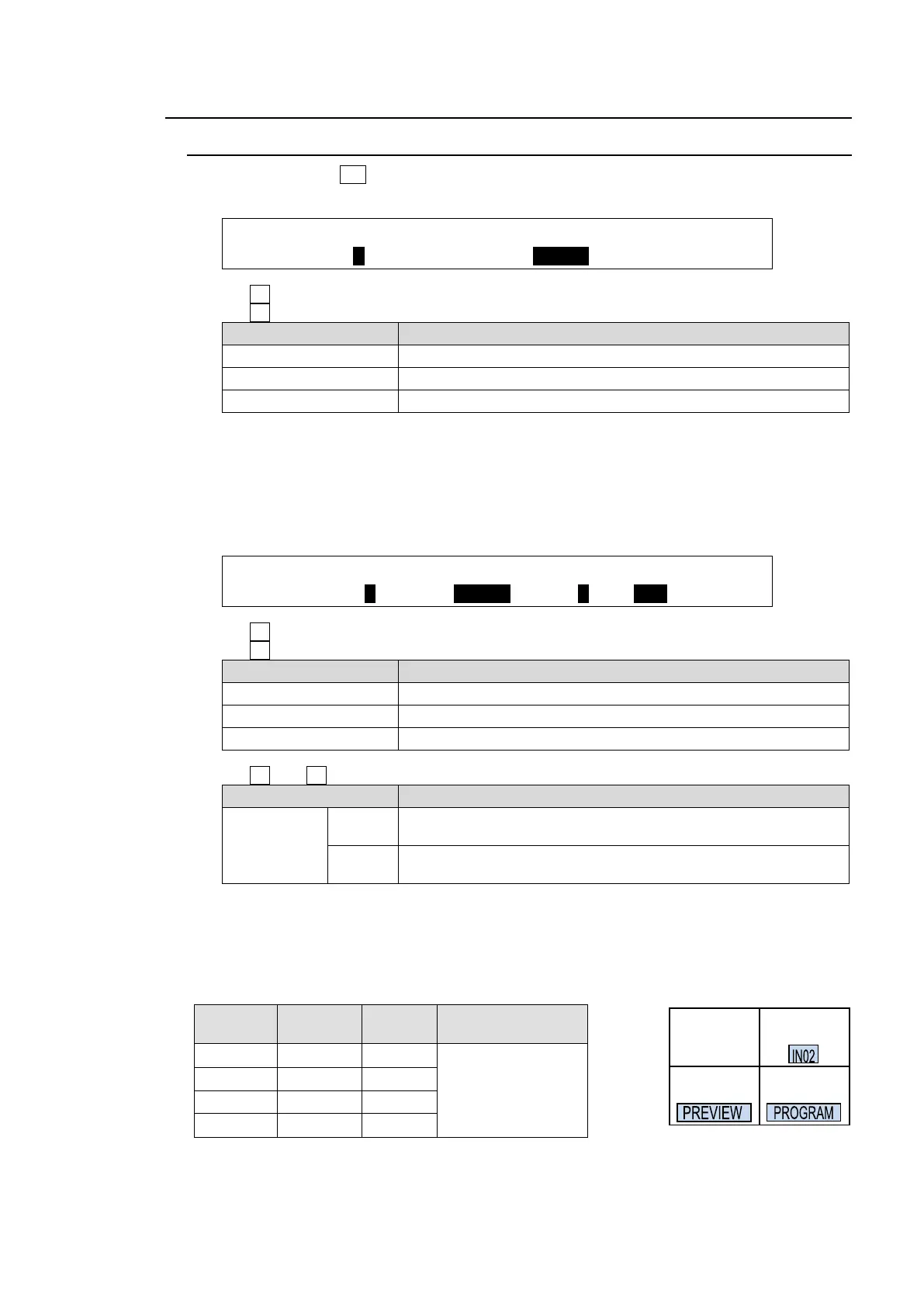125
13-4. Setting Up Each Split Area
13-4-1. Titles
(1) Double-press the MV button in the KEY/AUX bus block to display the menu.
(2) Go to PAGE2
OUTPUT :SCREEN :SIGNAL : CHARA : : 2/7
MV : =1 : =PVW : =SHORT: :
Turn F1 to select a screen number (split area).
Turn F3 to select the type of title display. Short and long names can be used for titles.
Displays a title within 4 characters.
Displays a title within 8 characters.
Titles for input signals can be changed in the [SETUP - INPUT - RENAME] menu.
See section 5-1. "How to Assign User Names to Sources."
Titles for output signals can be changed in the [SETUP - OUTPUT - RENAME] menu.
See "Changing Output Signal Names" in the next page.
(3) Press the page down button to go to PAGE 4.
OUTPUT : SCREEN : TITLE AREA/POSITION : 4/7
MV TITLE: = 1 : =NORML:X= 0:Y=-100 :
Turn F1 to select a screen number (split area).
Turn F2 to select the width of the title background.
Spreads the title background to the width of the screen.
Adjusts the width of the title background to fit the title.
Title Backgrounds are not displayed.
Turn F3 and F4 to adjust the horizontal and vertical title position.
Selects the horizontal title position from -100 (left), 0 (middle) or
100 (right).
Selects the vertical title position from 100 (high), 0 (middle) or
-100 (low).
Setting Example
In this setting example, the multiviewer is set as shown on the right hand side with the
multiviewer settings in the table below.
(Names are default settings.)
