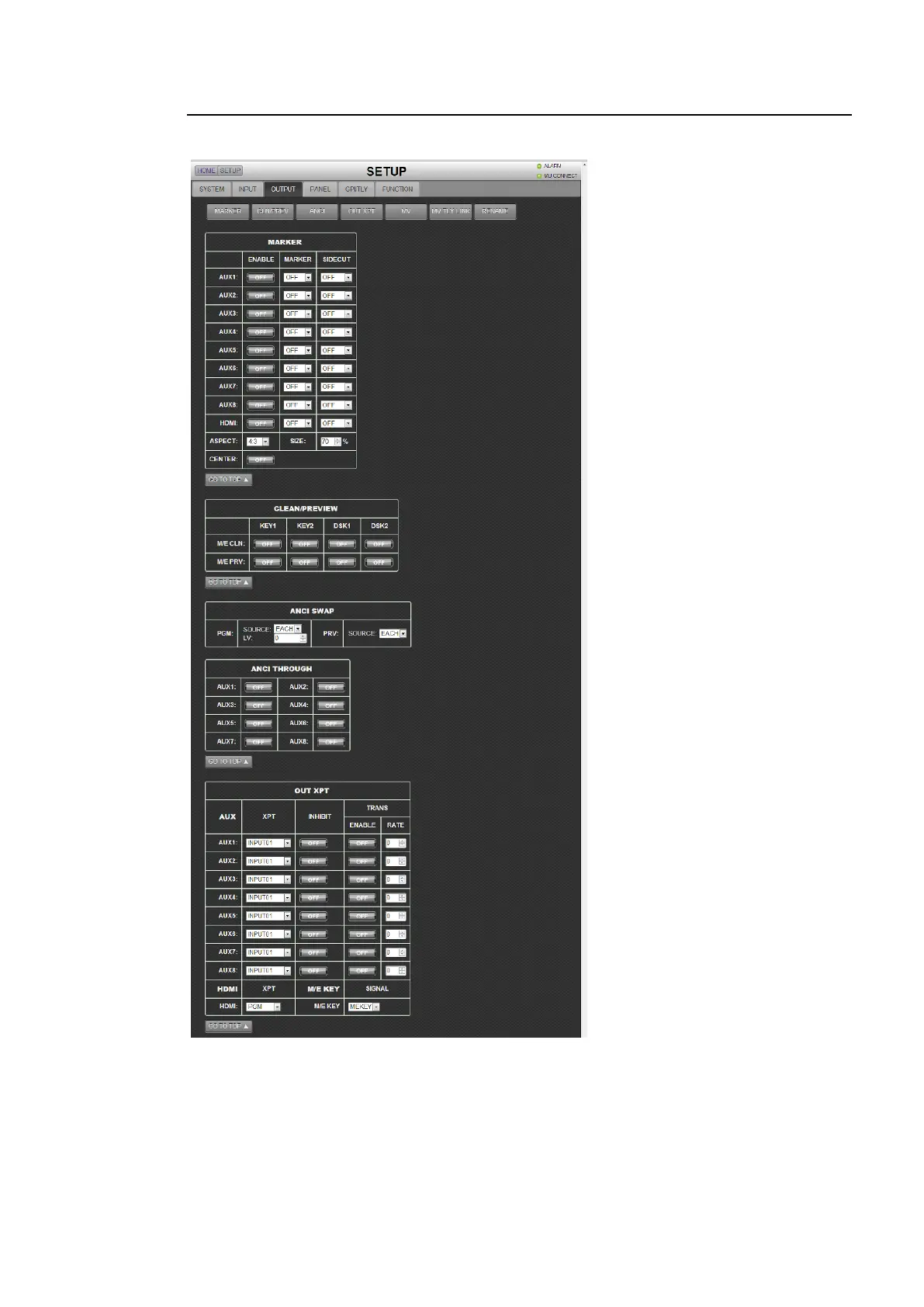209
21-15-3. SETUP - OUTPUT
Click the OUTPUT tab to display and set the OUTPUT menu.
Click a button to go to the desired menu
block. See the operation manual main
pages for details on each function.
See section 6-6. "Safety Area
Markers"
See section 6-2. "Preview Set Up"
See section 6-3. "Clean Set Up"
See section 6-7-2. "Ancillary Data in
PGM and PREV bus Signals."
See section 6-7-1. "To Pass
Incoming Ancillary Data on AUX
Outputs."
See section 6-1. "Aux Outputs."
See section 6-5. "HDMI Output."
See section 6-4. "KEY OUT Set Up."
