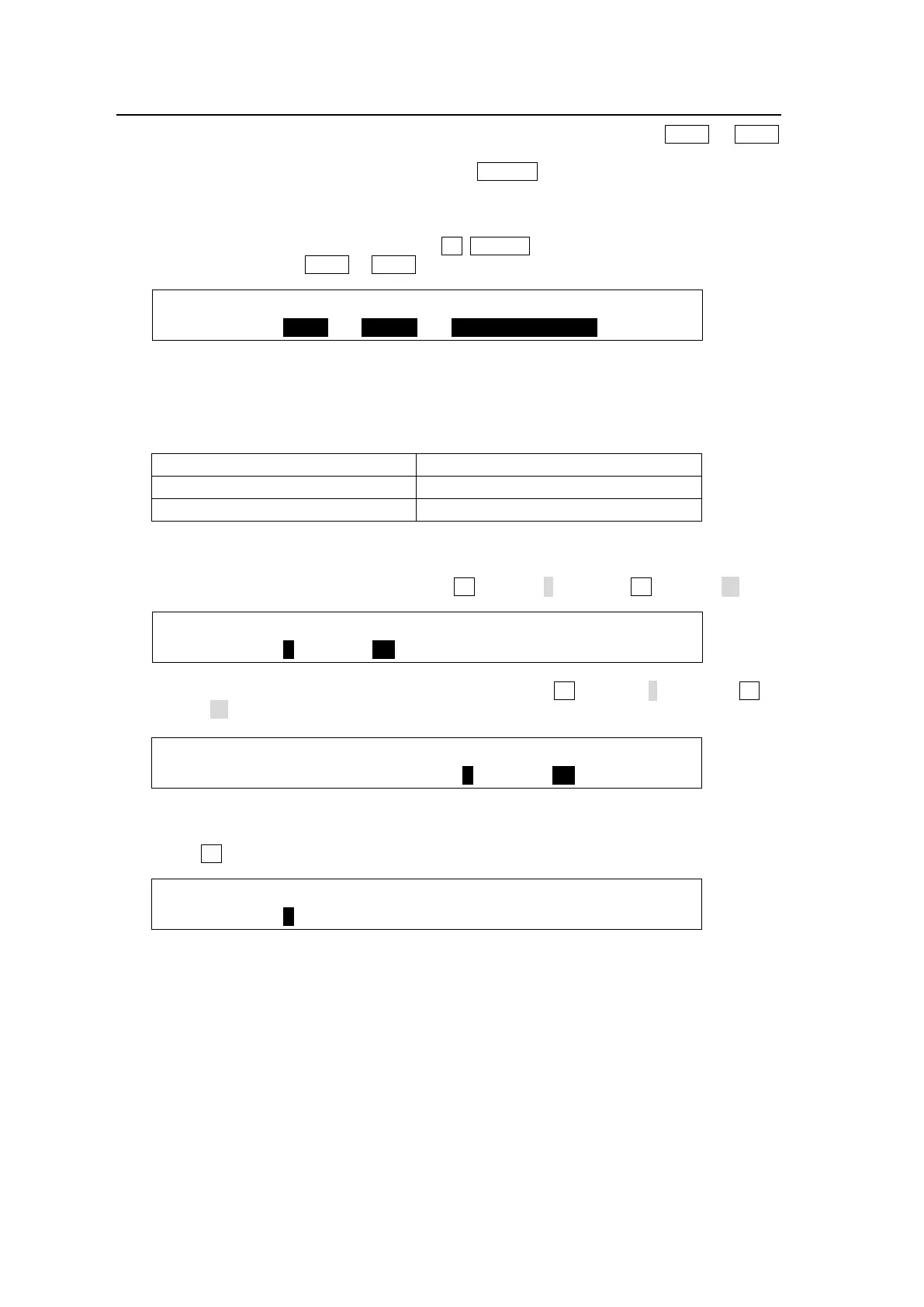182
20-3-4. Crosspoint Switches with Control Buttons (Setup)
Crosspoint switches on the control panel can be performed using USER, AUX1 to AUX4
buttons and KEY/AUX bus buttons. Before switching crosspoints, these buttons should be
set to control a router. The procedure below uses USER 1 as an example.
Assigning the Router Control ON/OFF function to USER 1
(1) Display the [SETUP - PANEL - USER BTN] (1/2) menu.
(2) Set the menu as shown below, then press F3. USER 1 allows you to enable or disable the
router control buttons (AUX1 to AUX4 and KEY/AUX bus buttons).
USER :SELECT: TYPE : FUNC(F3)
BUTTON : =OU-1: =OTHER: =ROUTER ENABLE
See section 14. "USER Buttons" for details on user button assignments.
Router Control Button Settings
Router control level and button settings are set as shown below as factory default settings.
To Change Destination and Source Button Assignments
(1) Open [SETUP - EXT I/F - ROUTER] menu PAGE 1.
(2) To assign Destination 13 to AUX 3, turn F1 to select 3, then turn F2 to select 13.
EXT I/F :DST BTN:DST CH :SRC BTN:SRC CH : 1/6
ROUTER : =3 : =13 : =1 : =1 :
(3) To assign Source 10 to KEY/AUX bus button 5, turn F3 to select 5, then turn F4 to
select 10.
EXT I/F :DST BTN:DST CH :SRC BTN:SRC CH : 1/6
ROUTER : =2 : =12 : =5 : =10 :
To Change Control Level
(1) Go to PAGE 2 in the [SETUP - EXT I/F - ROUTER] menu.
(2) Turn F1 to select a level under LEVEL.
EXT I/F : LEVEL : DEST : SRC : : 2/6
ROUTER : =2 : =1 : =1 : :