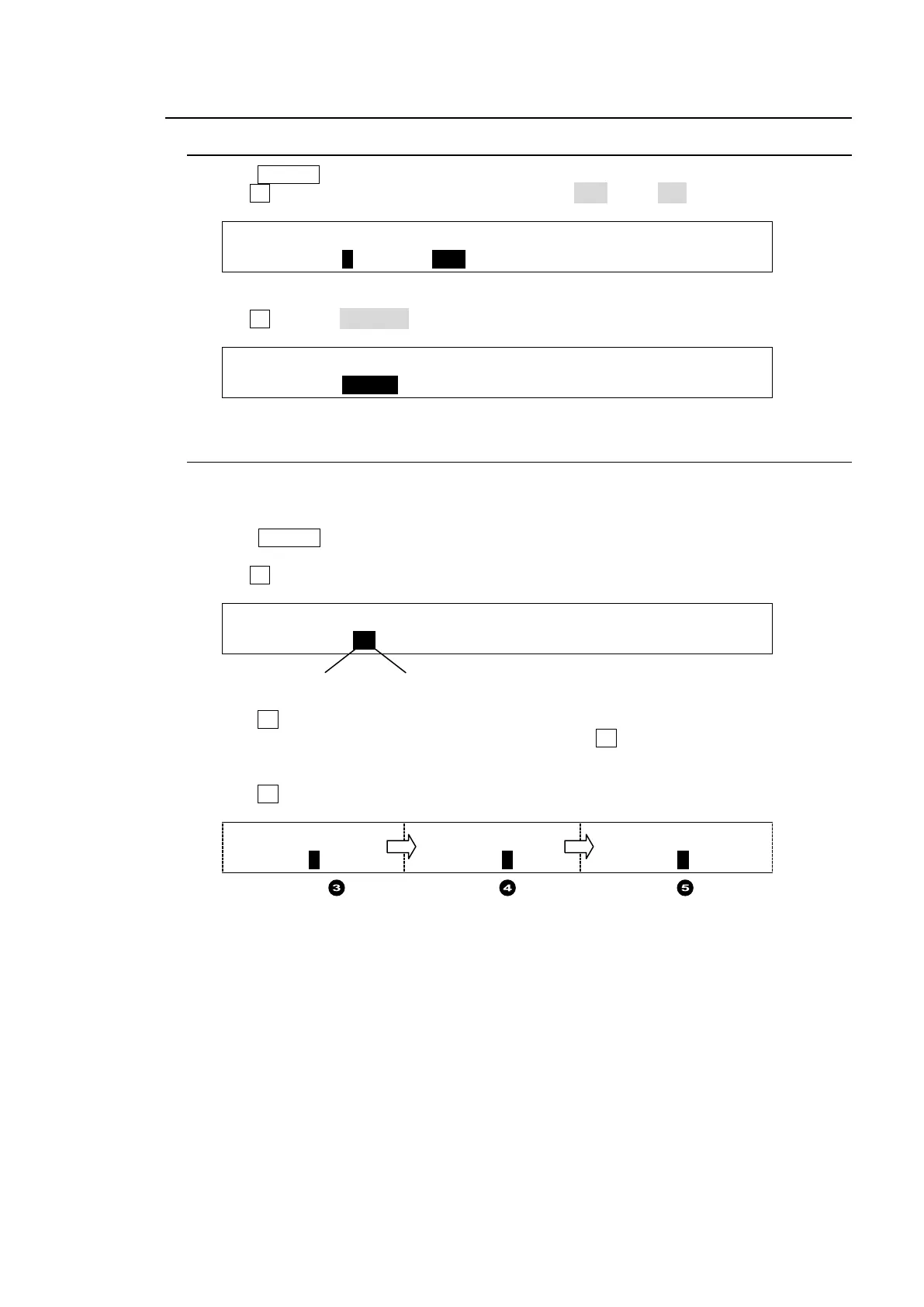145
16-3. Macro Memory Operation
16-3-1. Overwrite Protection
(1) Press MACRO in the SELECT/KEYPAD block to display the [MACRO MEMORY] menu.
(2) Turn F1 to select a memory page. Set DIRECT to OFF, if it is ON.
MACRO : PAGE :DIRECT :PAGECLR: : 1/3
MEMORY : =0 : =OFF : >CRNT : :
(3) Press a macro number button on the keypad. The [MACRO RECALL] menu will appear.
(4) Turn F1 to select DISABLE to set write protection on the number button.
MACRO :OVER WR:DELETE : NAME = MCR01 : 1/1
RECALL : =DSBLE: >OFF : STEP = 60 :
16-3-2. Naming Macros
Macros are named as MCR 00 to MCR 29 by default. Names for registered macros can be
changed using the menu as shown below. Up to 6 characters are available.
(1) Press MACRO in the SELECT/KEYPAD block to display the [MACRO MEMORY] menu
and press the page down button to go to PAGE 2.
(2) Turn F1 to select a macro number button.
MACRO :SELECT :NAME : : 2/3
(3) Press F2 to move to the target character. ("R" in the example below.)
(4) Once the character is displayed in reverse video, turn F2 to select a new character. ("0" is
selected instead of "R" in the example below.) Alphanumeric characters and symbols are
available.
(5) Press F2 to confirm the selection.
(6) Repeat Step (3) to (5) to change the macro name.
