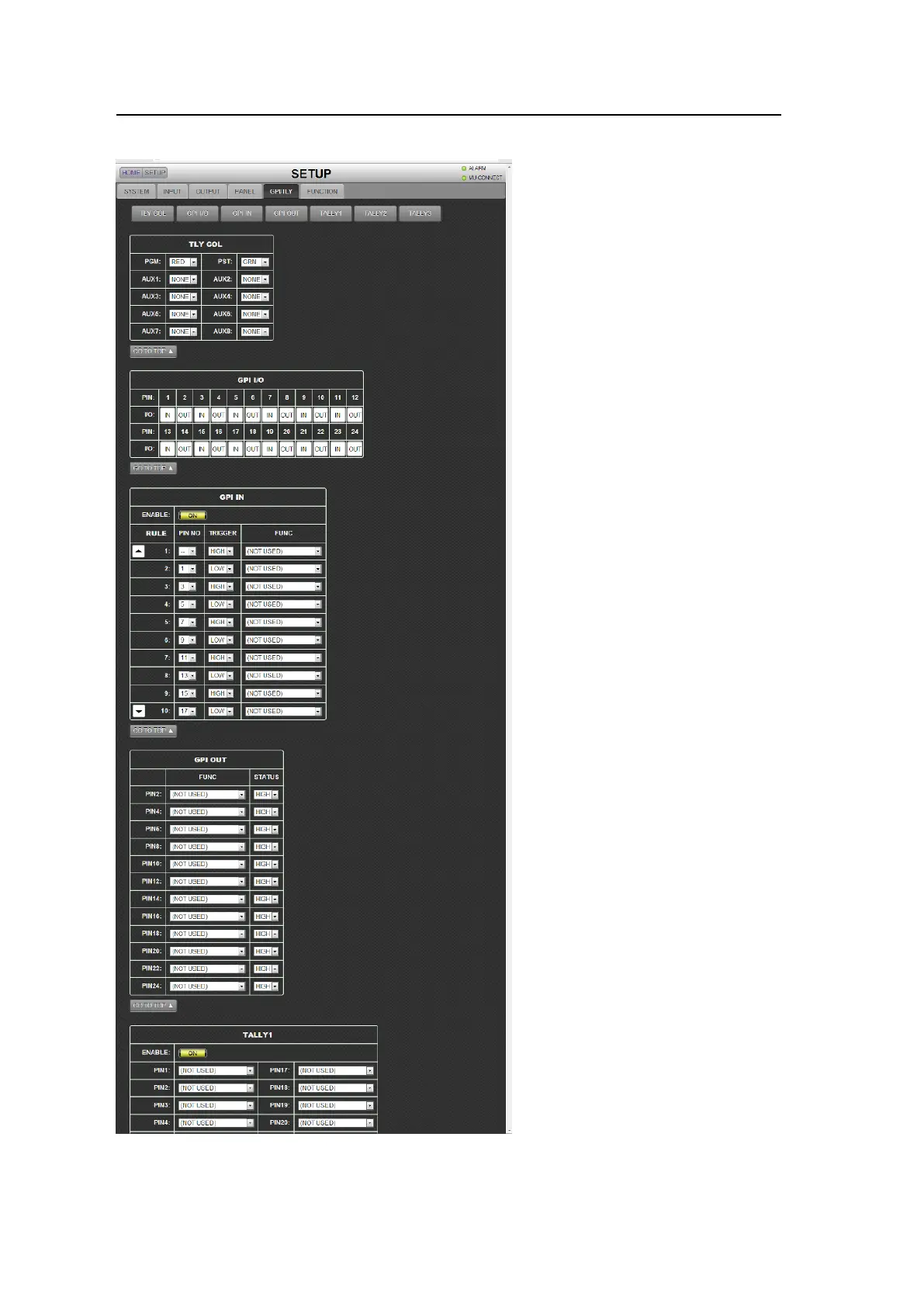212
21-15-5. SETUP - GPI/TLY
Click the GPI/TLY tab to display and set the GPI/TALLY menu.
Click a button to go to the desired menu
block. See the operation manual main
pages for details on each function.
See section 20-1-2. "Pin Assignment
Examples" - Tally Outputs.
See section 20-1-1. "GPI IN/TALLY
OUT Connector."
See section 20-1-2. "Pin Assignment
Examples."
See section 20-1-2. "Pin Assignment
Examples" - GPI Inputs.
See section 20-1-2. "Pin Assignment
Examples" - GPI Outputs.
See section 20-1-2. "Pin Assignment
Examples" - Tally Outputs.
GPI I/O displays only ouput pins, which
are set under GPI I/O above.
See section 20-1-3. "Sending Tally
Signals to Tally Units."
