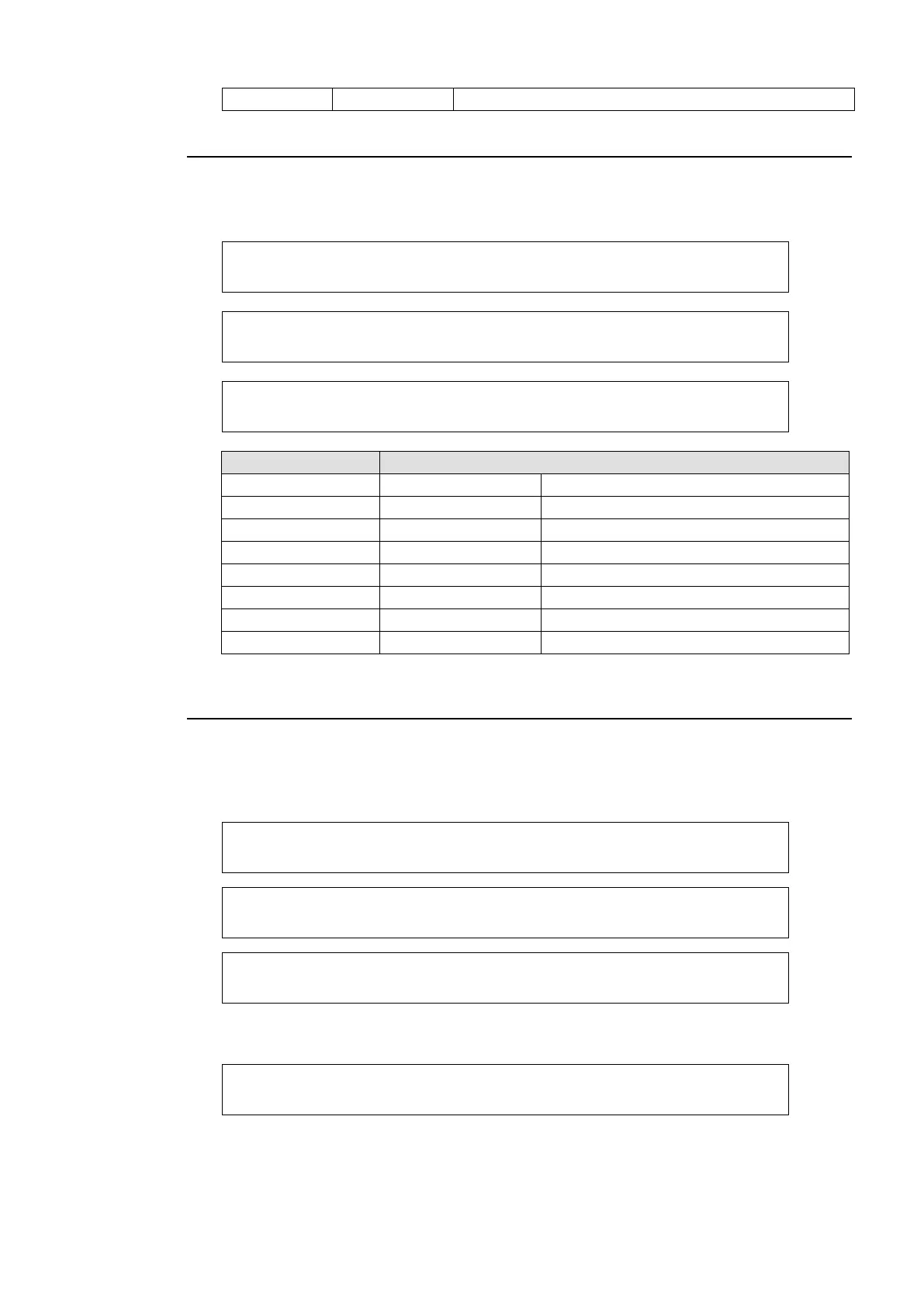159
18-6-2. Verifying Versions
To verify the version of software and FPGA firmware installed in the switcher, open the
[SETUP - STATUS - VERSION] menu. Before upgrading the switcher, be sure to check the
relevant version in this menu.
STATUS :SOFT MAIN:v1.00.0 GUI:v1.00.0 : 1/3
VERSION : OU :v1.00.0 RU :v1.00.0 :
STATUS :FPGA GL :v01-00 SDI :v01-00 : 2/3
VERSION :(MU) ME :v01-00 :
STATUS :FPGA DEV1:v01-00 DEV2:v01-00 : 3/3
VERSION :(OU) DEV3:v01-00 :
FPGA firmware version for Genlock
FPGA firmware version for ME
FPGA firmware version for SDI
18-6-3. Installed Options
To verify installed options in the switcher, open the [SETUP - STATUS - OPTION] menu. The
menu shows hardware and software options installed to the switcher as shown below.
HVS-XT110
STATUS :SLOT-A >(not install) : 1/3
OPTION :SLOT-B >(not install) :
STATUS :SLOT-C >(not install) : 2/3
OPTION :HVS-XT100ARC>INSTALLED :
STATUS :HVS-XT100ED >INSTALLED : 3/3
HVS-XT110
STATUS :HVS-XT100ARC>INSTALLED : 1/1
OPTION :HVS-XT100ED >INSTALLED :
