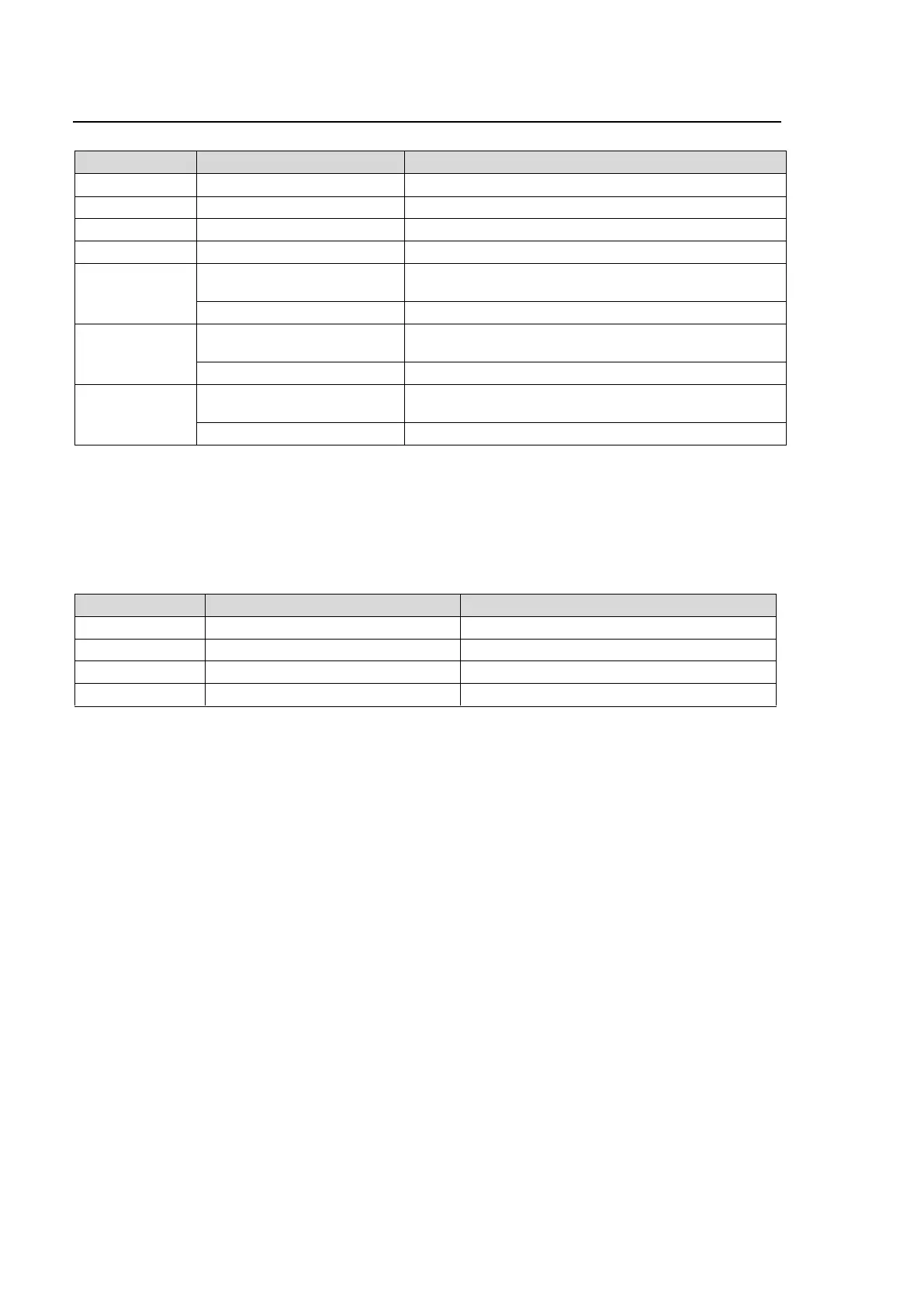230
Appendix 1. Available Files for Saving and/or Loading
Menu Setting Files and Image Files (via USB flash drive or Ethernet connection)
System settings and all wipe, event and macro data
JPEG files (standard RGB)
JPEG sequential files
Stored still in JPEG format
TARGA files (uncompressed RGB)
TARGA sequential files
Stored still in TARGA format
BITMAP files (uncompressed RGB)
BITMAP sequential files
Stored still in BITMAP format
Note that file names are limited to max. 16 characters in length (ASCII code).
(*1) Files are automatically named to their correct name as shown in the table above when saving to
USB flash drive.
(*2) When loading a jpeg, targa or bitmap file from USB flash drive, you can select a centered or tiled
format as well as a normal one. In such case, a centered or tiled format image file is saved to
STILL as a jpg, tga or bmp file.
Factory Tested USB Flash Drives
Cruzer micro, Cruzer mini Series