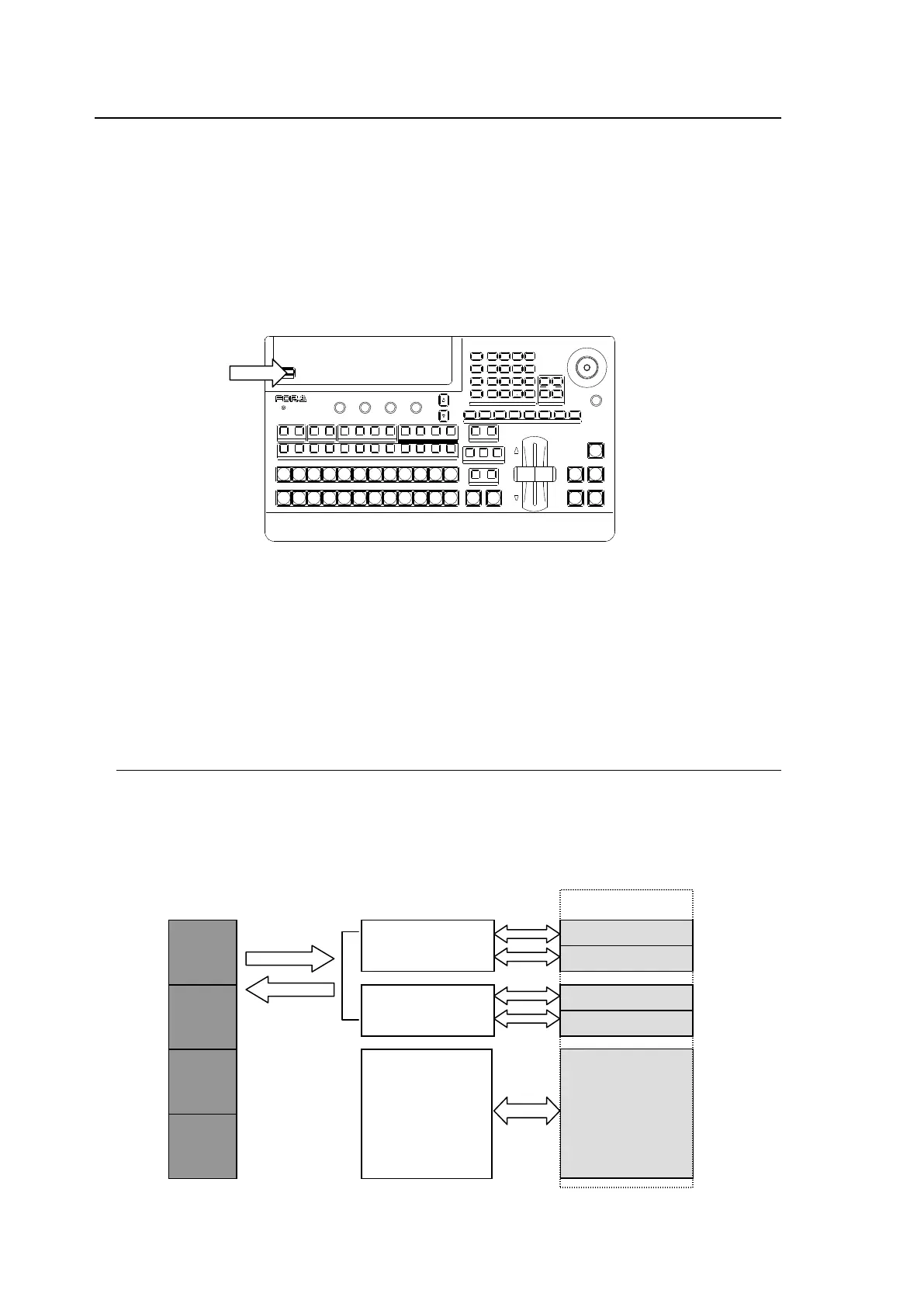112
12-3. Backing-up Still and Clip Data using USB Flash Drive
All still and clip backup data can be automatically saved to a USB flash drive. Once the
Automatic Backup is enabled, a backup is performed every time the user stores an image or clip
to a buffer, STILL1-2, INPUT_STILL1-12 or CLIP1-2.
Automatic backup is performed:
-When still images are sent to a STILL or INPUT_STILL from a USB flash drive.
-When still images or clips are sent to a STILL, INPUT_STILL or CLIP via FTP.
-When capturing and storing input images to a STILL.
Each item of backup data can be automatically loaded at startup as well as manually loaded as
needed.
See "Factory Tested USB Flash Drives" in Appendix 1 for available USB flash drives.
Insertion and removal of USB drives should be performed slowly and firmly.
The access lamp on the USB memory stick blinks while saving or reading data. Check
access to the USB memory stick before and during the operations. Do not remove the USB
memory stick while the access lamp is flashing. Doing so could corrupt the stored data or
damage the USB flash drive.
The remaining amount of storage space on the USB memory device is displayed at the
bottom right-hand side in the FILE menu.
12-3-1. Structure for Backing Up Still and Clip Data
Standard Backup Memory (MEM1-4) and USB Flash Drive for Backup
Four backup registers are provided as standard allowing still images to be saved.
If a USB memory stick is inserted into the switcher, all data including STILL1-2 (still images),
STILL1-2 (clip data) and INPUT_STILL1-8 can be backed up.
USB MEMORY
DIGITAL VIDEO SWITCHER HVS-
XT
SIZE
(PUSH to DEF)
1 2 3 4 5 6 7 8
USER BUTTON
REV NOR/REV
DIRECTION
BLACK
TRANS
BKGD KEY1 KEY2
NEXT TRANSITION
MIX WIPE
KEY1 KEY2
TRANSITION T YPE
AUTO CUT DSK1 DSK2
ALARM
F1 F2 F3 F4
PAGE
1 1 1
1
2 2 2 3 4
2 3 4 5 6 7 8 9 10 11 12
KEYER DSK AUX
KEY/AUX
PGM PREV CLEAN MV
PGM
PST
1 2 3 4 5 6 7 8 9 10 11 12
ME NU AT TA CH
DIRECT
PA TT
DET ACH
SETUP
KEY1
POSITION
POS ROT
2D DVE
WIPE
POS
ME NU
JOYSTICK
8 9
4 5 6
STILL M ATT FI LE
KEY2 DSK1 DSK2
EV ENT
MA CRO
1 2 3
0
CLEAR
RECALL STORE
ENTER
CK E FFECT
TRANS RATE WIPE
SELECT/KEYPAD
±
7
IN01 STILL
IN02 STILL
IN03 STILL
IN04 STILL
IN05 STILL
IN06 STILL
IN07 STILL
IN08 STILL
IN01 STILL
IN02 STILL
IN03 STILL
IN04 STILL
IN05 STILL
IN06 STILL
IN07 STILL
IN08 STILL
