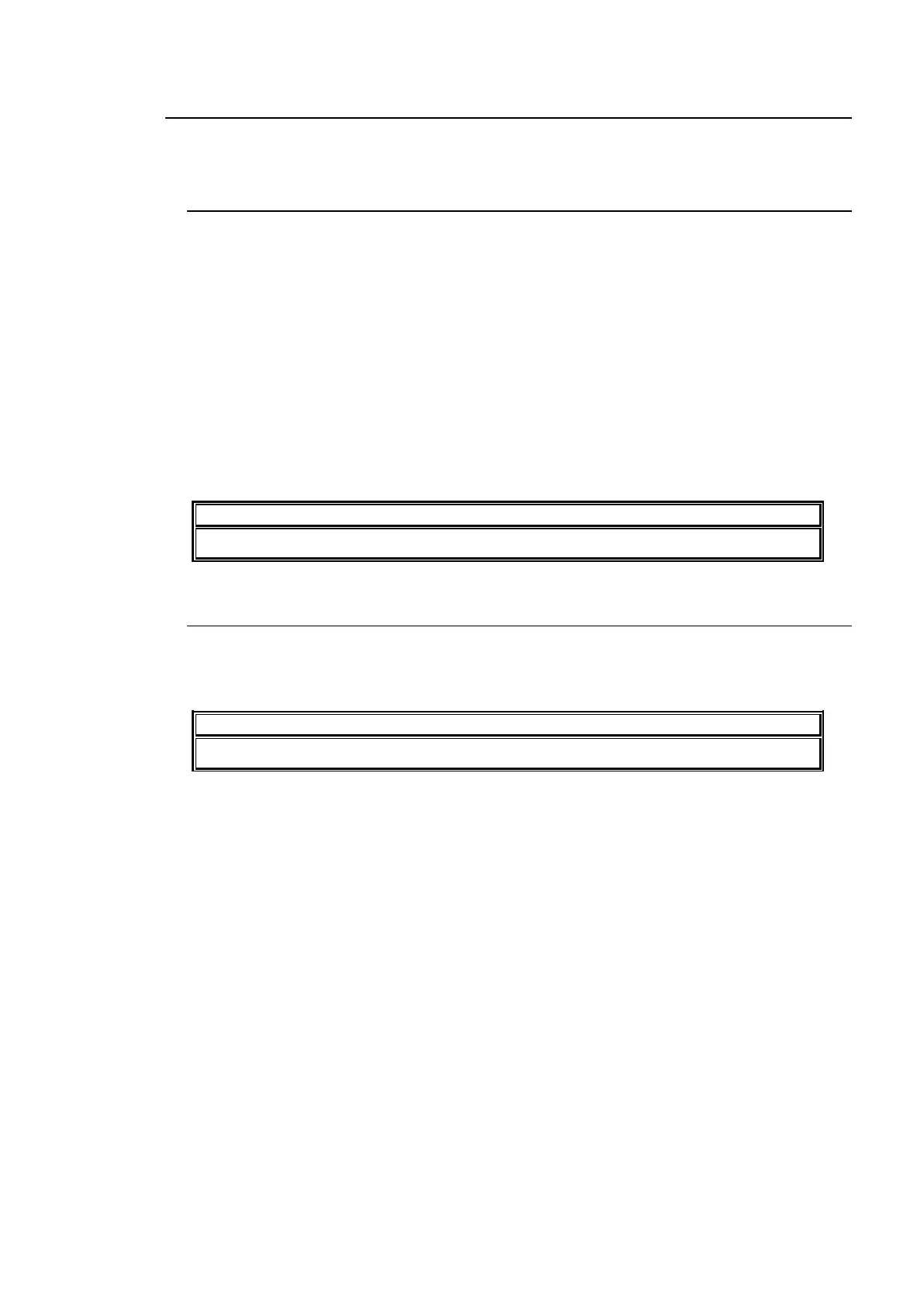27
3-3. Power ON
Before powering on the system, verify that all system connections have been properly made
according to the previous sections.
3-3-1. HVS-XT100/XT100OU
(1) Use the supplied LAN cable with the HVS-XT100OU to connect the TO OU connector on
the HVS-XT100 rear panel and the TO MU connector on the HVS-XT100OU rear panel.
(2) Use the supplied power cord to supply AC power to the HVS-XT100. Secure the power
cord with the attached cord clamp.
See section 3-1-2. "Installing the Power Cord Retaining Clamp."
(3) Use the supplied AC adaptor and power cord to supply power to the HVS-XT100OU.
Secure the DC cord to the HVS-XT100OU rear panel with the supplied cord clamp.
See section 3-1-2. "Installing the Power Cord Retaining Clamp."
(4) Turn on the power switches on the HVS-XT100 front panel and HVS-XT100OU rear
panel.
Do not plug in or out of AC adaptors or power cords while the switcher is powered on.
3-3-2. HVS-XT110
Supply DC power to the control panel using the provided AC adaptor and power cord and
turn on the power switch located on the rear panel of the switcher. If redundant power is
supplied using the HVS-XT110PSM, the power switch on both power units will turn on.
Do not plug in or out of AC adaptors or power cords while the switcher is powered on.