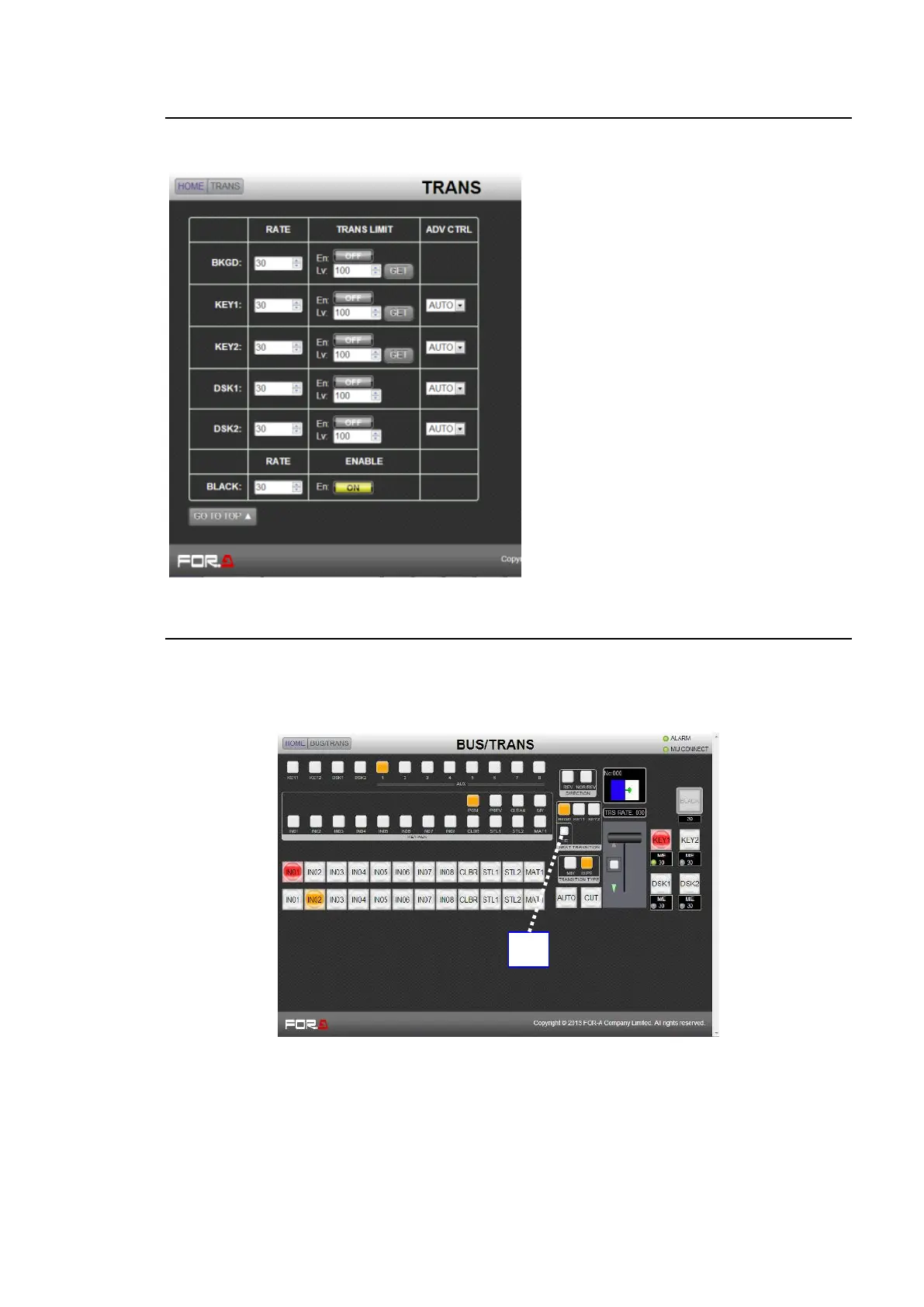193
21-3. TRANS
Click TRANS in the HOME screen to display the TRANS menu page.
See section 8. "Transitions."
See the operation manual main pages for details
on each function.
See section 8-11-2. "Transition Rate."
See section 8-11-3. "Transition Limit."
See section 8-10-1. "Setting the KEY/DSK
Transition Button Function."
See section 8-7 "Black Transitions."
21-4. BUS TRANS
Click BUS TRANS in the HOME screen to display the BUS TRANS menu page, in which almost
the same transition operations as those on the control panel can be performed.
See section 8. "Transitions"
TIE Transition Setup
Click TIE to turn on. Successively click buses to be set to the next transition.
See section 8-6. "Simultaneous BKGD and Key Transitions"
