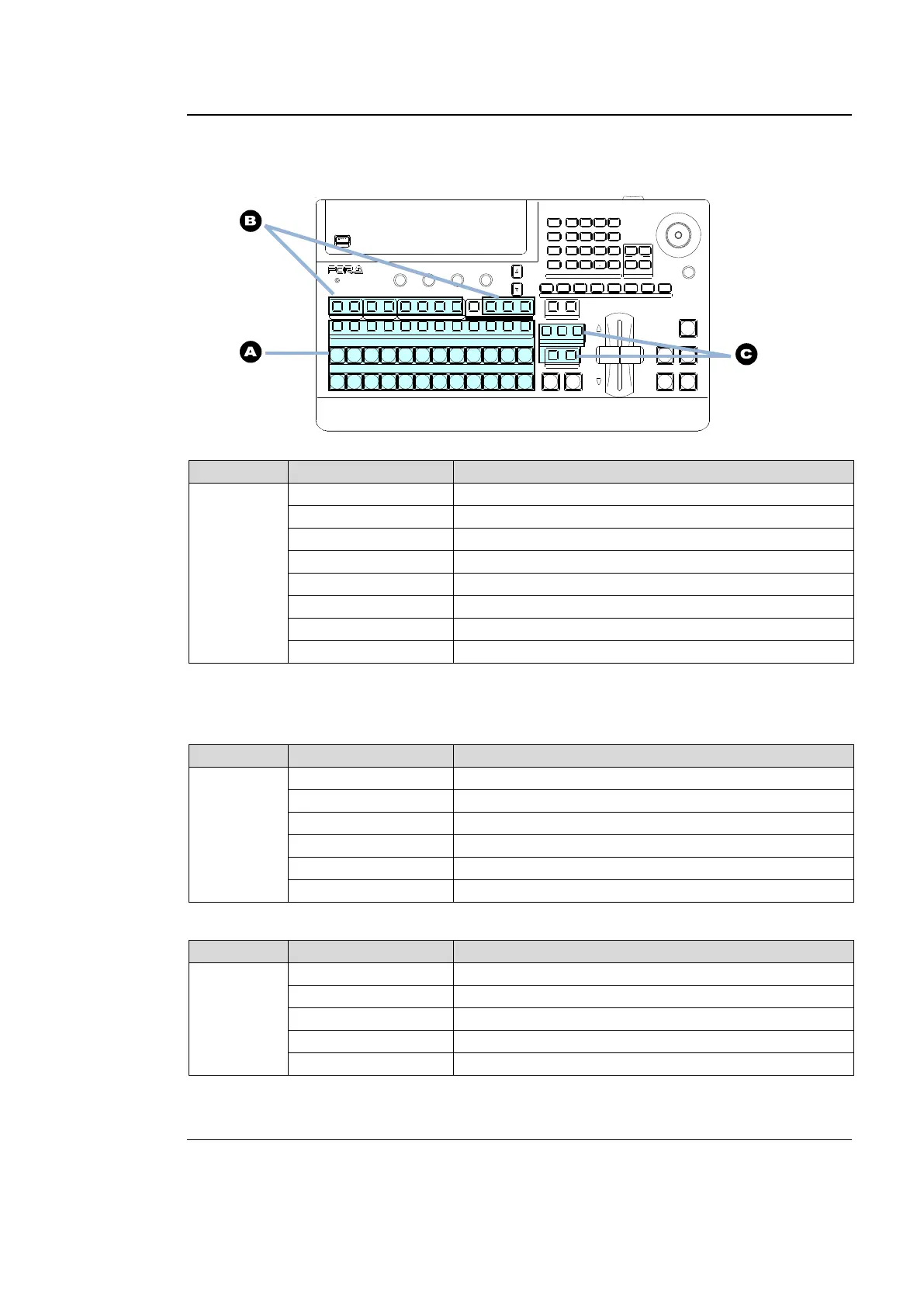31
4-1-2. Other Menu Access Buttons
Asidefrom the menu buttons, the related menu pages can be displayed by pressing (buttons
in C) or Double-pressing (quickly pressing twice) (buttons in A and B) specific buttons as
shown in the tables below.
PGM/PST and KEY/AUX blocks
[SETUP - INPUT - COLRBAR] menu
[SETUP-INPUT-ASSIGN](3/3) menu
Note that the buttons in this table represent the bus buttons assigned to MATT1, MATT2, STILL1, STILL2,
and other signals respectively on the PGM/PST and KEY/AUX bus blocks. (Refer to section 5. "Video
Sources.")
BUS SELECT and KEY/AUX blocks
[SETUP - OUTPUT - OUT XPT](1/3) menu
[SET UP - OUTPUT - CLN/PREV] PREV menu
[SET UP - OUTPUT - CLN/PREV] CLEAN menu
[SETUP - OUTPUT - MV] menu
Transition block
4-1-3. USER Buttons (Menu Shortcut)
User buttons can be assigned to specific menu pages and used as menu shortcuts.
See section 14. "USER Buttons" for details.
USB MEMORY
DIGITAL VIDEO SWITCHER
HVS-
XT
SIZE
(PUSH to DEF)
1 2 3 4 5 6 7 8
USER BUTTON
REV NOR/REV
DIRECTION
BLACK
TRANS
BKGD KEY1 KEY2
NEXT TRANSITION
MIX WI PE
KEY1 KEY2
TRANSITION TYPE
AUTO CUT DSK1 DSK2
ALARM
F1 F2 F3 F4
PAGE
1 1 1
1
2 2 2 3 4
2 3 4 5 6 7 8 9 10 11 12
KEY ER DSK AUX
KEY /AUX
PGM PREV CLEAN MV
PGM
PST
1 2 3 4 5 6 7 8 9 10 11 12
MENU ATTACH
DIRECT
PATT
DETACH
SETUP
KEY1
POSITION
POS R OT
2D DVE
WIPE
POS
MENU
JOYS TICK
8 9
4 5 6
STILL MATT FI LE
KEY2 DSK1 D SK2
EVENT
MACRO
1 2 3
0
CLEAR
RECALL STORE
ENTER
CK EFFECT
TRANS RATE WIPE
SELE CT/KEYP AD
±
7