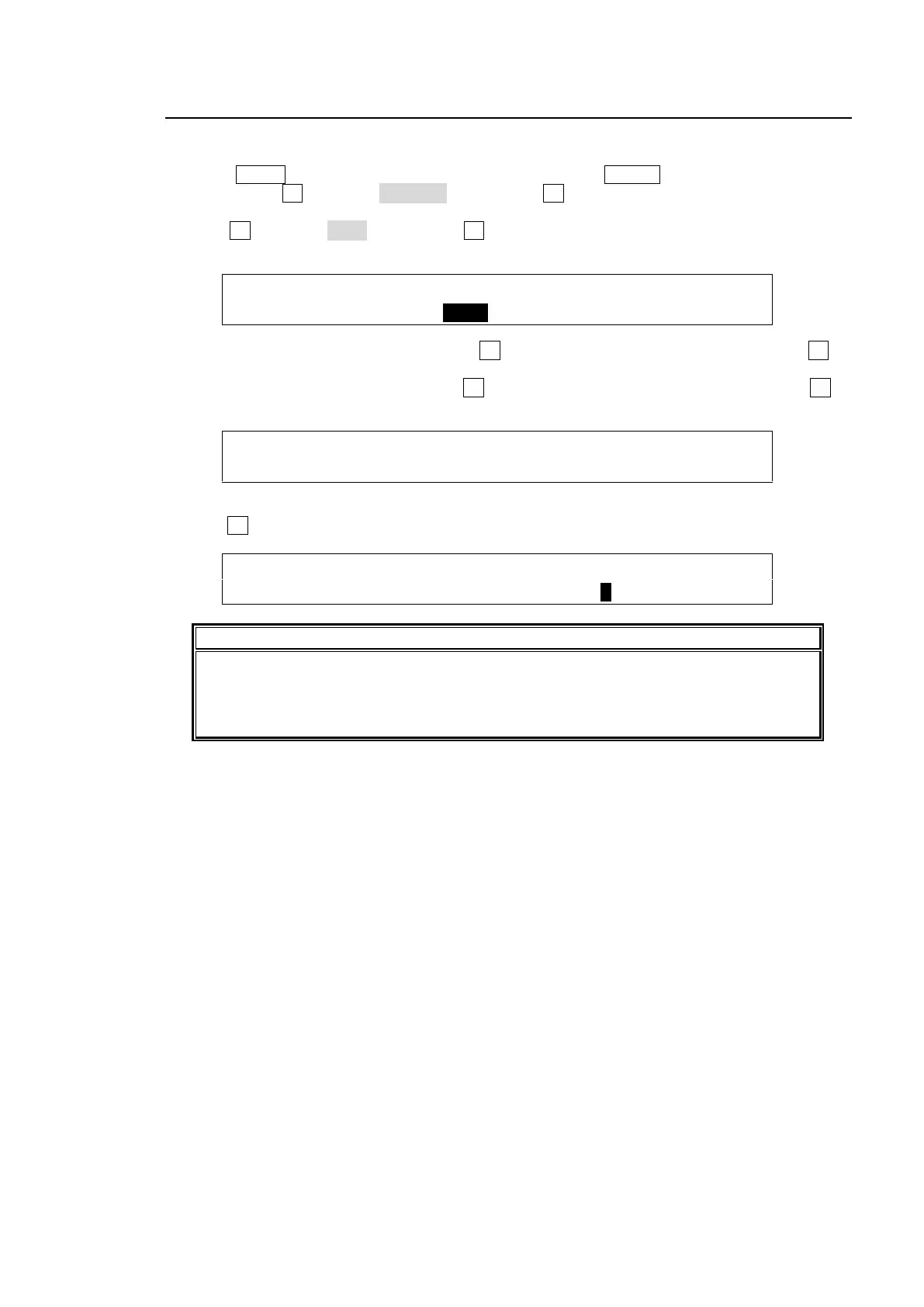29
3-5. Setting Date, Time and Time Zone at Initial Use
When first switching your unit on, set the date, time and time zone as shown below.
(1) Press MENU in the SELECT/KEYPAD block, then press SETUP to display the SETUP top
menu. Turn F1 to select SYSTEM, then press F1 or the page down button to open the
[SETUP - SYSTEM] menu.
(2) Turn F1 to select TIME, then press F1 or the page down button to open the [SETUP -
SYSTEM - TIME] menu.
SETUP :>FORMAT >REF I/O >ARCNET >ETHERNET
SYSTEM :>RS-422 >TIME >INIT >REBOOT
(3) If you need to change the date, press F1 to select Month, Day or Year, then turn F1 to
change the setting.
(4) If you need to change the time, press F3 to select Hour, Minute or Second, then turn F3 to
change the setting.
SYSTEM : DATE(mm/dd/yy):TIME[10:20:10] : 1/4
TIME : =SEP/01/13 : =10:20:20 :
(5) Press the page down button to open PAGE 2.
(6) Turn F3 to set the time zone offset value.
SYSTEM :1st CHK:SUMMER :TIME ZONE : 2/4
TIME : =OFF : =OFF : =UTC[ 9:00] :
The date and time information are used for the multiviewer clock and when backing up
image or setting files. Note that date and time information may be lost if the switcher is
powered OFF for more than 100 hours (or less if it is not fully charged). In such case,
reset the date and time.