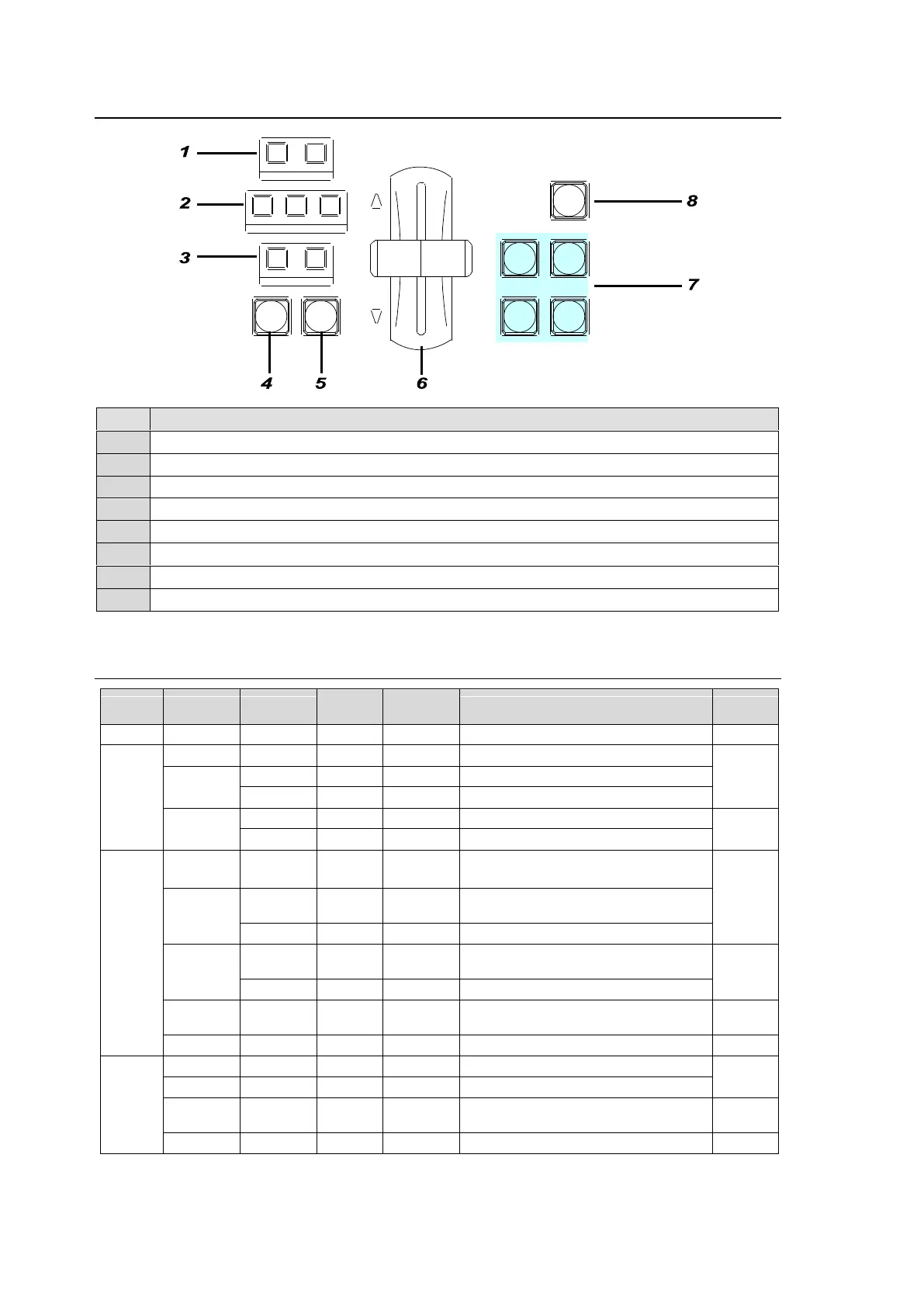60
8-1. Transition Block Description
Pattern transition direction setting buttons
Next transition bus selection buttons
Transition type selection buttons for BKGD, KEY1 and KEY2
AUTO transition button for BKGD and KEY1 and KEY2
CUT transition button for BKGD and KEY1 and KEY2
Fader lever for performing BKGD, KEY1 and KEY2 transitions
KEY1, KEY2, DSK1 and DSK2 transition buttons
8-2. Quick Reference for Available Transitions
Transition Execute Button or Tool
BKGD >> MIX >> AUTO button
BKGD >> MIX >> Fader lever
BKGD >> WIPE >> AUTO button
BKGD >> WIPE >> Fader lever
KEY >> CUT button
KEY1 and KEY2 transition buttons
KEY >> MIX >> AUTO (KEY1 and
KEY2 transition buttons)
BKGD >> MIX >> Fader lever
KEY >> WIPE>> AUTO (KEY1 and
KEY2 transition buttons)
KEY >> WIPE>> Fader lever
Function-assigned user buttons
Function-assigned user button
DSK1 and DSK2 transition buttons
DSK1 and DSK2 transition buttons
Function-assigned user buttons
Function-assigned user button
REV NOR/REV
DIRECTION
BLACK
TRANS
BKGD KEY1 KEY2
NEXT TRANSITION
MIX WIPE
KEY1 KEY2
TRANSITION TYPE
AUTO CUT DSK1 DSK2
