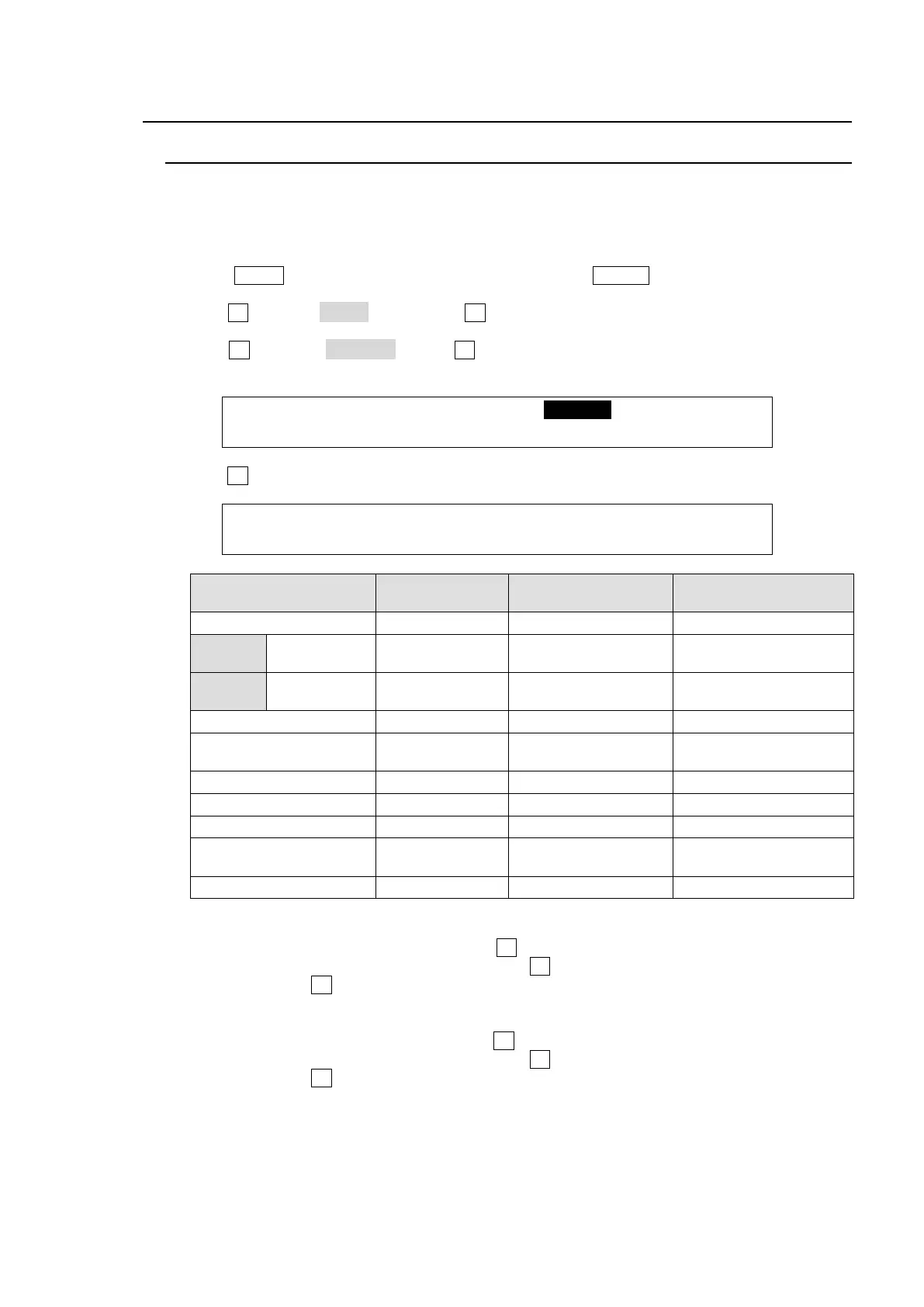37
5. Video Sources
5-1. How to Assign User Names to Sources
Video inputs, Still1-2, StillKey1-2, Matte, Black and Color bar can be assigned user-specific
names, to make them easier to identify for operators. User names can be given to input signals,
internally generated black mattes and matte signals, and still pictures. Follow the procedure
below to name a signal source.
(1) Press MENU in the SELECT/KEYPAD block, then press SETUP to display the SETUP menu
top page.
(2) Turn F1 to select INPUT. Then press F1 or the page down button to display the [SETUP -
INPUT] menu.
(3) Turn F1 to select RENAME. Press F1 or the page down button to display the [SETUP -
INPUT - RENAME] menu.
SETUP :>SIGNAL >PROC AMP>RENAME >ASSIGN
(4) Turn F1 to select a signal under SELECT. (See the table below.)
INPUT :SELECT :SHORT : LONG NAME(MV) : 1/1
RENAME : =IN04 : =IN04 : =INPUT04 :
LONG NAME
default setting
(*1)
SDI video input to rear
connectors 1-8
SDI video input to rear
connectors 1-12
Still KEYOUT (alpha
channel) images1 -2
(*1) Long names are used for titles displayed on the multiviewer screen.
(5) To change the short name of a signal, use F2 to assign a name up to 4 characters in length,
entering the characters one by one. First, press F2 to highlight a character. When the latter is
highlighted, turn F2 to change it. Alphanumeric characters and symbols (ASCII characters)
can be used for names.
(6) To change the long name of a signal, use F3 to assign a name up to 8 characters in length,
entering the characters one by one. First, press F3 to highlight a character. When the latter is
highlighted, turn F3 to change it. Alphanumeric characters and symbols (ASCII characters)
can be used for names.