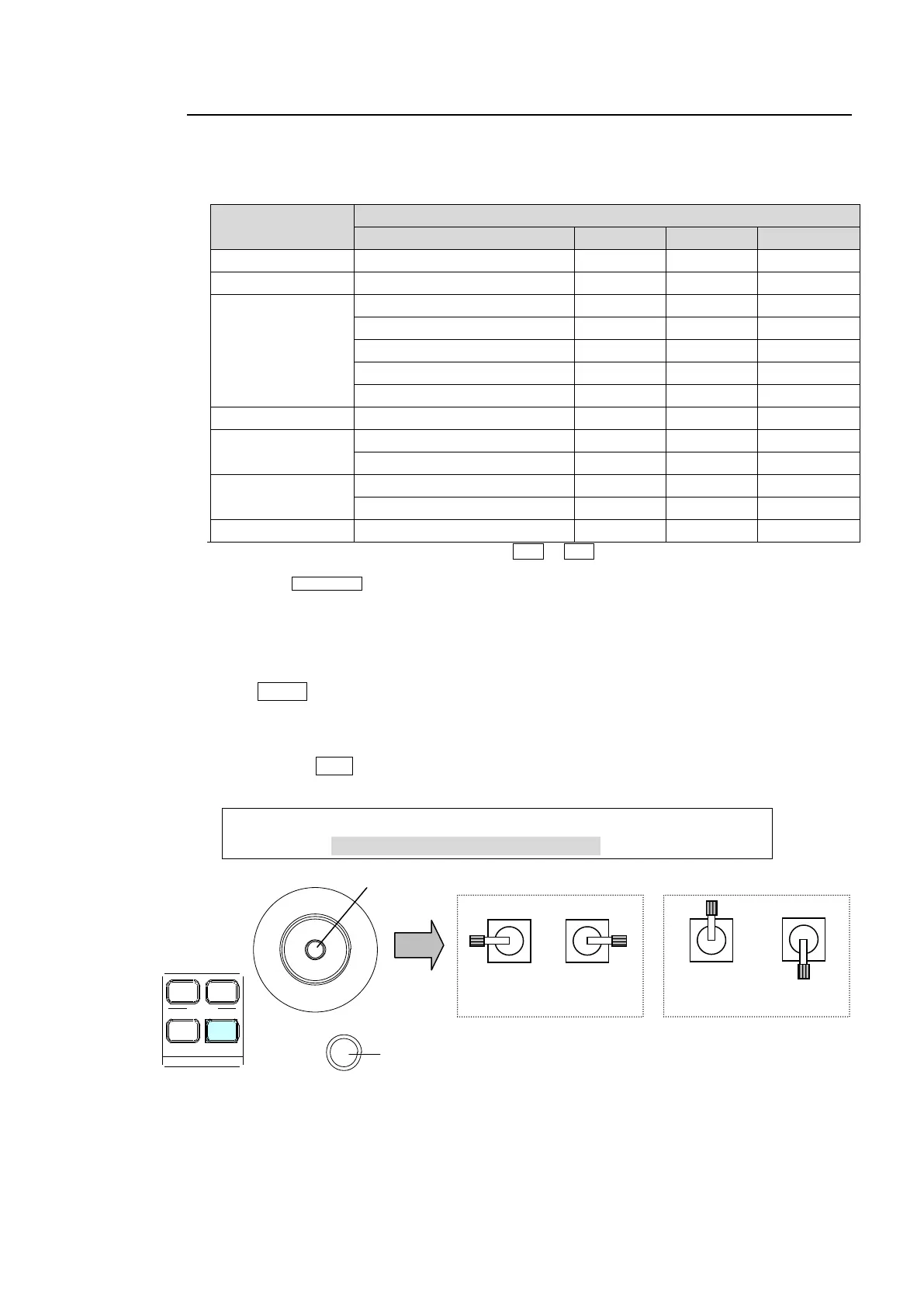35
4-2-4. Changing Settings or Values Using the Joystick
Users can also use the joystick to set position, size and color settings to specific parameters.
Menu pages controllable from the JOYSTICK block are shown in the table below.
Controllable Parameters
(*1) To open the associated menu, Double-press POS or ROT in the Joystick section.
See section 9-8." DVE Effects on KEY/DSK .")
(*2) Pressing WIPE POS on the Joystick block allows you to control parameters via the joystick without
opening the menu.
How to Use the Joystick
Users can simultaneously perform up to three item settings using the joystick as below.
(1) Open a menu page you want to set.
(2) Press MENU in the joystick block.
(3) Move the joystick to the desired direction to change three items simultaneously.
X-axis Moves the joystick left and right (for S item above).
Y-axis Moves the joystick up and down (for L item above).
Z-axis Turn SIZE clockwise or counterclockwise
(for H item above).
WIPE : BORDER COLOR :RECALL : 2/2
BORDER :S=66.3 L=5.4 H=3.5 : >BLUE :
FINE Control (using a user button)
Assign "JOYSTICK -FINE ENABLE" to a user button, then press the button. The button will
turn on to allow the user to have finecontrol over the joystick.
See section 14. "USER Buttons."
SIZE
(PUSH to DEF)
POSITION
POS ROT
2D DVE
W IPE
POS
ME NU
JOYS TIC K