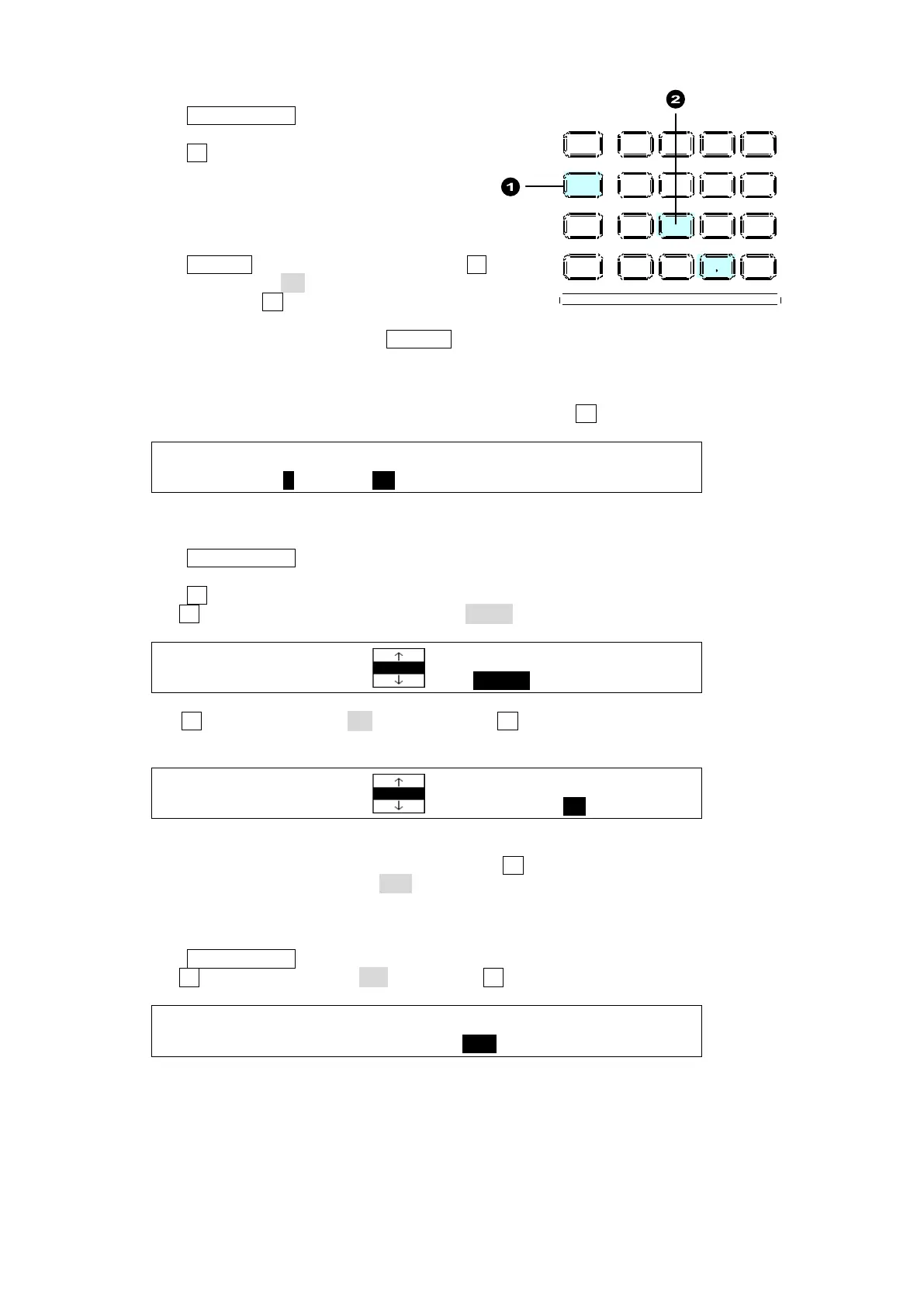70
To Select Pattern 20:
(1) Press DIRECT PATT to change the keypad
to DIRECT PATTERN mode.
(2) Press 1 on the Keypad. Pattern 20 will be
selected and the transition type is automatically
switched to WIPE.
If Pattern 20 is not selected…
Press RECALL on the keypad after pressing 1 .
If DIRECT is set to ON in the [DIRECT PATTERN]
menu by turning F2,Direct Recall mode is
enabled and patterns can be recalled by pressing
number buttons (without pressing RECALL.)
If another pattern is selected…
PAGE 1 is assumed to be selected.
Select PAGE 0 in the [DIRECT PATTERN] menu by turning F1.
DIRECT : PAGE :DIRECT :CLEAR : : 1/1
PATTERN : =0 : =ON : >OFF : :
To Set Overwrite Protection or Delete the Data
(1) Press DIRECT PATT to change the keypad mode.
(2) Verify that PAGE0 is selected.
(3) Press 1 on the Keypad. The [DIRECT RECALL] menu will be displayed.
(4) Turn F3 to change OVER WR (Overwrite) to DISBL (Disable) to set overwrite protection.
DIRECT :PATTERN :OVER WR:DELETE : 1/1
RECALL : =020 : =DISBL: >OFF :
Turn F4 to set DELETE to ON and then press F4. The data will be deleted from the
button.
DIRECT :PATTERN :OVER WR:DELETE : 1/1
RECALL : =020 : =ENABL: >ON :
In the procedure above, Pattern 20 is recalled when 1 is pressed. To prevent the pattern,
from being recalled, set DIRECT to OFF in the menu before recalling the event, then press
the number button.
To Clear All Direct Pattern Registrations
(1) Press DIRECT PATT to change the keypad mode.
(2) Turn F3 to change CLEAR to ALL. Then press F3 to clear all direct patterns.
DIRECT : PAGE :DIRECT :CLEAR : : 1/1
PATTERN : =0 : =OFF : >ALL : :
MENU AT TACH
DIRECT
PAT T
DETACH
SET UP
KEY1
8 9
4 5 6
STILL MATT F ILE
KEY2 DSK1 DSK2
EVENT
MACRO
1 2 3
0
CLEAR
RECALL STORE
ENTER
CK EF F ECT
TRANS RAT E WIPE
SELECT /KEYPAD
±
7