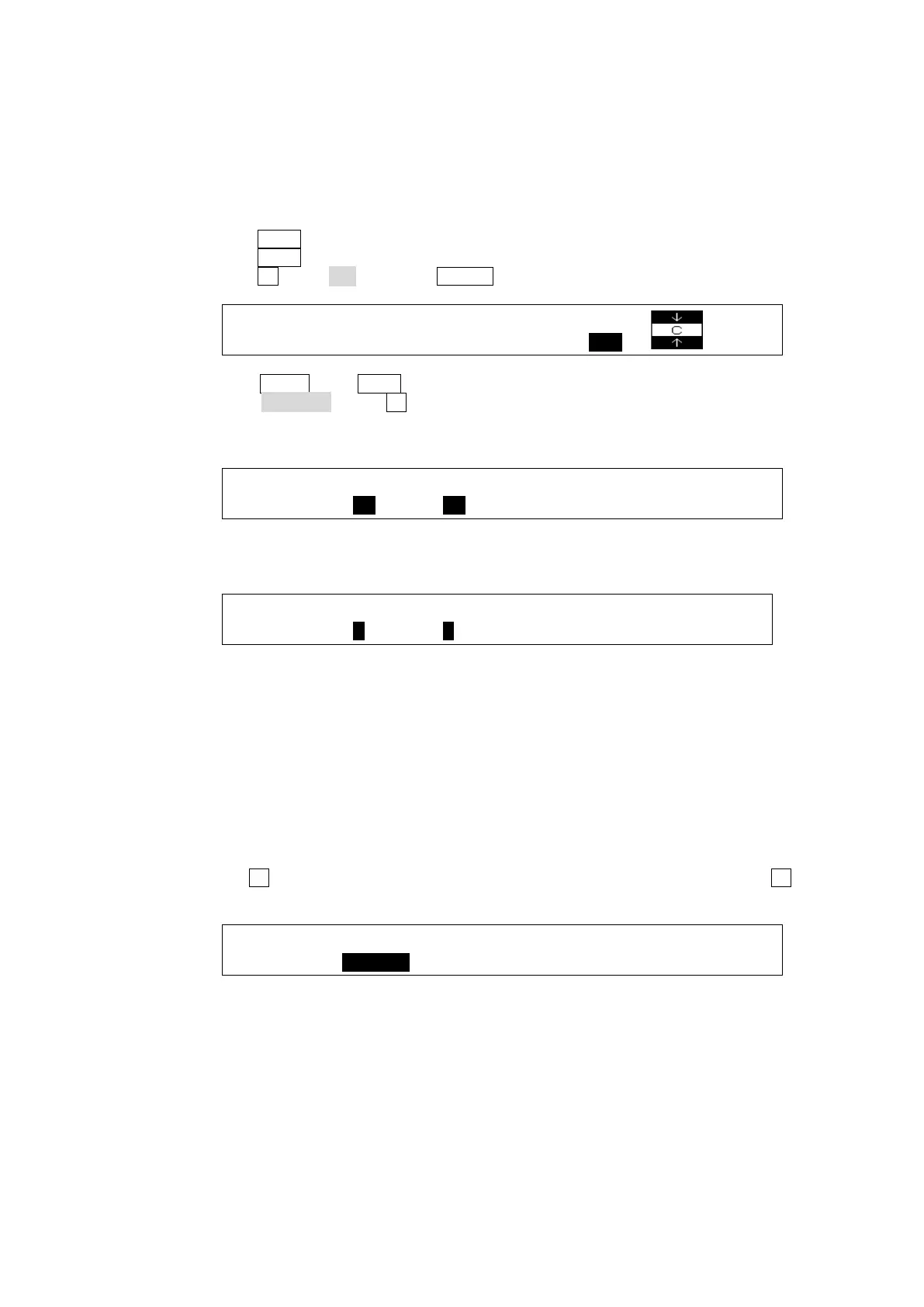75
Modify Pattern 117
This modification example also adds a border effect to KEY1 transitions using Pattern 117.
However Pattern 117 has different border settings than Pattern 20, and can be used for both
inside and outside border effects.
(1) Set up KEY1.
See section 9. "KEY/DSK."
(2) Press KEY1 in the NEXT TRANSITION block.
(3) Press WIPE. The [TRANS](1/6) menu is displayed.
(4) Press F4, enter 117 and press ENTER in the Keypad.
TRANS : RATE :TRANS LIMIT :PAT NO 1/6
BKGD : =30 :=100.0 =OFF := 117
(5) Press MENU, then WIPE in the SELECT/KEYPAD block to display the [WIPE] menu.
Select BORDER. Press F1 or the page down button.
(6) An inside border is added in this example. To add a border, set the border width under
INSIDE X and Y.
WIPE : INSIDE : OUTSIDE : 1/3
BORDER :X=20 Y=50 :X=0 Y=0 :
(7) Press the page down button to go to PAGE 2. Set the softness for the inside border under
INSIDE X and Y.
WIPE : INSIDE :OUTSIDE: : 2/3
BDR SOFT:X=3 Y=3 : =0 : :
(8) Press the page down button to go to PAGE 3 and set the border color.
See section 5-9-1. "Setting the Matte Color."
To Register the Modified Pattern to a Direct Pattern:
Refer to section 8-8-3. "Direct Pattern Function" to save the modified pattern to a direct
pattern.
To Fully or Partly Reset the Modified Pattern:
The INIT parameter allows the user to reset a submenu respectively in the WIPE menu.
(1) Display the [WIPE - INIT] menu.
(2) Turn F1 to select the parameter group you want to reset. Press and hold down F1 to reset
the selected parameter values.