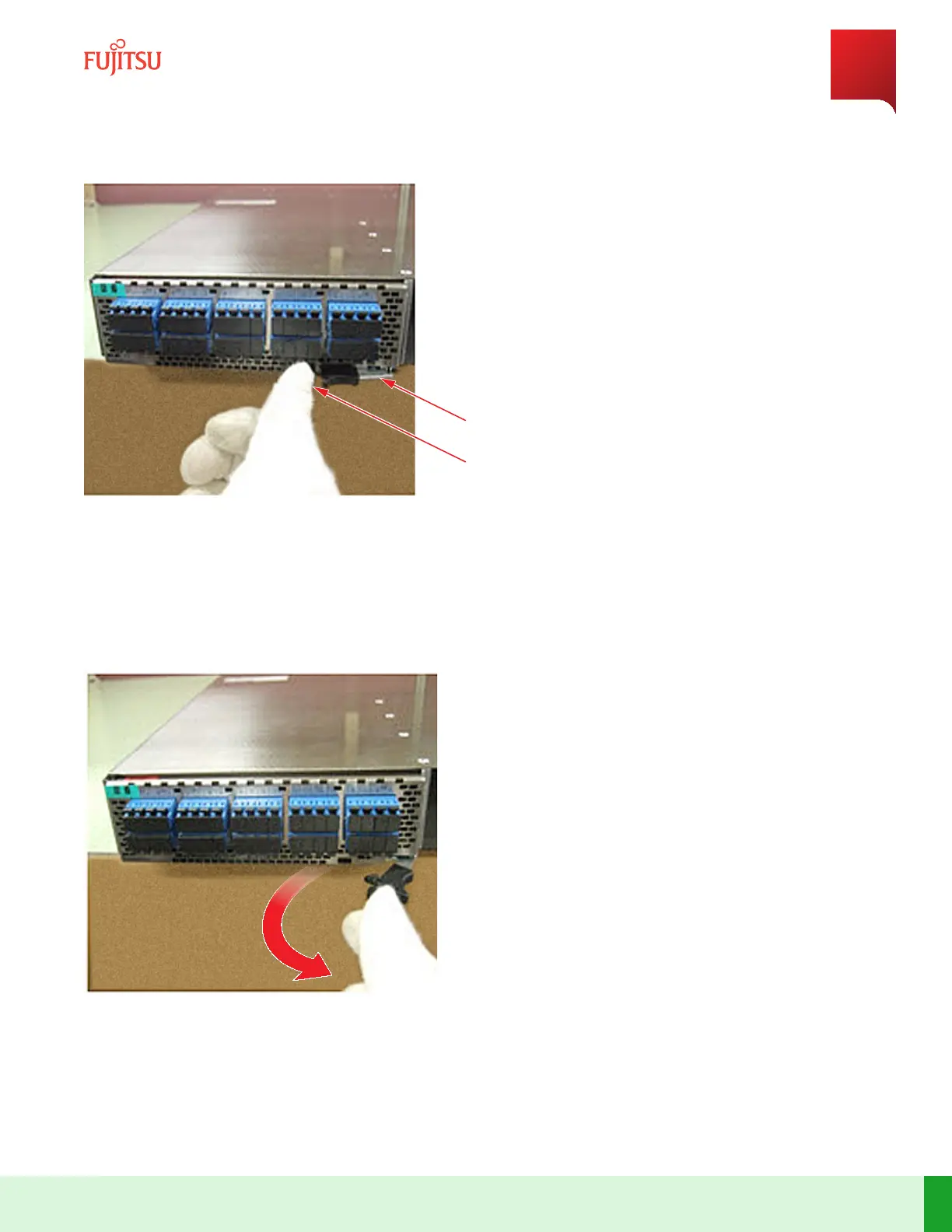Lever
Lock
FNC000046_Rev_01
Figure 80
Inserng PIU
Step 5
Rotate the locking lever to the released posion and gently press it in unl the lever automacally starts to
move, as shown in the following gure.
Figure 81
Releasing Locking Lever
Step 6
Rotate the locking lever to the locked posion to fully insert the PIU and lock it into place, as shown in the
following gure. Wait 1 minute aer installing PIU before removing the PIU.
Equipment Installation
Install Plug-In Unit
149
Release 19.1.1 · Issue 1.1, May 2021
Fujitsu and Fujitsu Customer Use Only