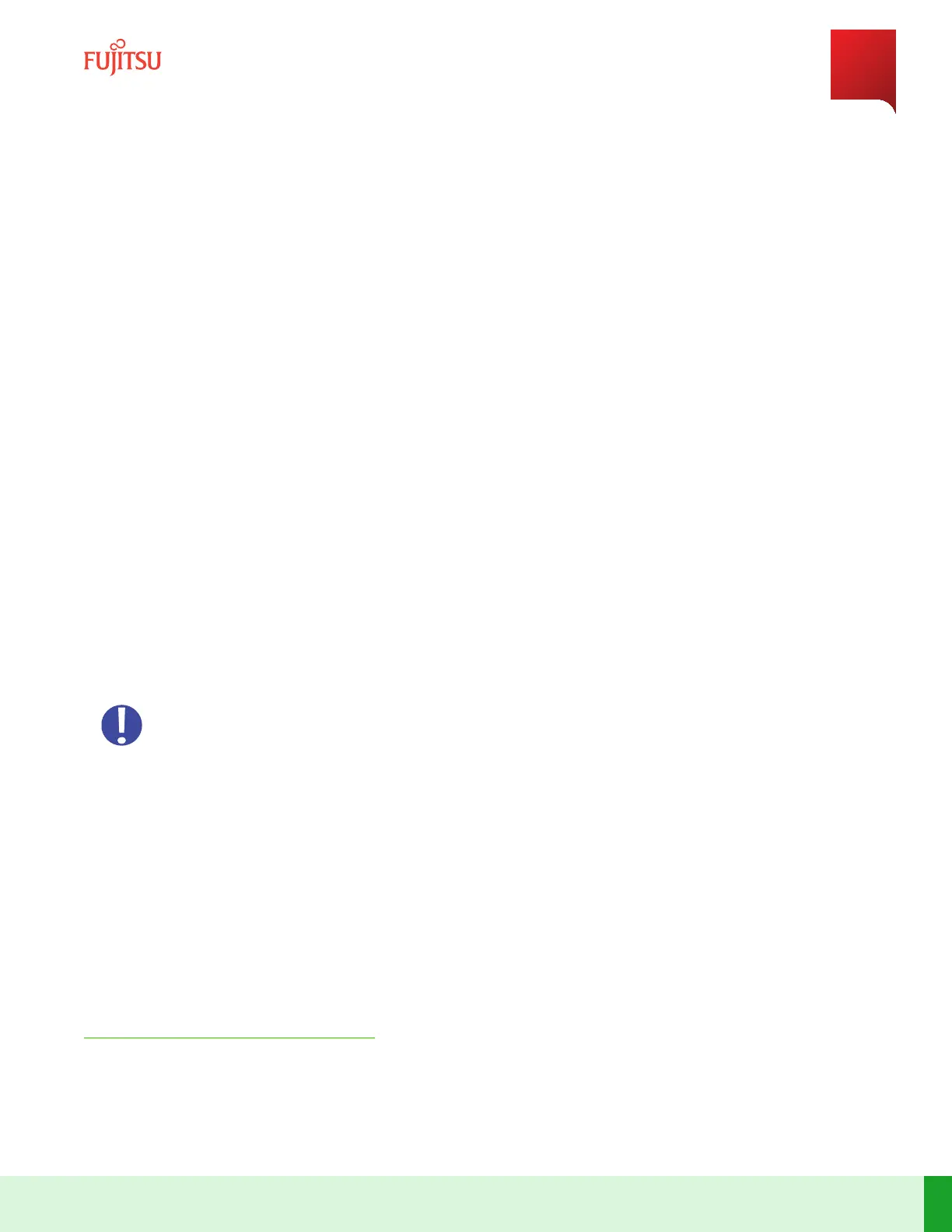Note: When ZTP auto-upgrade ag is enabled, the ZTP-Boot starts the auto-upgrade process. If the ZTP server is
not reachable, the ztpBootFailure alarm raises and ZTP-Boot retries auto-upgrade aer 5 minutes. A user can set
the auto-upgrade ag to false to clear the ztpBootFailure alarm. To enable/disable ZTP-Boot, refer to ZTP-Boot.
For more detailed ZTP informaon, refer to 1FINITY ZTP User Guide, available on the Fujitsu Partners website,
hps://partners.fnc.fujitsu.com/documentaon.
Step Result:
The blade reboots.
Step 7
When the reboot completes, log on the blade using the LMP as described in Log On.
Step 8
Troubleshoot external ZTP device, if aer seng the shelf role to Main blade and ZTP alarms are on equipment.
Step 9
Set the system name.
Command:
% set system name <string, min: 7 chars, max: 20 chars>
Step 10
Perform the following command, if ZTP is not used.
Command:
% request restartsystem level warm
Aenon: Perform a WARM restart for the system to turn up and for the tributary shelves to be
recognized.
Step 11
Retrieve the alarms.
Command:
> show alarms alarm-list
Note: Step 11 is oponal.
Step 12
Verify that the shelfProvisioningMode alarm is not present.
✓ This task is complete.
Initial System Turn Up
Set Up Main Blade (Initial)
163
Release 19.1.1 · Issue 1.1, May 2021
Fujitsu and Fujitsu Customer Use Only