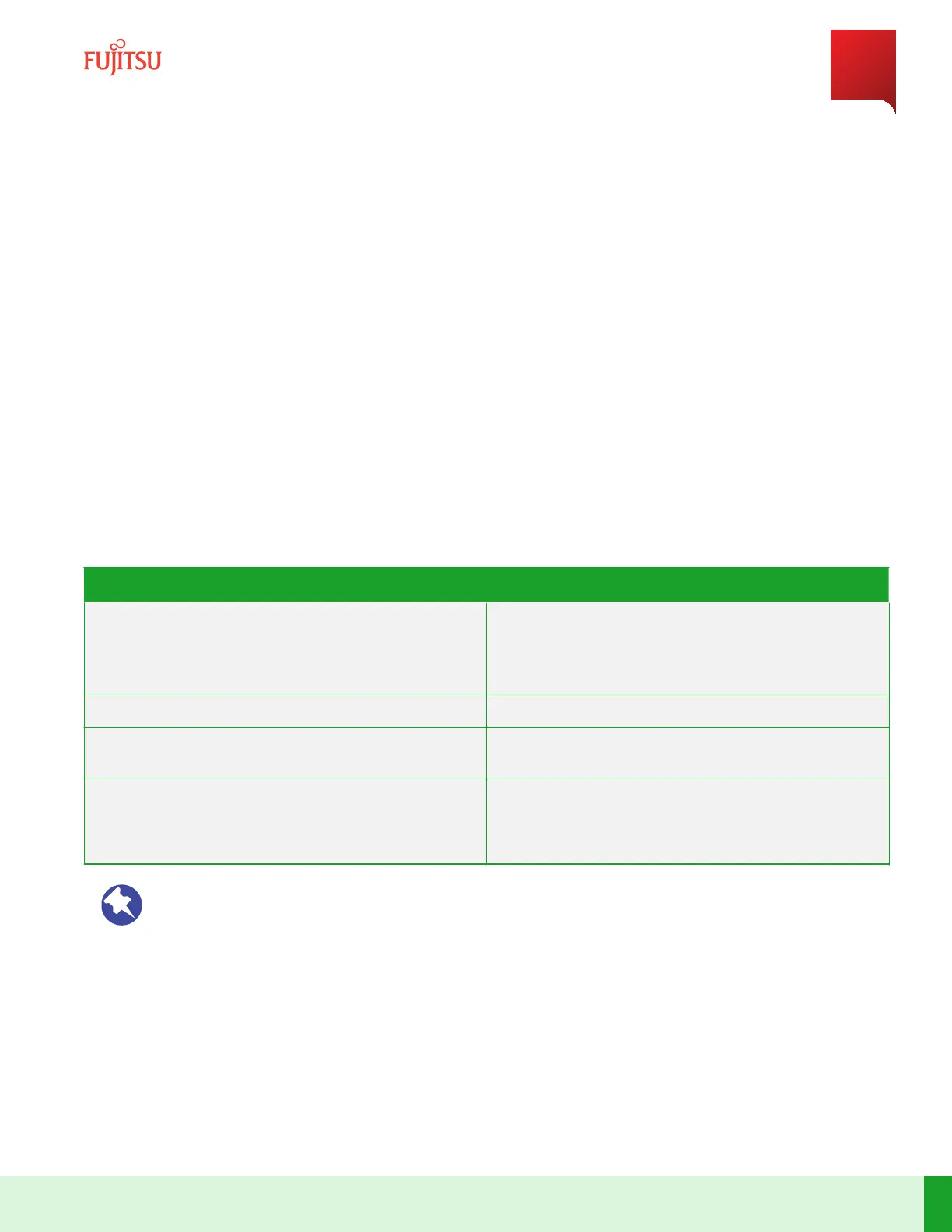Prerequisites:
■ User must have Level-4 or Level-5 privileges assigned to perform this procedure
■ System backup has been performed (if required)
Use this procedure if a blade provisioned for encrypon is decommissioned or repurposed, and used in
nonencrypon mode.
Note: The factory default image is stored in a separate paron in the blade. On every soware upgrade, the
factory default image stored in the paron gets upgraded. Hence zeroizaon at any point returns the blade to
the image which is acvely running.
Note: System zeroizaon is denied when SW validaon is in progress. Blade sends a sysZeroizaonFailed alarm
if the zeroizaon process fails.
Table 46
Subsets of Zeroized Data Overwrien on Paron File
Zeroized Data Subsets
Crical security parameters ■ User passwords
■ PSK used for encrypon
■ Web cercates
■ RADIUS les
User data les ■ $HOME folders
Log les ■ Encrypon-related log les
■ /var/rasis/*
User conguraon les
■ /var/shared/confd/bankX/*.cdb
■ /var/shared/confd/default/*.cdb
■ /var/confd/*.cdb
Noce: This step is for zeroizing the tributary blade. For zeroizing the Main blade, proceed to Step 2.
Step 1
Place the blade into shelf provisioning mode.
Step 2
Perform zeroizaon on the system (blade).
System Administration
System Feature Administration
220
Release 19.1.1 · Issue 1.1, May 2021
Fujitsu and Fujitsu Customer Use Only