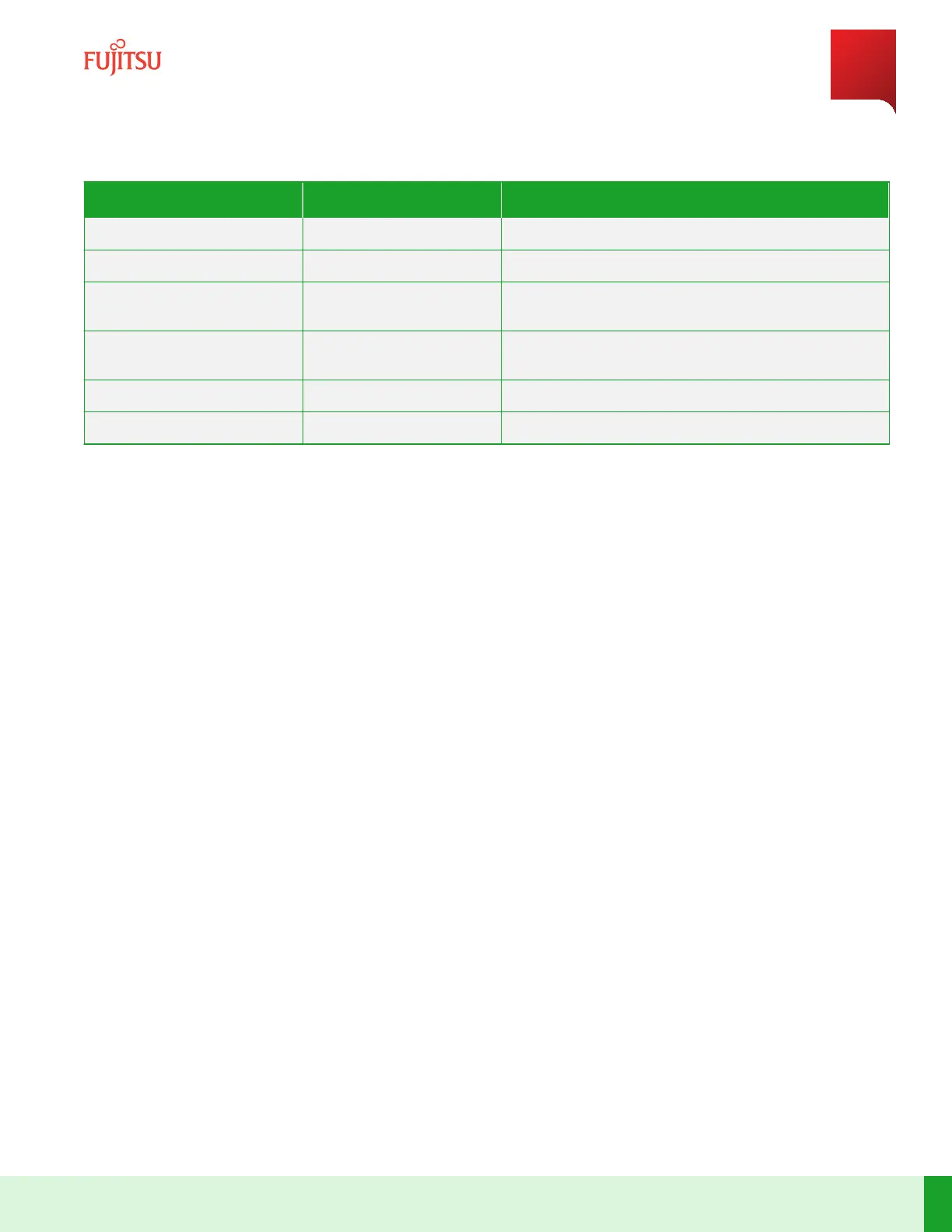Parameter Value Descripon
interface name <ip-1/0/0/LCN1> Name of IP interface instance
type <ipv4> Type of IP interface
enabled/disabled <Enabled, Disabled> Enabled—Enable IPv4
Disabled—Disable IPv4
true/false <True, False> True—Enable forwarding
False—Disable forwarding
ip_address <1xx.xxx.xxx.xxx> IP address of the LCN interface
netmask address <1xx.xxx.xxx.xxx> Subnet mask address
Command Example:
% set interfaces interface ip-1/0/0/LCN1 type ip ipv4 enabled forwarding true
address 10.25.25.100 netmask 255.255.255.0
Note: Disable client IPv4 over LCN1 IP interface.
Step 5
Set NEM IP address for the GNE.
Command:
% set interfaces interface ip-1/0/0/NEM type ip ipv4 forwarding true address
10.25.25.100 prefix-length 32 preferred true
Step 6
Set NEM IP address for the RNE.
Command:
% set interfaces interface ip-1/0/0/NEM type ip ipv4 forwarding true address
10.25.25.100 prefix-length 32 preferred true
Step 7
Provision the E-SC-E1 port equipment.
Command:
% set eqpt shelf 1 slot 0 subslot 0 port E-SC-E1 pluggableInterfaceType 1GEX admin-
status up
Step 8
Enable Ethernet and line rate on the E-SC-E1 port.
Command:
% set interfaces interface eth-1/0/0/E-SC-E1 type ethernetCsmacd ethernet speed
1000 admin-status up
System Administration
Provision Proxy-ARP
236
Release 19.1.1 · Issue 1.1, May 2021
Fujitsu and Fujitsu Customer Use Only