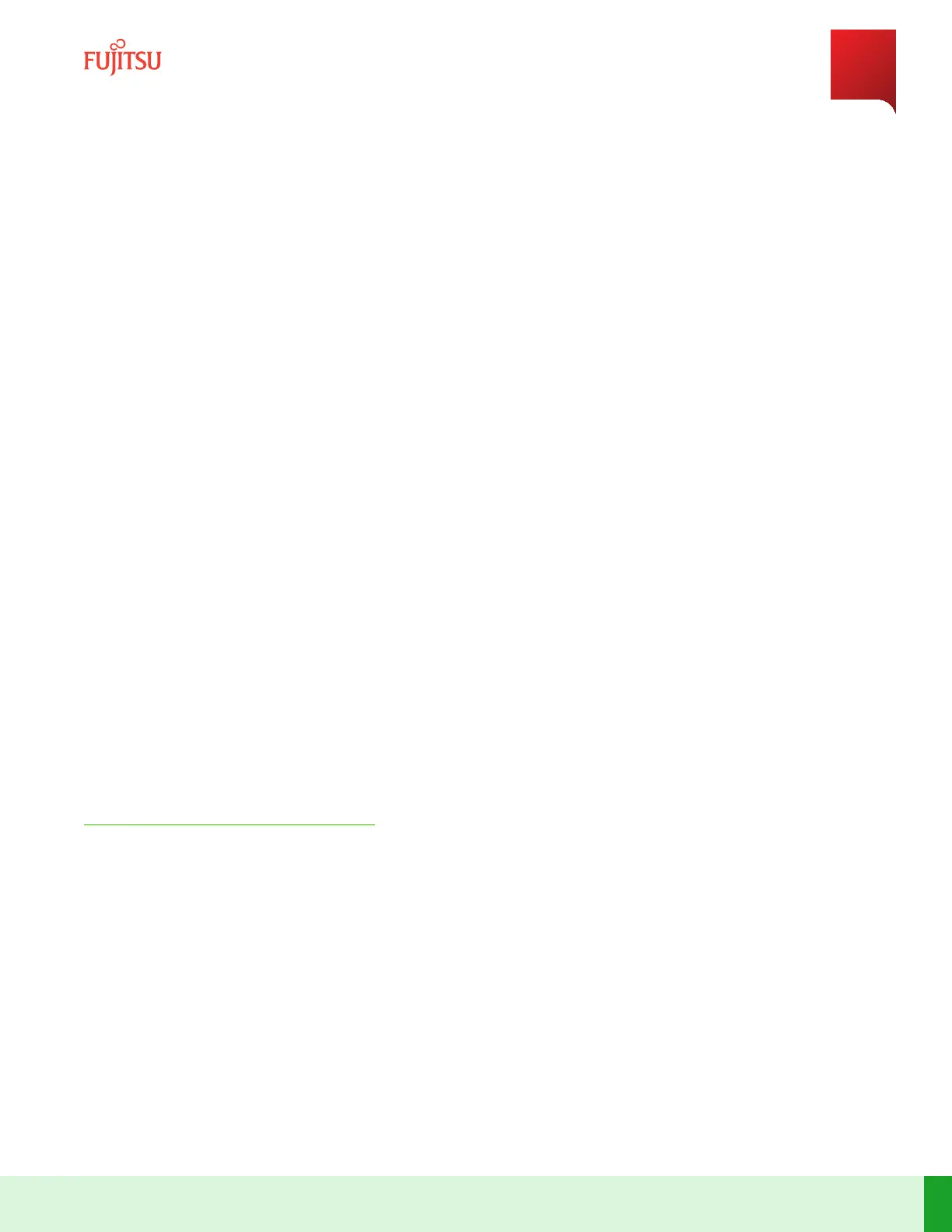Step 9
Provision an IP interface on the E-SC-E1 port that supports the OSC link.
Command:
% set interfaces interface ip-1/0/0/E-SC-E1 type ip ipv4 enabled forwarding true
address-src ip-1/0/0/NEM mtu 1500
Step 10
Congure an onlink stac route over OSC interface.
Command:
% set routing routing-instance MCN routing-protocols routing-protocol static FNC
static-routes ipv4 route 192.168.200.1/32 next-hop onlink-next-hop-addr
192.168.200.1 onlink-outgoing-intf ip-1/0/0/E-SC-E1
Step 11
Commit the changes.
Command:
% commit
Step 12
Enable Proxy-ARP for IPv4 connecon.
Command:
% set interfaces interface ip-1/0/0/LCN1 ipv4 proxy-arp enabled
Step 13
Check the conguraon.
Command:
% show routing routing-instance
✓ This task is complete.
System Administration
Provision Proxy-ARP
237
Release 19.1.1 · Issue 1.1, May 2021
Fujitsu and Fujitsu Customer Use Only