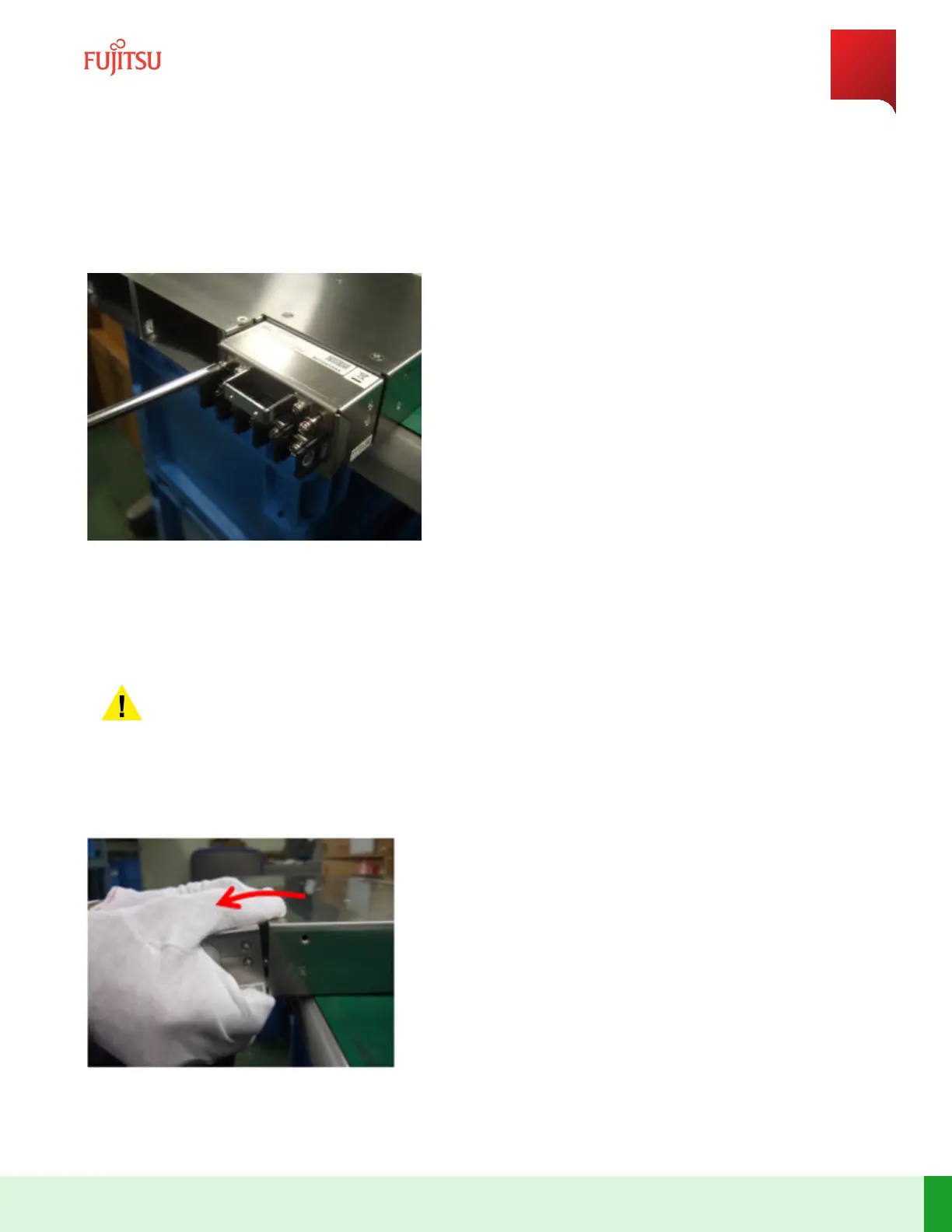Step 13
On a at ESD-safe surface carefully loosen the aachment screws. Loosen the screws unl they are fully
disengaged from the blade.
Figure 120
Aachment Screws
Step 14
Conrm the screws have been fully disengaged from the blade.
Cauon
: The blade and power terminal adapter may be damaged if the screws are not fully disengaged
from the blade.
Step 15
Slightly lt the power terminal adapter forward away from the blade.
Figure 121
Tilng Power Terminal Adapter
System Maintenance
Equipment Replacement
375
Release 19.1.1 · Issue 1.1, May 2021
Fujitsu and Fujitsu Customer Use Only